Admins have the ability to display specific questions based on specific products within a form, this is known as conditional questions. Within the form if a members selects a specific product/s a certain question/s are able to be displayed for members to fill in.
The following outlines how to set up conditional questions. The set up will be done within the question rather than the product.
Before you can set up conditional questions, make sure you create these products/questions and add them to the relevant form- be also sure to set the relevant display rules for these question/s.
E.g. ''REP PLAYER'' product needs to be selected in order for the ''which rep team do you play for'' and ''how long have you played rep for'' questions to be displayed.
1. Go to Products & Forms > Forms > click EDIT against the relevant form.
2. Go to QUESTIONS & LAYOUT and find the relevant questions.
3. Click the drop down arrow against the first question (how long have you played rep for)
4. Under ADVANCED OPTIONS click EXPAND.
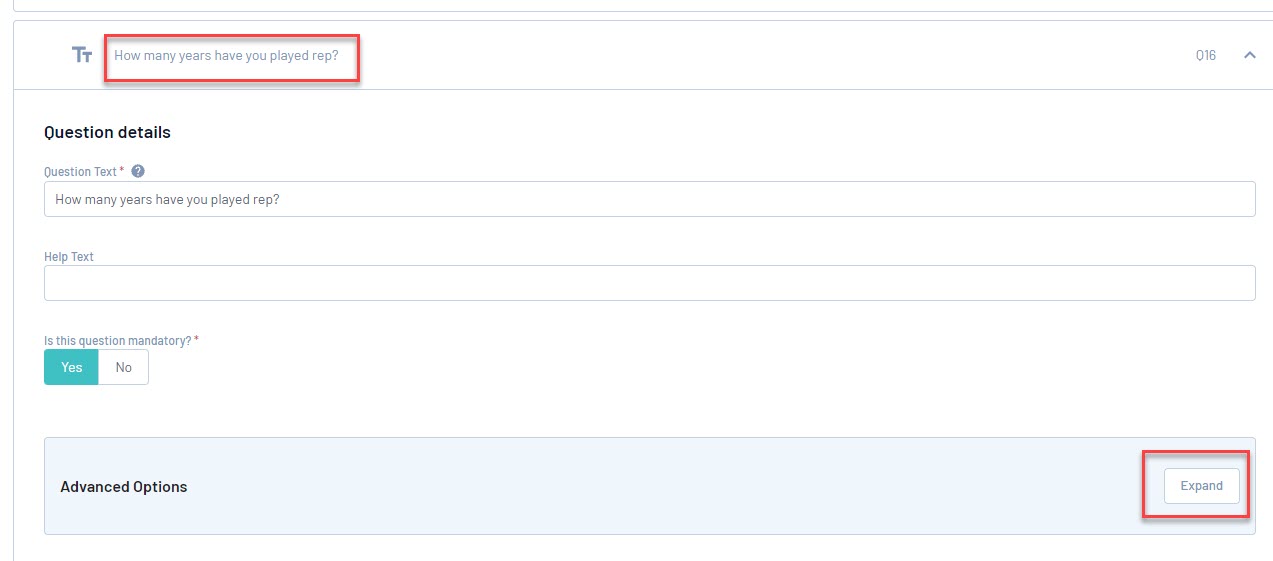
5. Against the second SHOW QUESTION ONLY IF USER ANSWERS, select the relevant product (Rep Player).
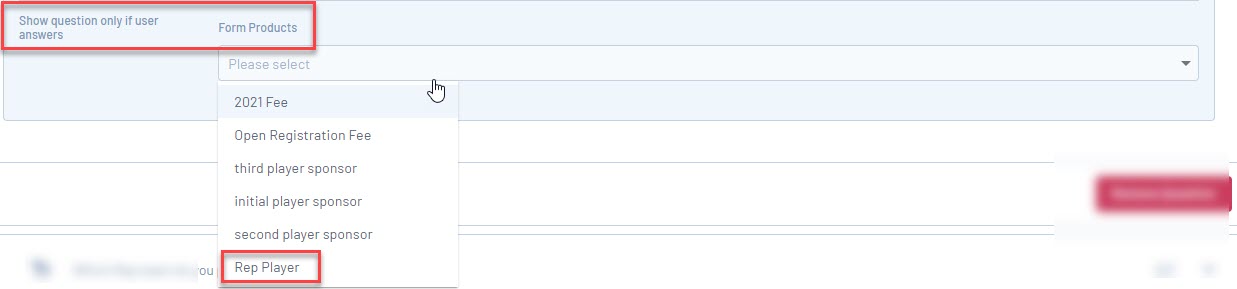
6. Click SAVE.
7. Repeat for any other questions.
Within the form if a member selects the REP PLAYER product, then only these specific rep player related questions will show. See the below video as an example.
CAN I SET A QUESTIONS TO DISPLAY BASED ON MORE THAN ONE PRODUCT?
YES. You can have following scenarios when setting up conditional questions:
- One question based on one product.
- One question based on multiple products.
- Multiple questions based on one product.
- Multiple questions based on multiple products.
If you would like to have a question/s displayed based on more than one product, just make sure you select all the relevant products in Step 5.
Be sure to test this to make sure the set up is correct before going live with the form.
NOTE: our team is currently working on creating functionality for conditional products.