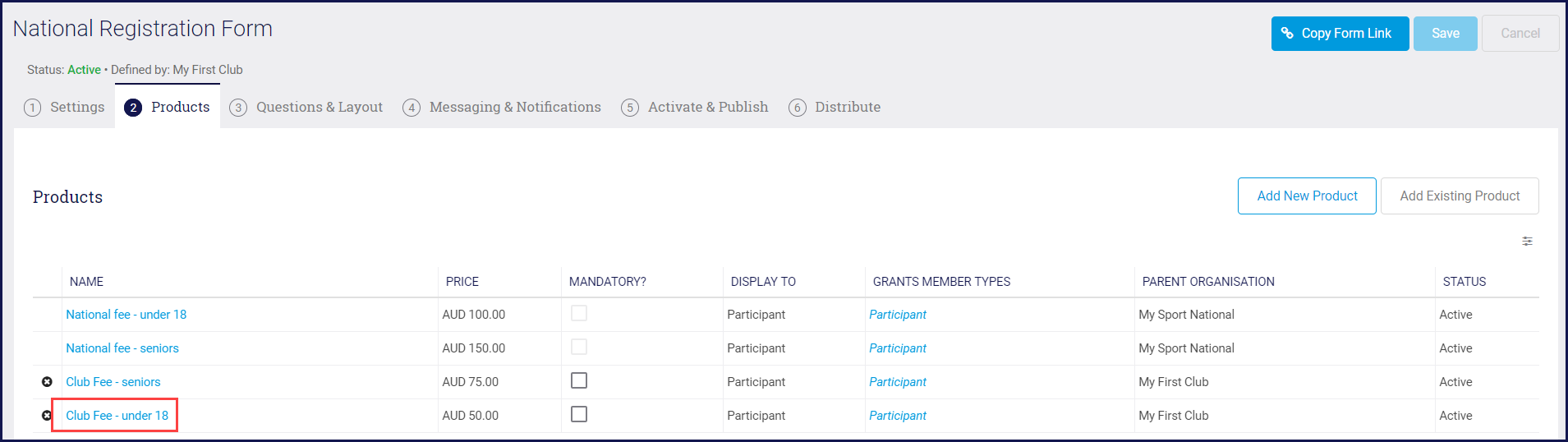Open the Registration Form.
From the Products tab, click Add New Product.
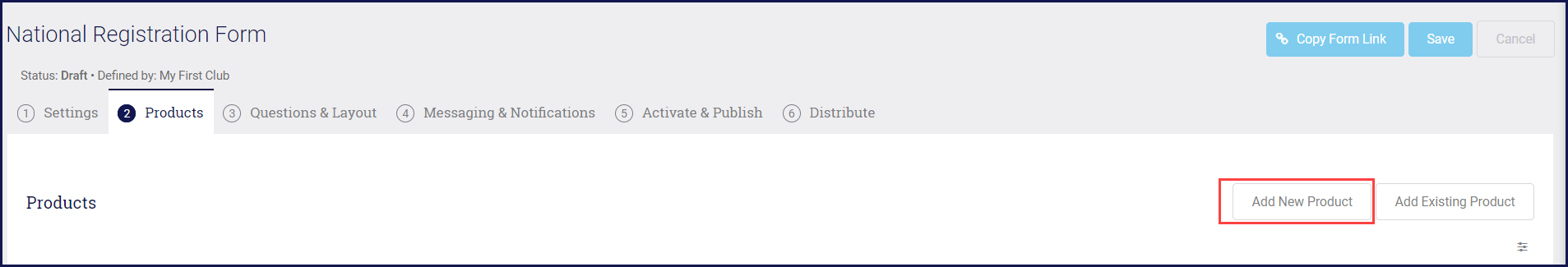
Enter all the required information. Here you can specify who can see this product based on gender, age and member type. If you leave these fields blank, the product will appear for everyone.
 Click Next Step.
Click Next Step.
To select registration fee effective dates, select Product Effective Date and Product End Date. This is the validity period for the registration.
Click Next Step.
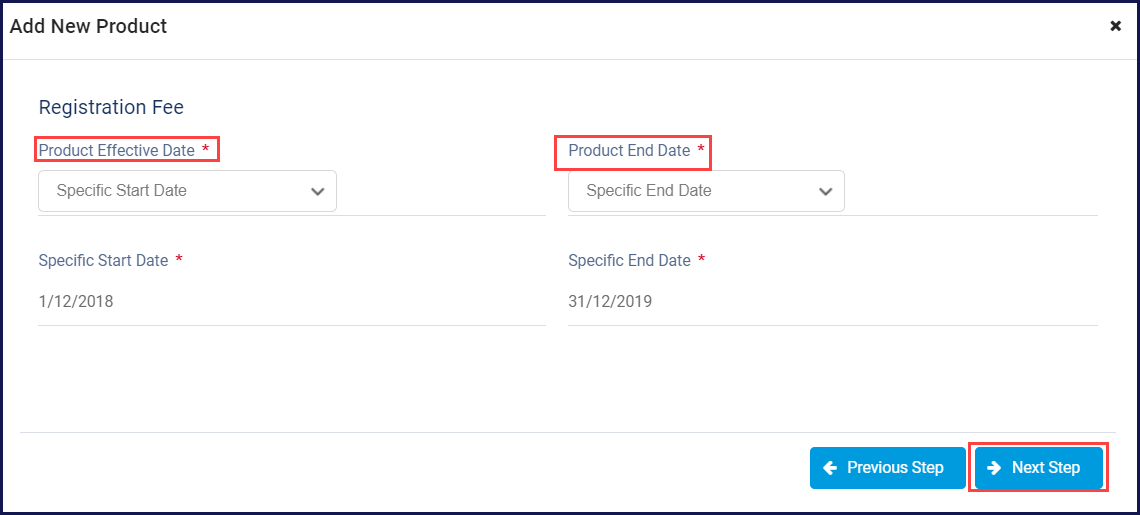
Enter the fee amount under List Price.
Click Next Step.
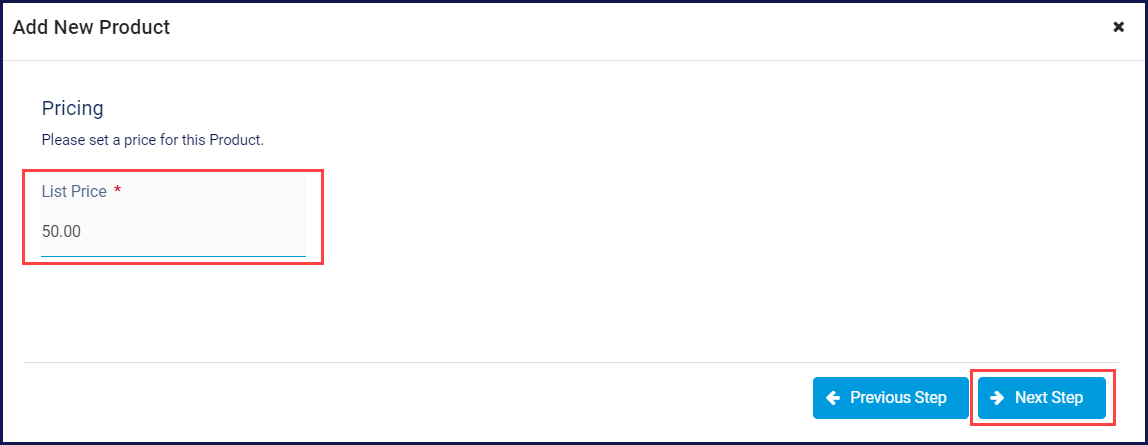
To apply a split rule for this fee, click on the magnifying glass and select the rule.
Click Next Step.
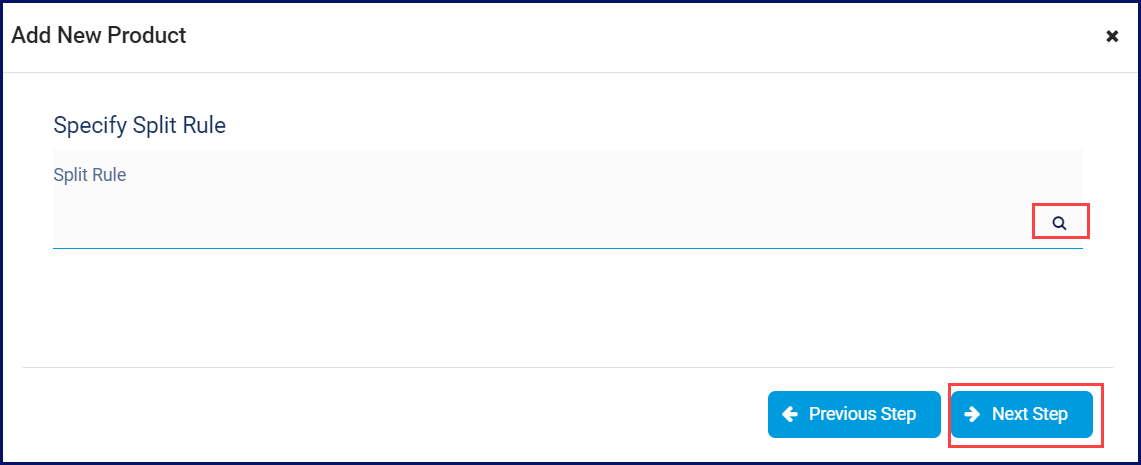
After reviewing the information, click Confirm and Save.

Your new product will appear on the list of products.