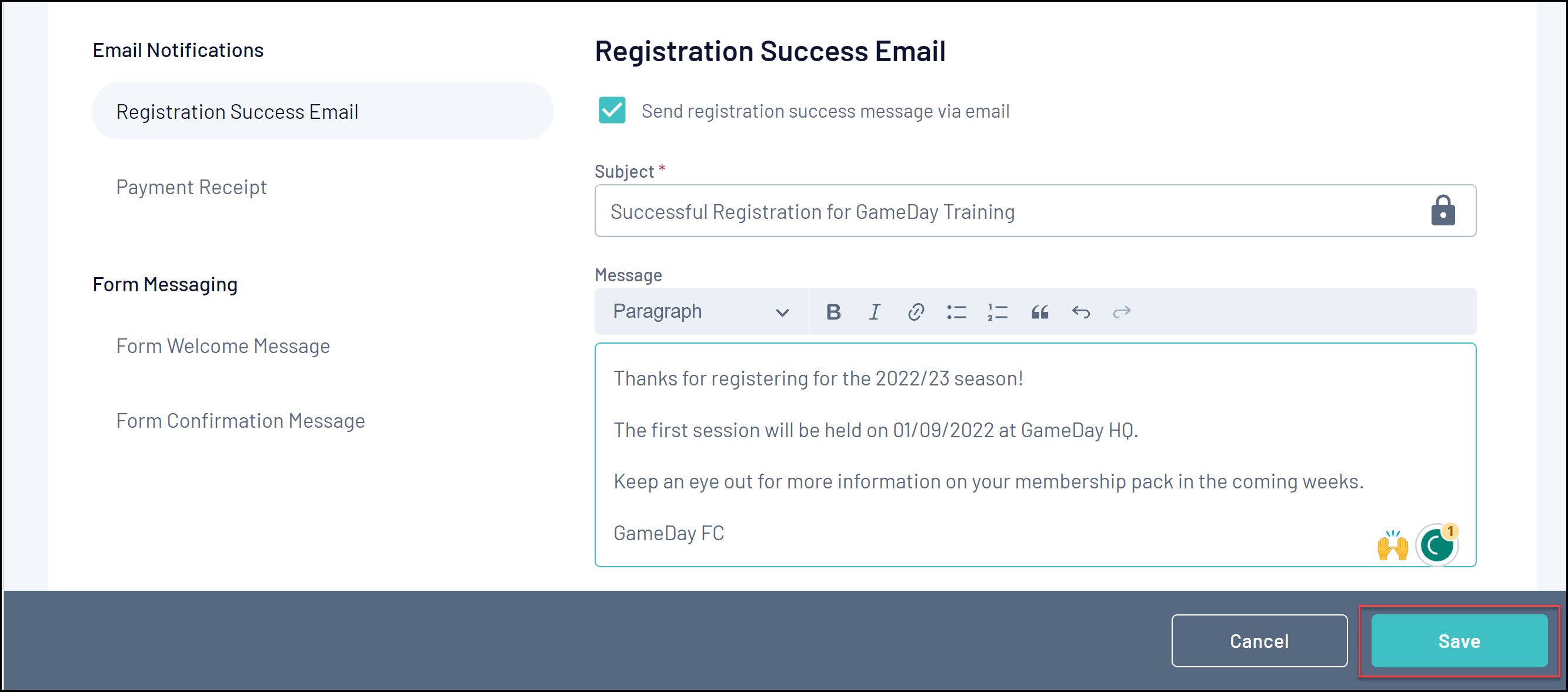GameDay administrators have the ability to add a customised email message to be sent to members after they have successfully registered; this is called a Registration Success Email.
Note: The Registration Success Email will be sent to the email address listed on the basic information page when filling out the registration form so please make sure members use the same email address as the one on their account so they receive the Payment Receipt as well as this email - if they have two different emails listed, one will get sent to one email and one will get sent to the other.
To add a Registration Success Email to a Membership Form:
1. In the left-hand menu, open the Membership Forms menu, then click MEMBERSHIP FORMS
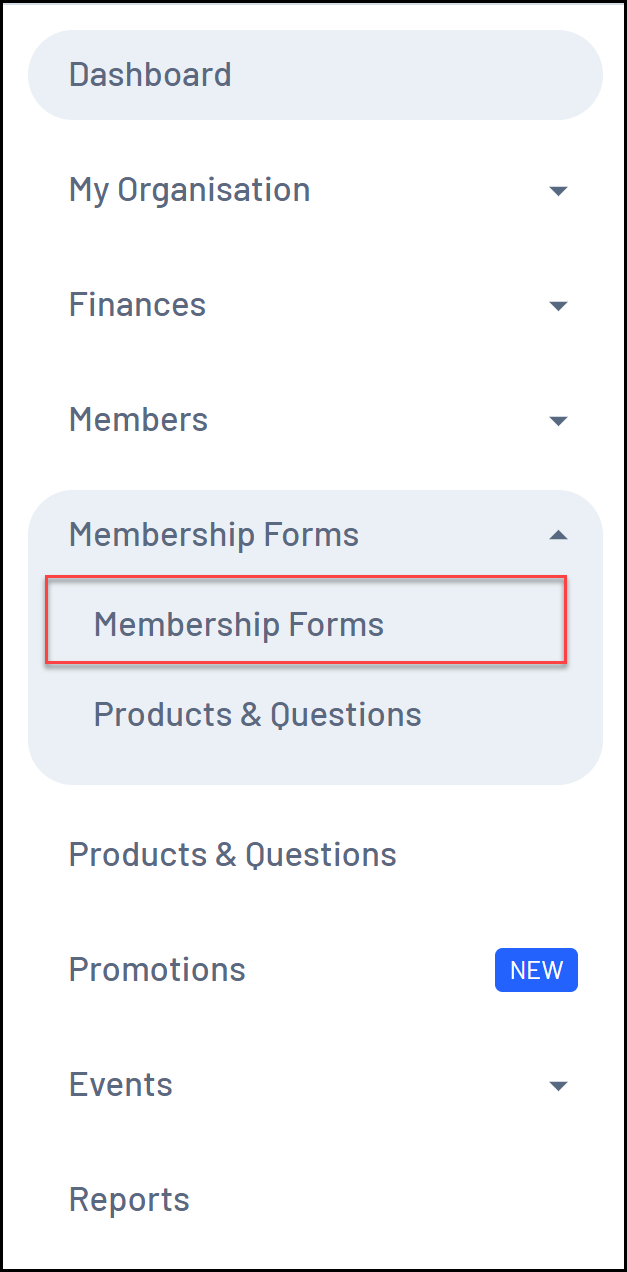
2. Find the form you want to add the registration success email to, and click EDIT
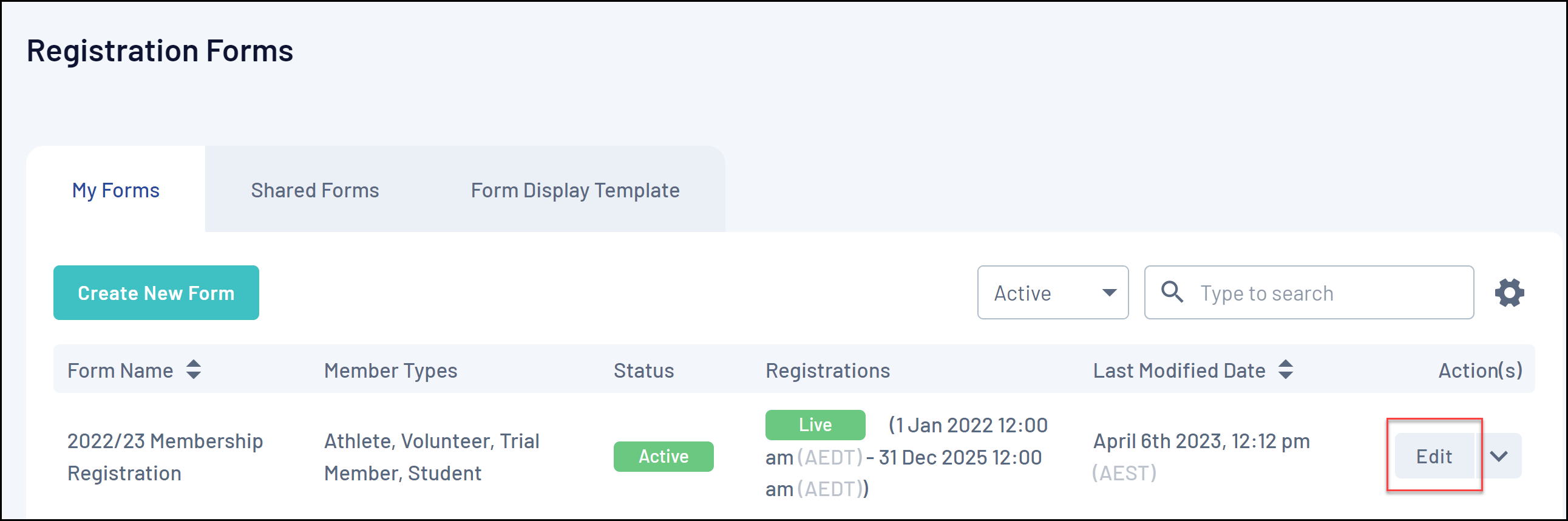
3. Select the MESSAGES AND NOTIFICATIONS tab
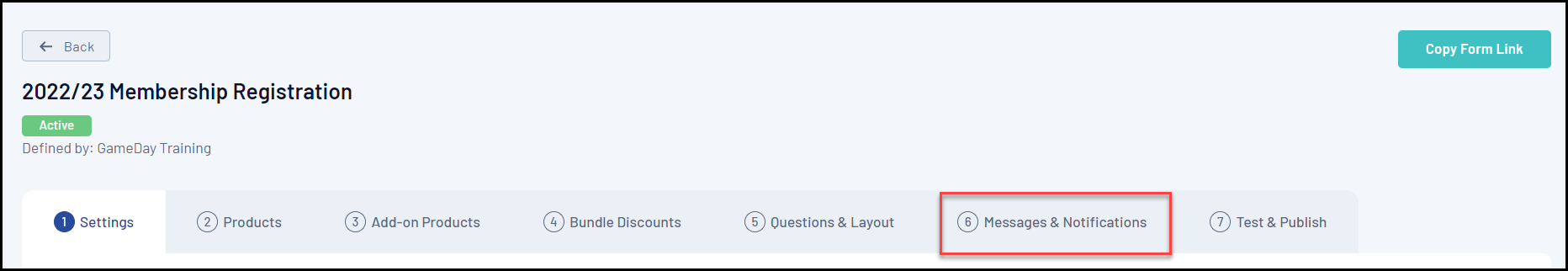
4. In the Registration Success Email, enter the information that you would like members to receive once they have registered
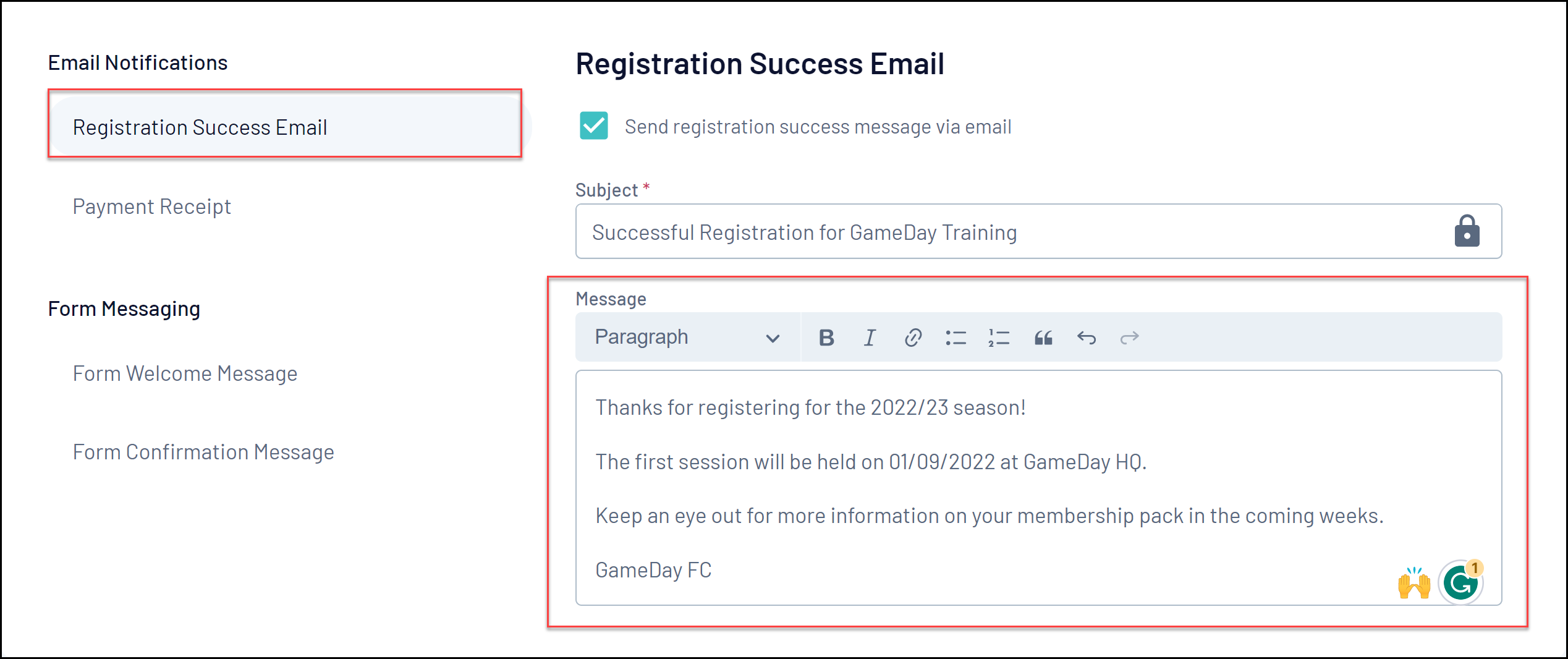
5. Once you are happy with your message, click SAVE