If you are running Events through your GameDay database, you can get quick access to key event data through the Event Dashboard report.
To access the Event Dashboard report
1. In the left-hand menu, click Events > DASHBOARD
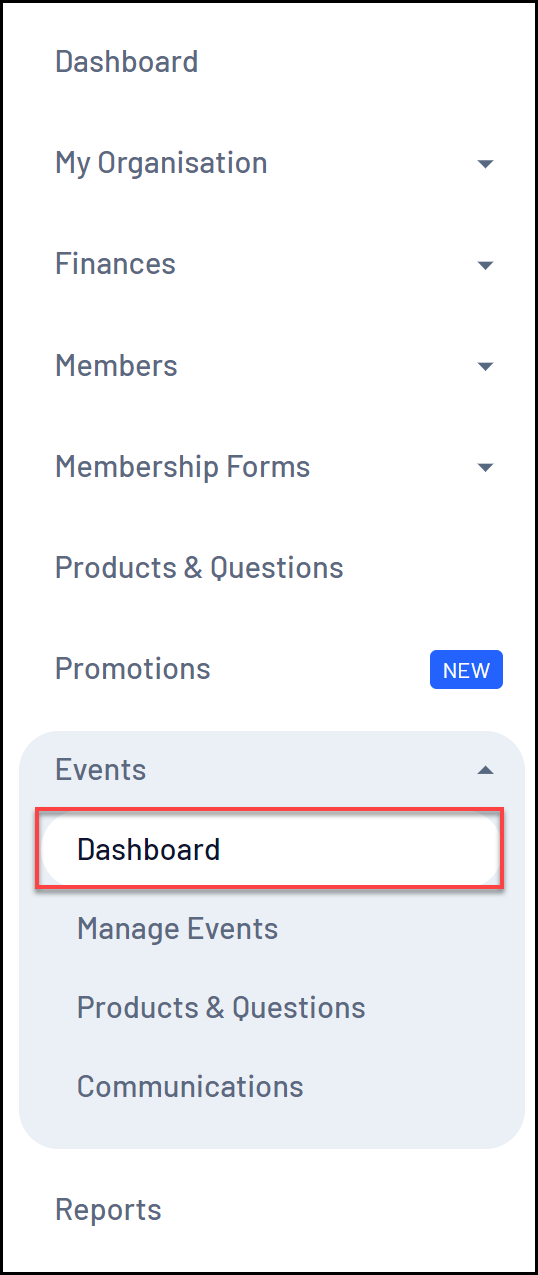
The Events Dashboard offers a number of key metrics related to your events as shown below:
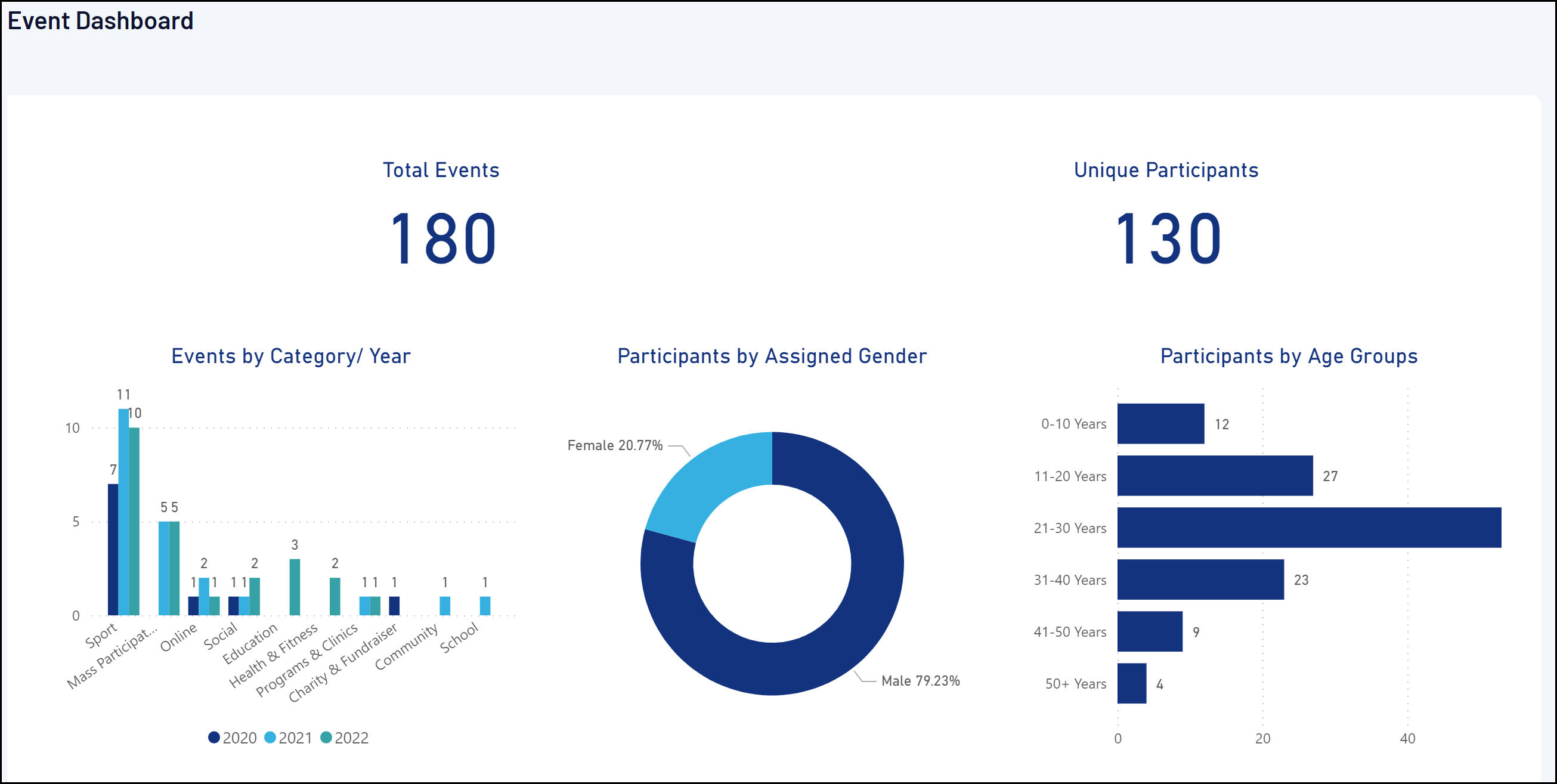
Total Events = The total number of Events currently set up in your GameDay database
Unique Participants = The total number of participants that have registered across all Events
Events by Category/Year = A breakdown of the number of Events created within each Category across each year of your GameDay usage
Participants by Assigned Gender = A breakdown of the total participants by Assigned Gender
Participants by Age Groups = A breakdown of the total participants by Age Group