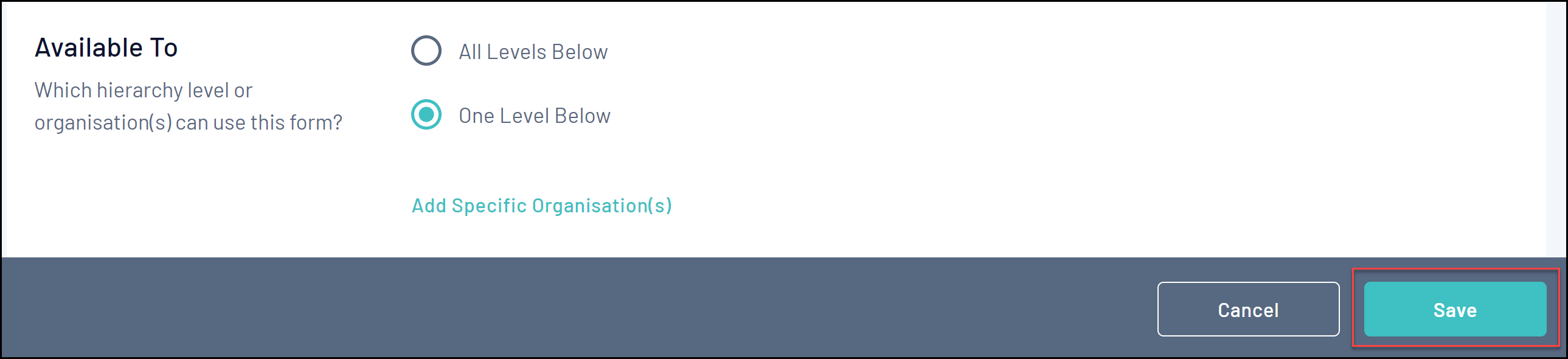GameDay allows administrators in a hierarchical organisation structure to share their forms with lower level organisations within the same hierarchy. This allows the lower level organisations to edit their own version of that form, however they cannot update or remove any of the information that has already been added by the form creator, including General Settings, Products, Questions, Messages etc
Forms can be shared in three different ways:
- One level below: The form will be available to all organisations in the hierarchy level directly below the creation level.
- All levels below: The form will be available for all organisations below the creation level within the hierarchy.
- Specific organisation: Select one or more specific organsiations to share the form with.
To share a Membership Form with other organisations in your hierarchy:
1. In the left-hand menu, select MEMBERSHIP FORMS.
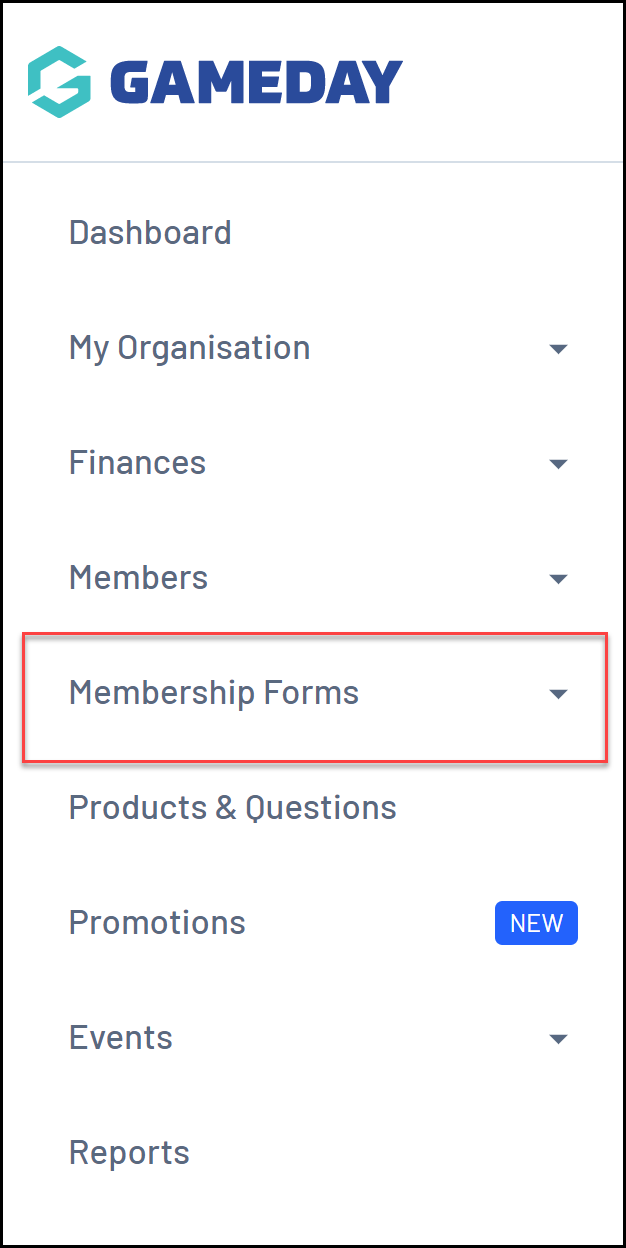
2. Click EDIT button next to the applicable form.
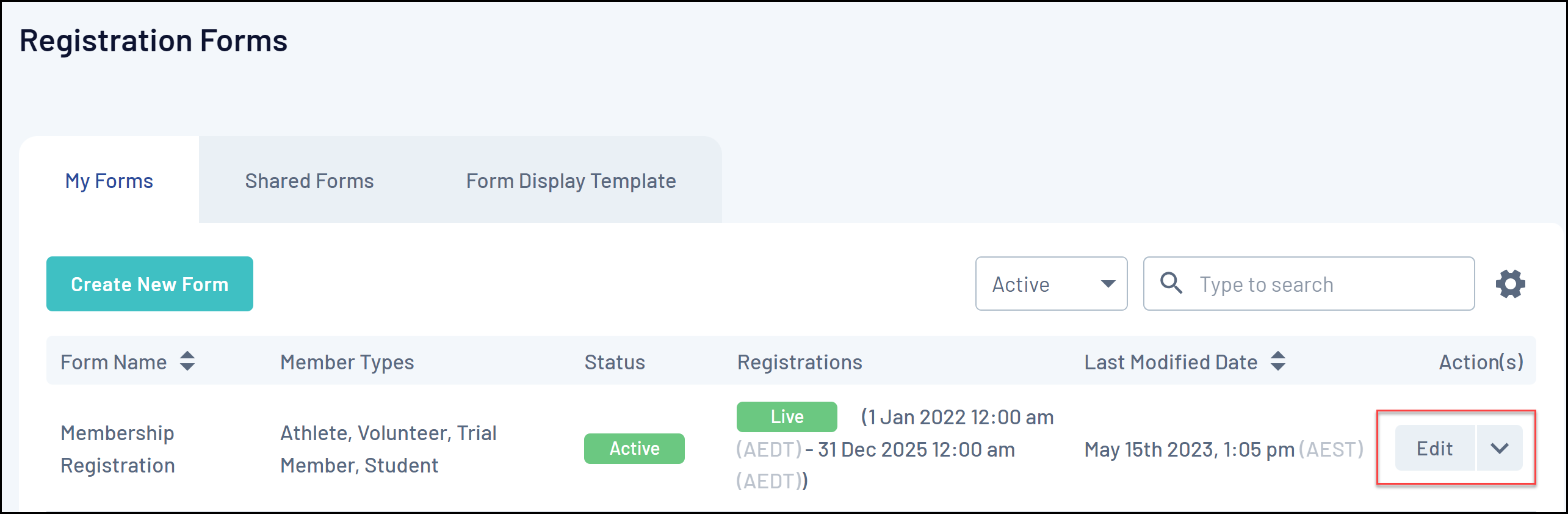
3. Scroll down to the Available To option, select the organisation level you wish to share the form with.
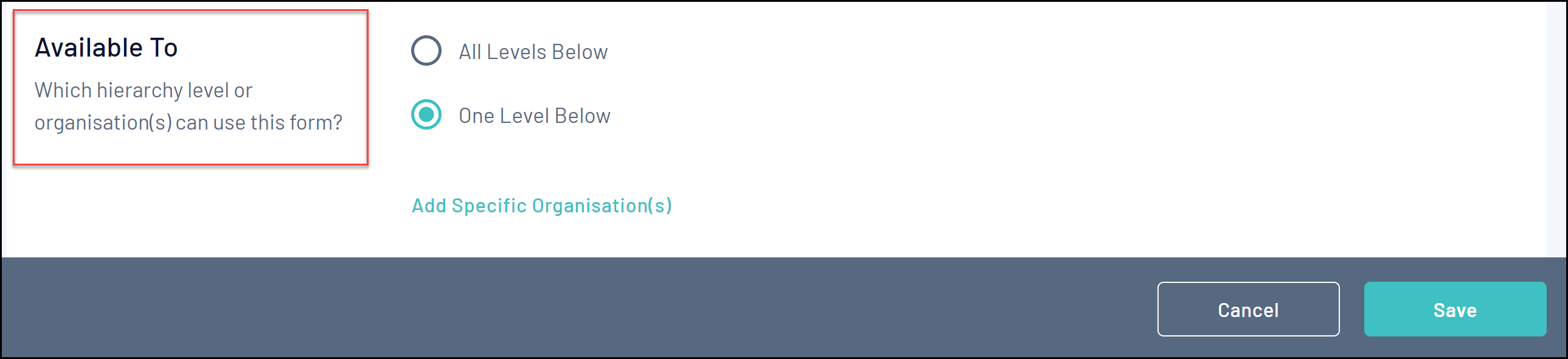
If you wish to select a specific organisation to share this to, select the One Level Below option, then click ADD SPECIFIC ORGANISATION(S) and search for the organisation you wish to share it with.
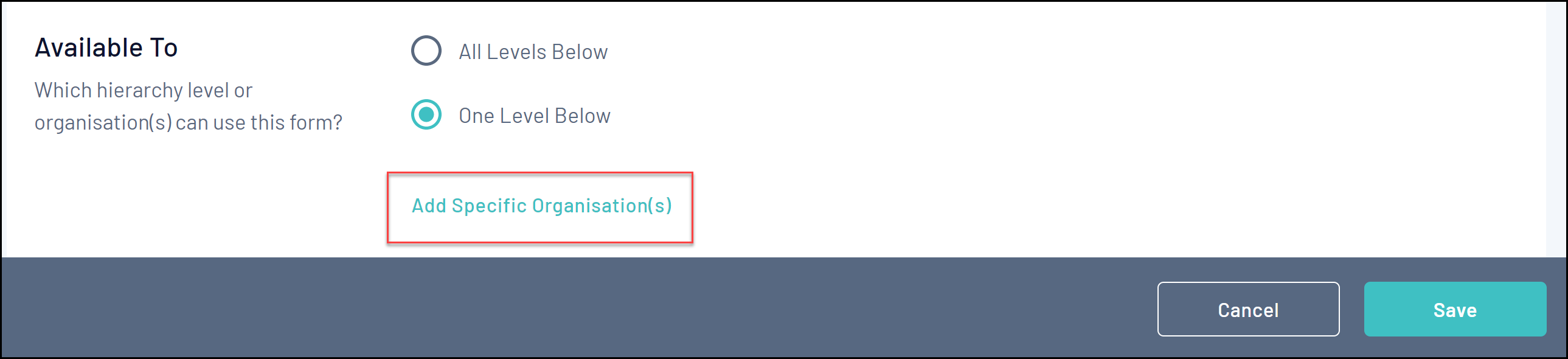
4. Click SAVE.