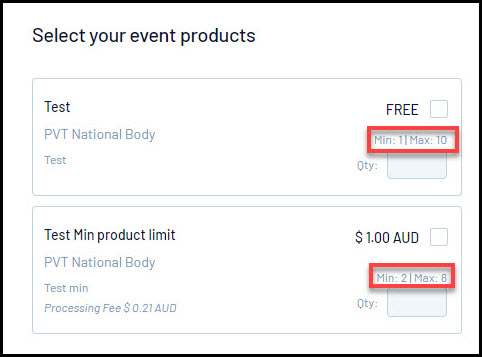Gameday Events allows administrators to set a minimum and maximum product purchase limit for event-related products. This process can be used if an administrator wants a certain number of products to be purchased before an entrant can complete their registration.
To set the minimum/maximum value of an Event product:
1. Click Events > MANAGE EVENTS
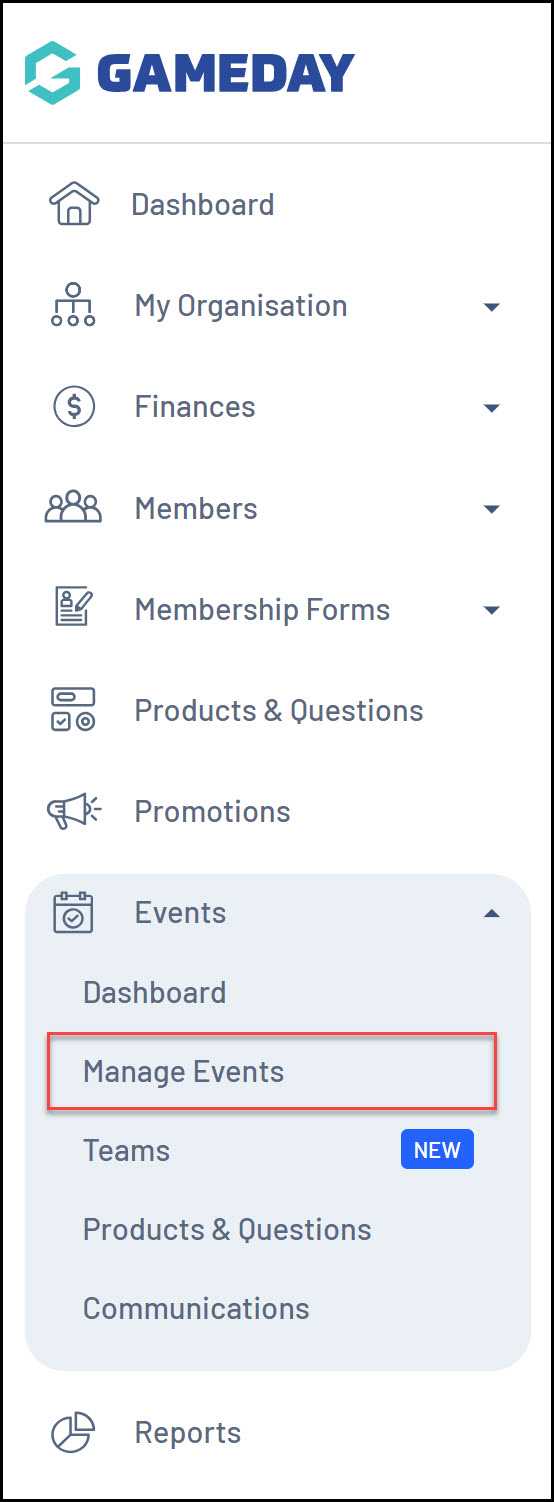
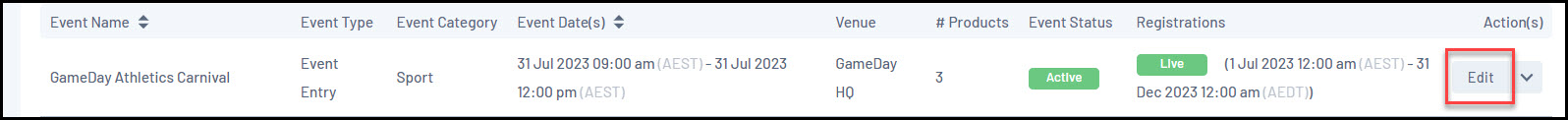
3. Click on the Event Products & Groups tab, then find the relevant Product and click EDIT
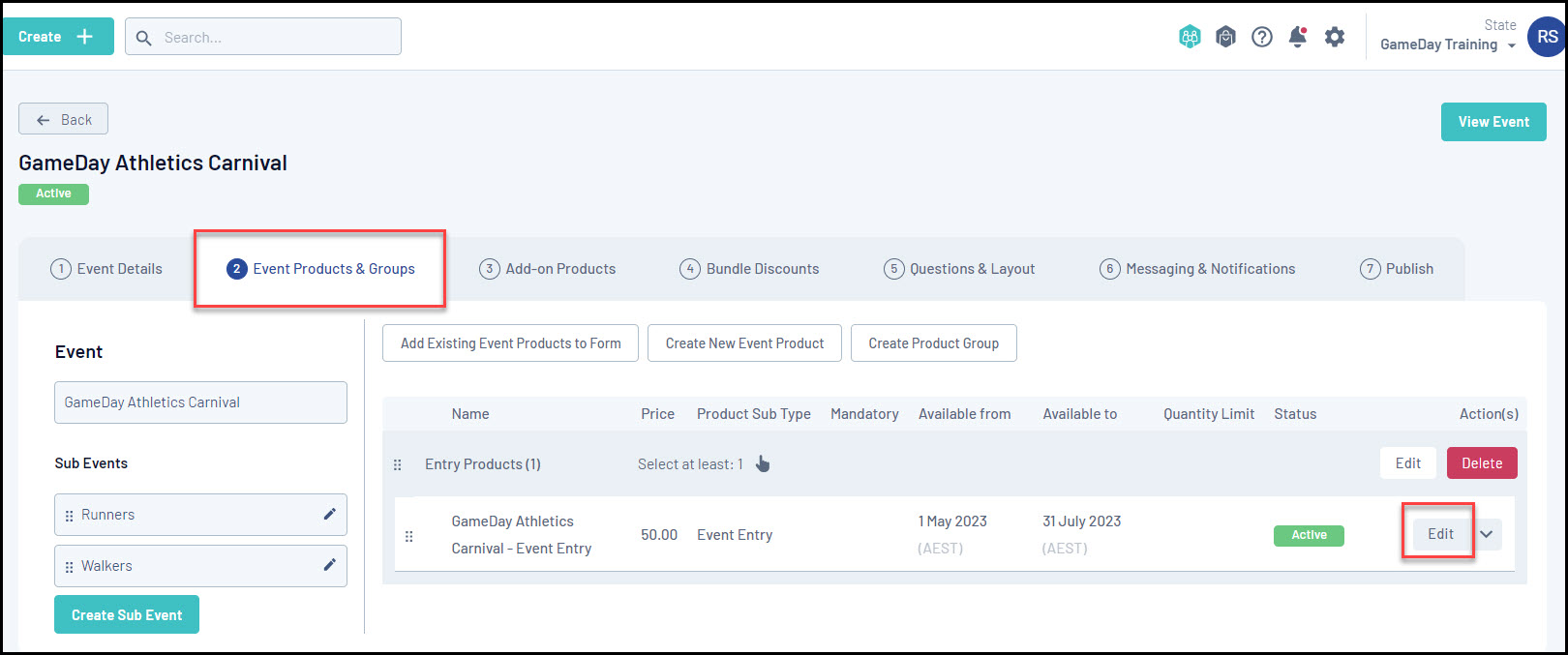
4. Set the Allow users to purchase a product multiple times option to YES
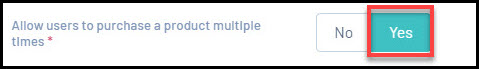
5. Input the MINIMUM amount of times this product can be purchased.

6. Input the MAXIMUM amount of times this product can be purchased.
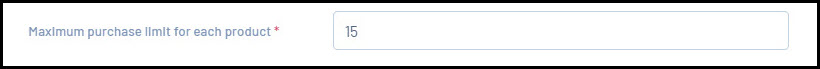
Note: The min/max value cannot exceed the QUANTITY LIMIT value set for the event product.
You can change these values at any time for the event product.
Once these values are in place, they will be displayed on the event so entrants know the minimum and maximum quantity of a product they can select before continuing through the form.