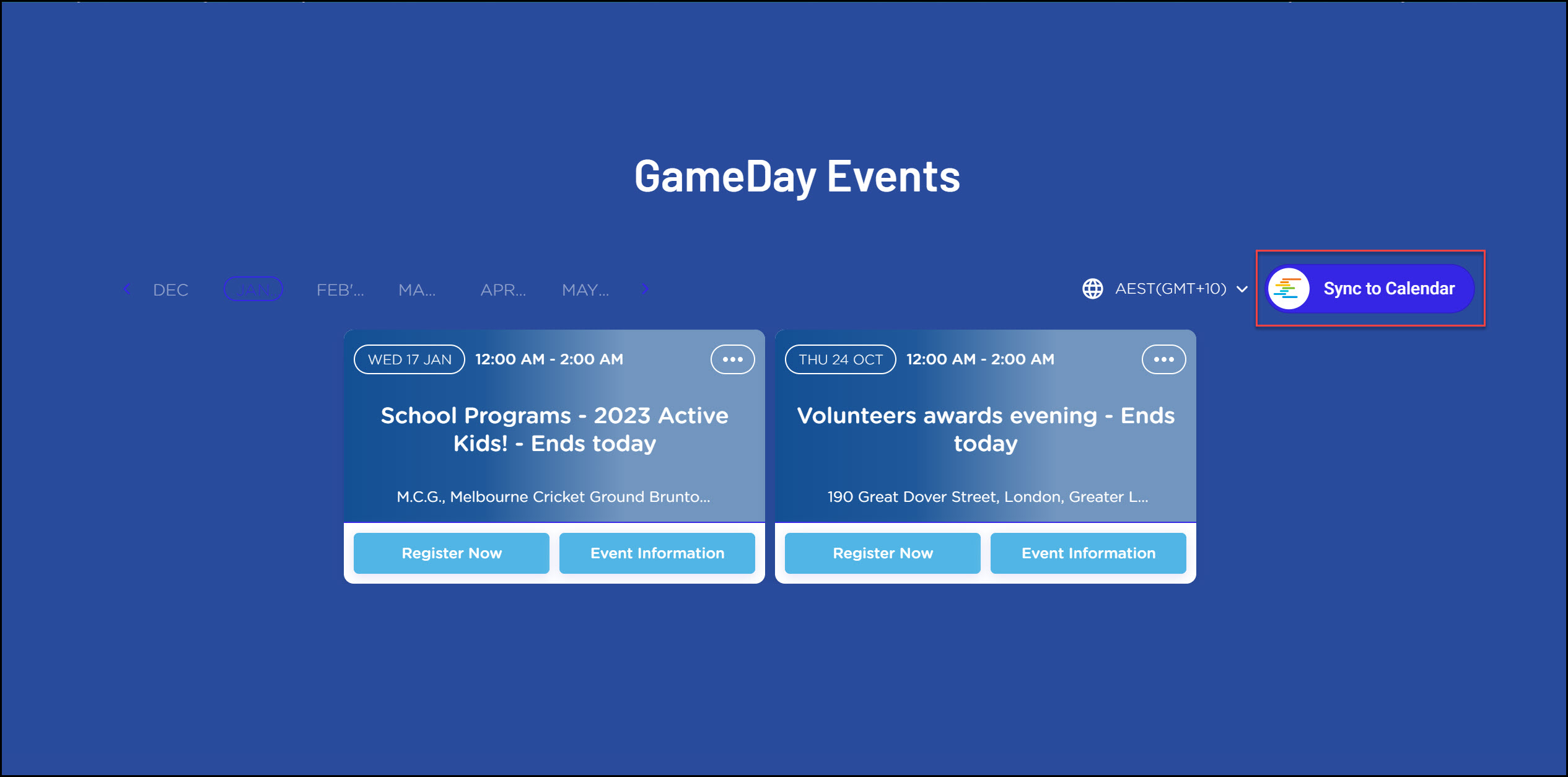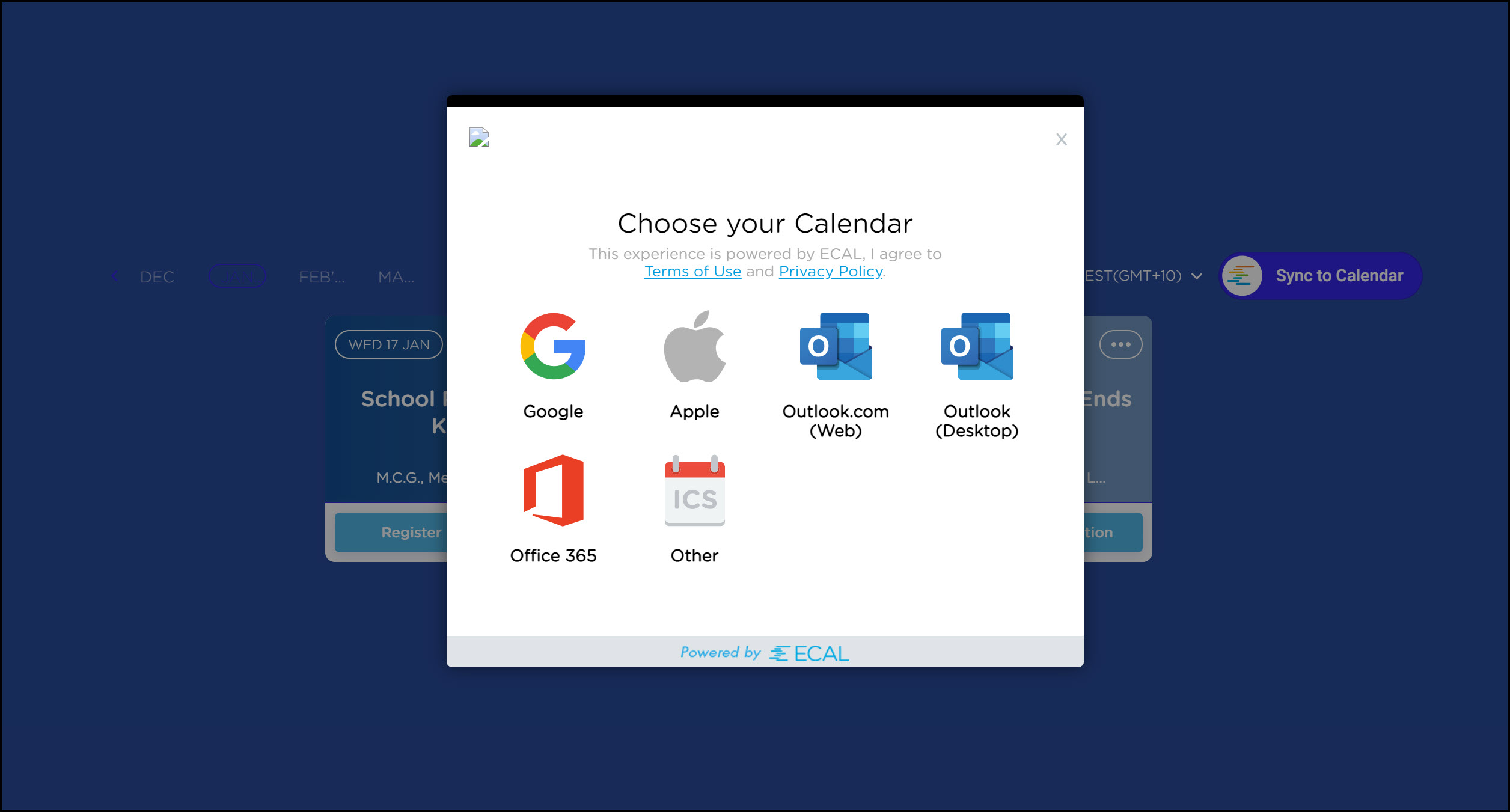ECAL is a world-leading calendar solution that allows event organisers to embed a 'Calendar Sync' widget to their website, which in turn allows event stakeholders such as participants, fans and spectators to automatically save specific events to their chosen calendar.
In GameDay Events, users can find the ECAL setup functionality by following the steps below:
1. In the left-hand menu, open the Events option, then select MANAGE EVENTS
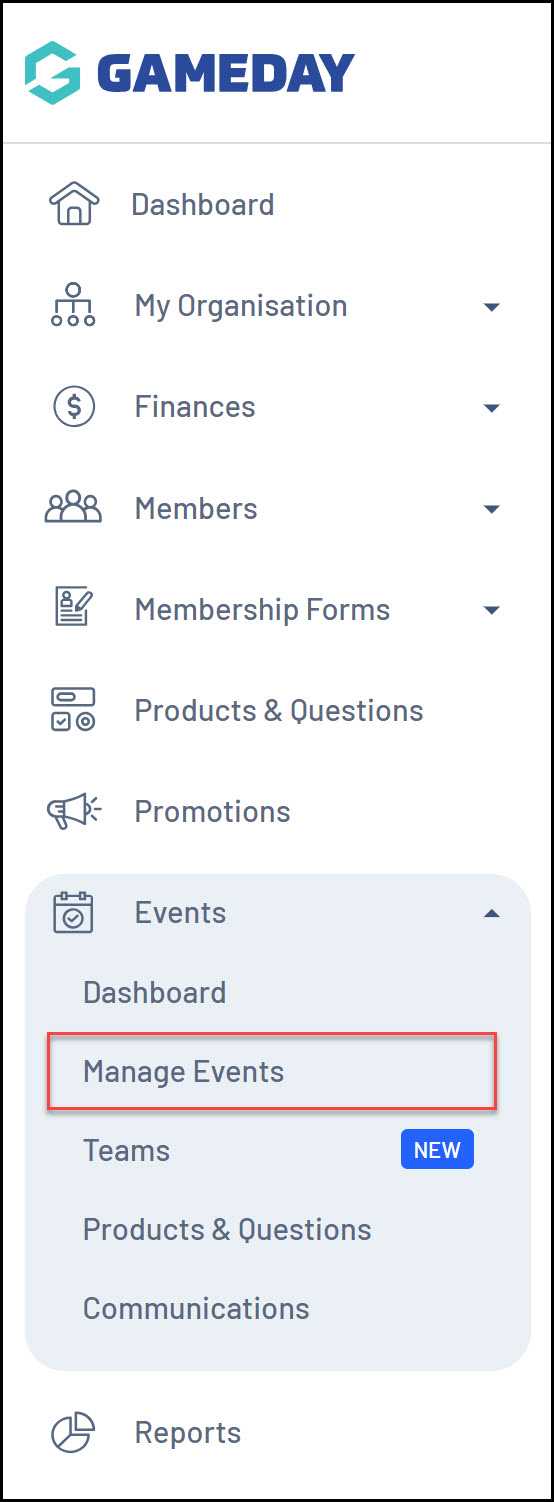
2. Navigate to the ECAL WIDGETS tab
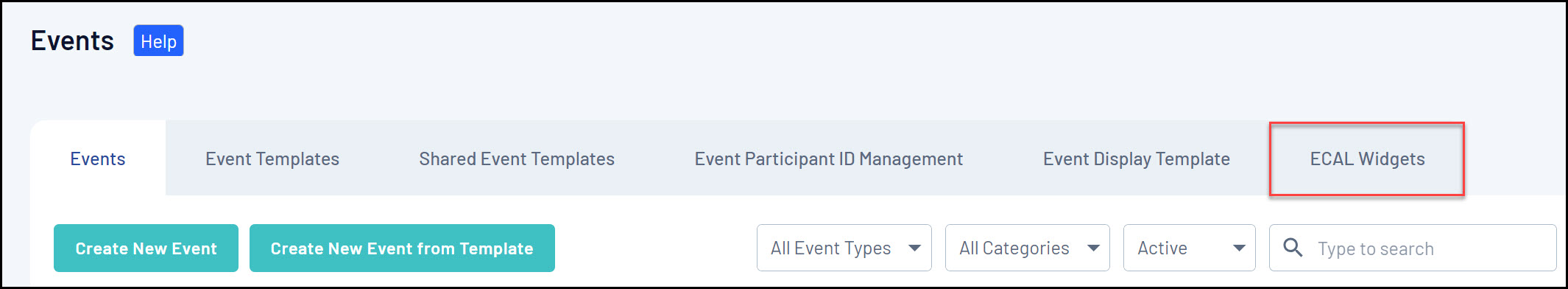
This section allows you to copy embed codes for various calendar display formats, which can then be added to the back end of your chosen website to publish your Events and Calendar Sync option online, allowing the general public to add your events to their chosen calendar app.