If your organisation is processing registrations through the Events module, you can use an Event Form Export to report on data that has been collected through that specific event. This applies to both participant registrations and team registrations if the event allows team registrations.
To run an Event Form Export:
1. Open the Events menu and click MANAGE EVENTS
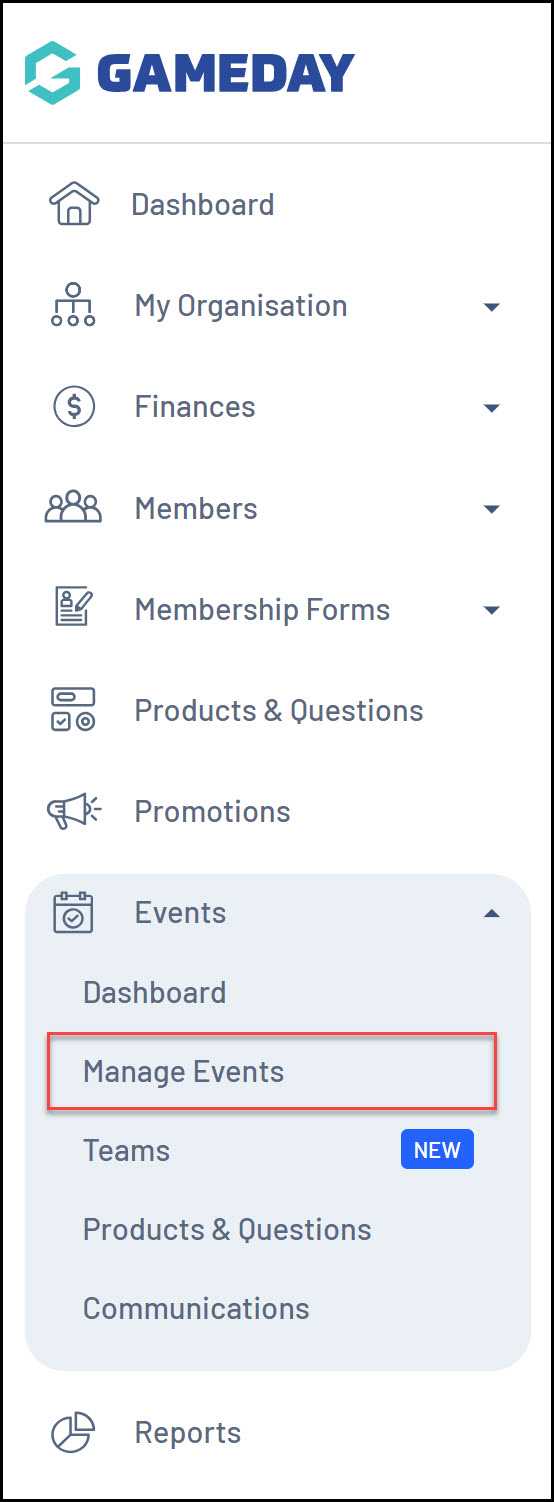
2. Find the event you would like to export and click the ACTIONS arrow on the right-hand side of the listing
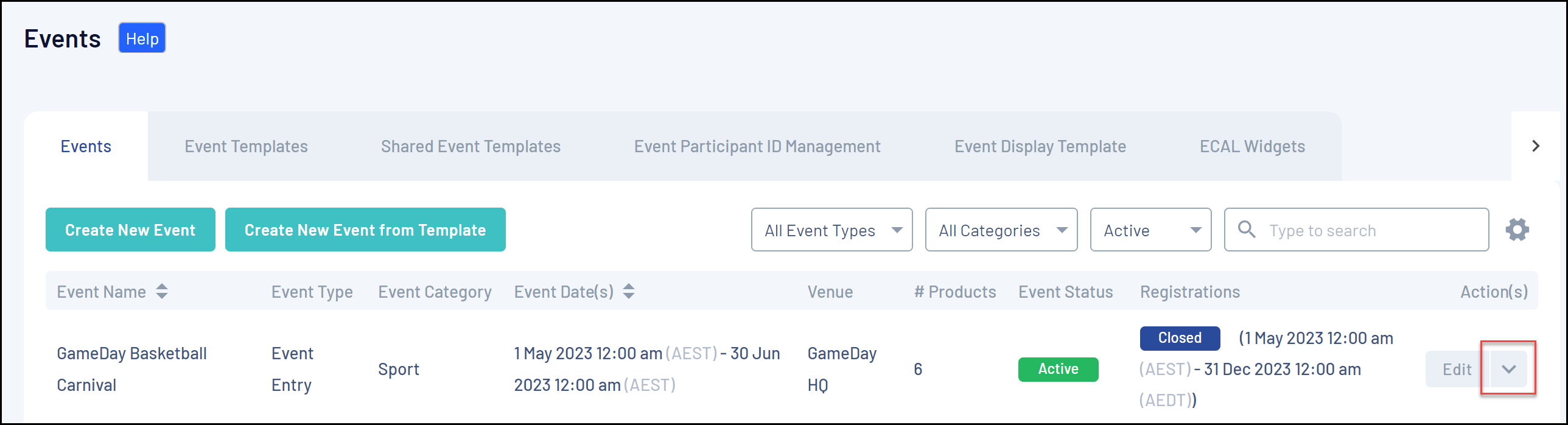
3. Click EXPORT PARTICIPANT/TEAM DATA TO CSV
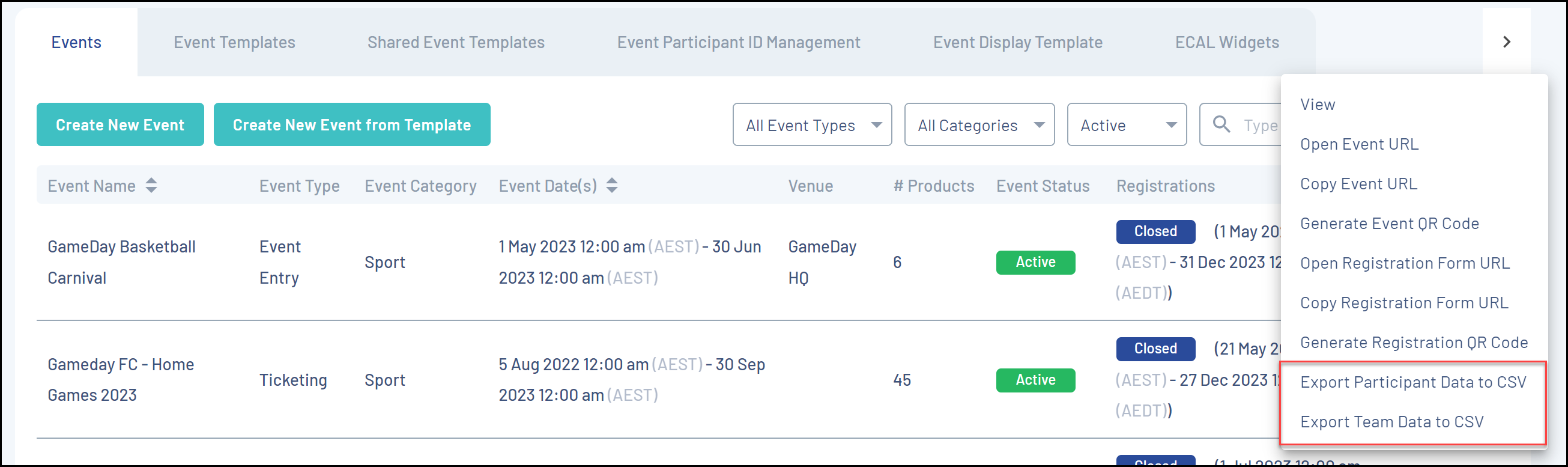
This will begin downloading a CSV export file that you can open in Excel, including all entrants that have registered for the event, and a full list of responses they provided through the registration process.