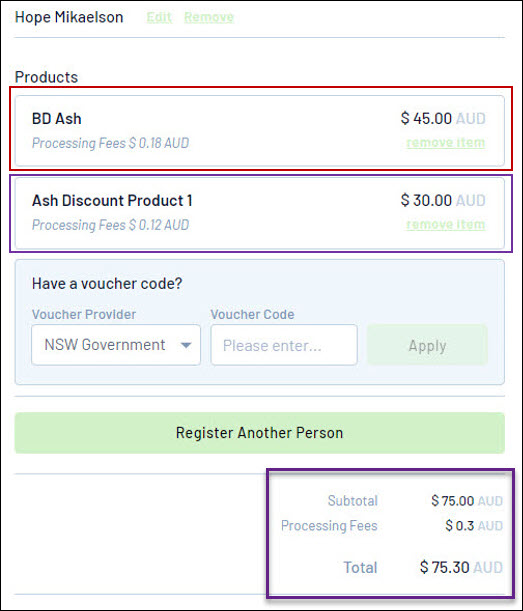This gives an overview of how bundle discounts display for a user FOR PRODUCTS when going through the form. If wanting to use product group this will be similar for the user, it will just apply to the relevant product group selected.
The form will be similar depending on the type of discount applied (amount and percentage) to products so only percentage will be used an example here.
In this scenario I have created a bundle discount called TEST BUNDLE where two products, Ash Discount Product 1 and Ash Discount Product 2, when selected receive a 10% discount. An extra product (not related to the discount) is also part of the form and will be used to explain what happens when a user only selects one product from the bundle later on.
1. Users will log into the form and input personal details.
Within the PRODUCTS part of the form, users can see the Ash Discount Product 1 and Ash Discount Product 2.
2. Select BOTH products (Ash Discount Product 1 and Ash Discount Product 2).
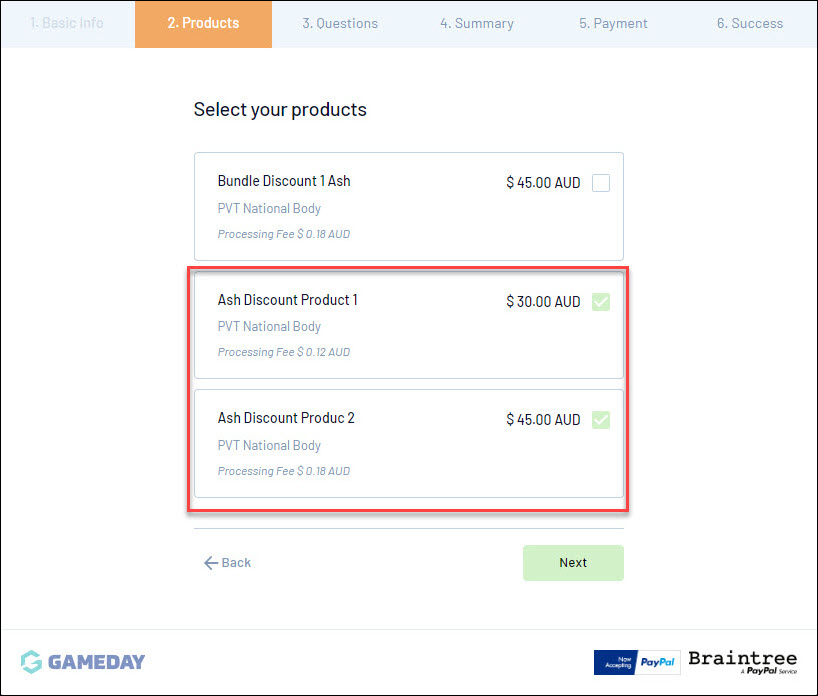
3. Continue through form until you get to the SUMMARY page.
Here you will see that the 10% discount has been applied for both products that were part of that bundle and this has also applied to the total price for this registration.
- In this example, Ash Discount Product 1 was worth $30.00 > 10% of $30.00 is $3.75 > $30.00 - $3.75 = $26.25. Ash Discount Product 2 was worth $45.00 > 10% of $45.00 is $3.75 > $45.00 - $3.75 = $41.25.
- If you add both discounts together ($3.75 x2 products) you get a total of $7.50, which is then taken off the total price for the registration.
NOTE: processing fees are excluded from discounts so will still apply to the total amount.
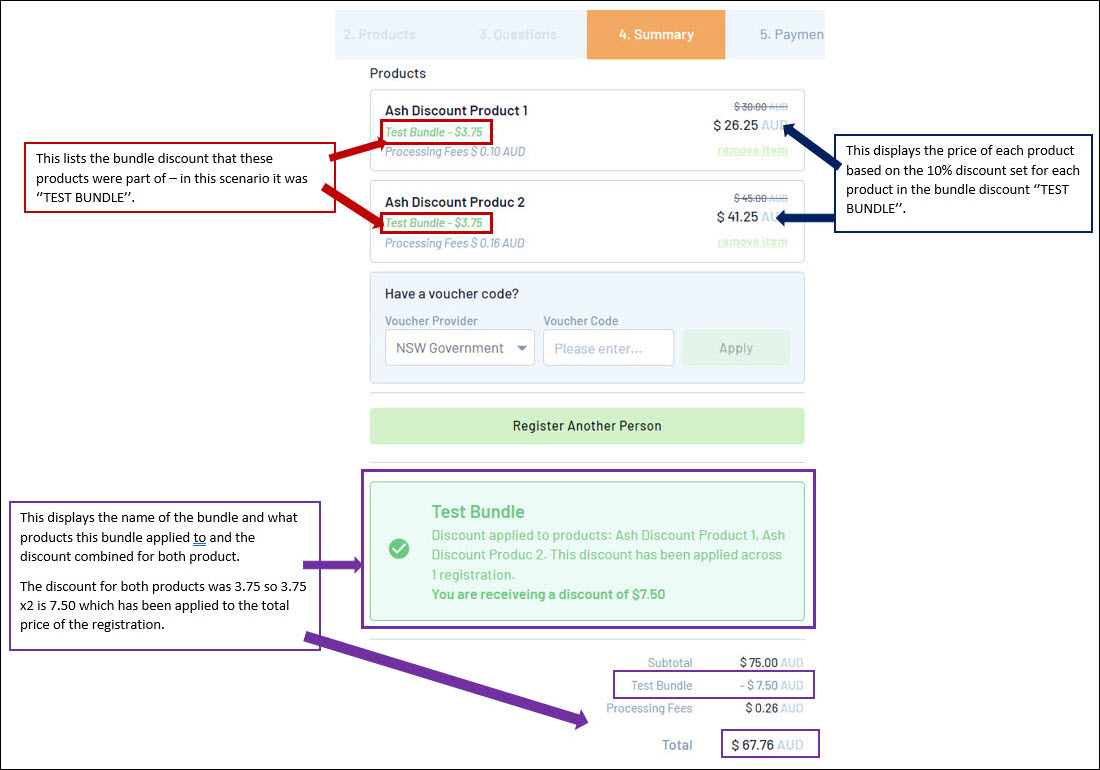
In the above listed scenario, if you were also were to purchase a product that was not part of the bundle, then the total price of the registration would include the discounted products as well as any full priced products (outside the bundle) that were selected.
- BD Ash was not part of the bundle discount so this product will be at full price
- Ash Discount Product 1 and Ash Discount Product 2 have had their discount applied accordingly.
- The total price of the product will include those discounted products as well as the full priced product selected.
- The total price of all three products (with no discount) would have been $120, so if minus the discount for both of the bundle discounted products (which is $7.50) the total is now $112.94 (incl fees).
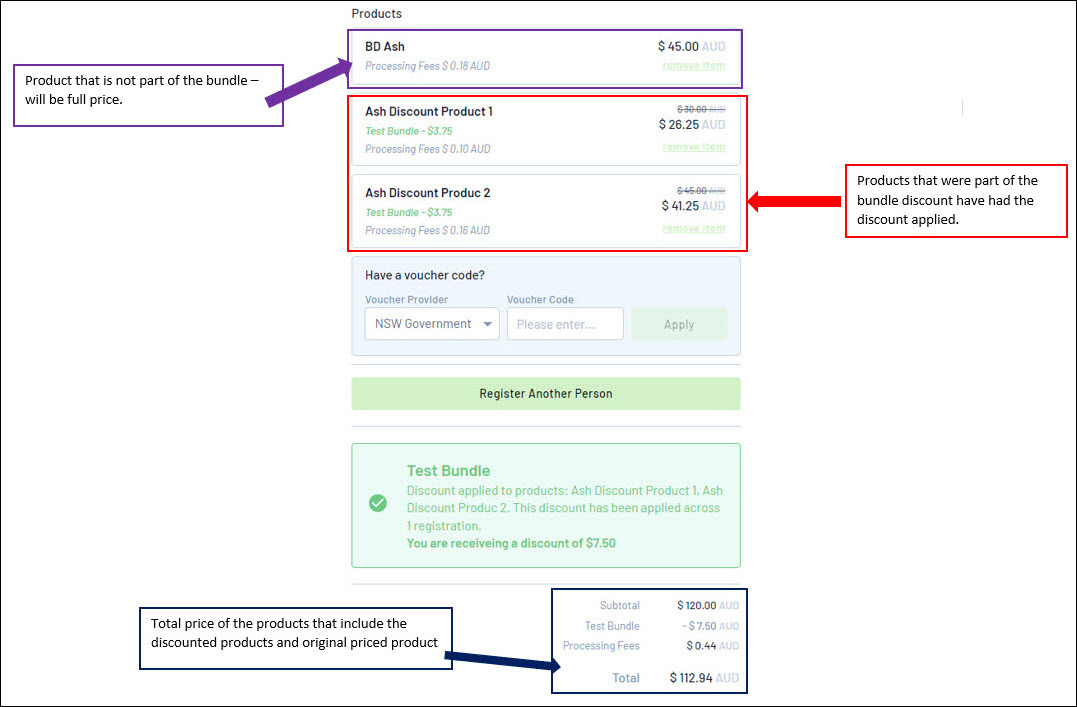
In the above listed scenario, if you were also were to purchase a product that was not part of the bundle but ONLY ONE of the products from within the bundle discount, the discount will become void and not apply as you have not selected all products that are part of the bundle.
Bundle discounts rely on having all products within the bundle selected in order for the discount to apply.
- I selected BA Ash (product outside bundle) but only Ash Discount Product 1 (part of bundle), then the discount has not applied as both Product 1 and Product 2 are required to apply this discount.