As a GameDay administrator with existing products, you can expedite the product setup process by 'cloning' a product. Cloning products copies all the information from one of your existing products and places it into a new product.
This can be an extremely valuable tool if you have multiple products that you want to add to your registration process and the majority of your product settings would remain consistent across each product.
To clone a product:
1. In the left-hand menu, click PRODUCTS & QUESTIONS
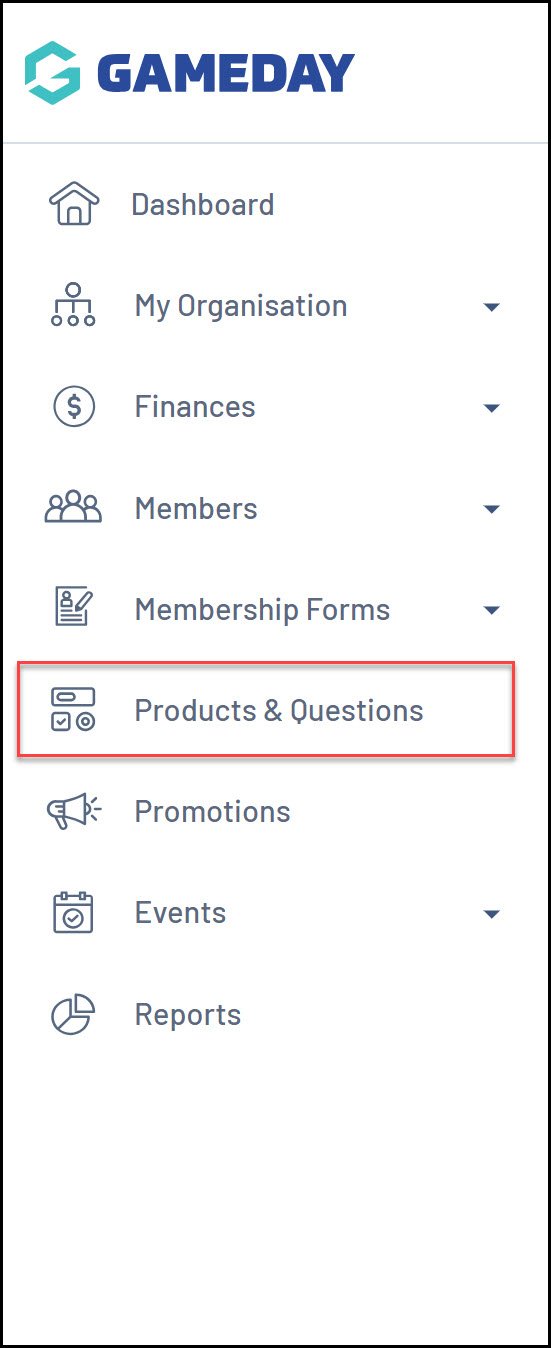
2. Find the product you want to clone, then click the ACTIONS drop-down arrow
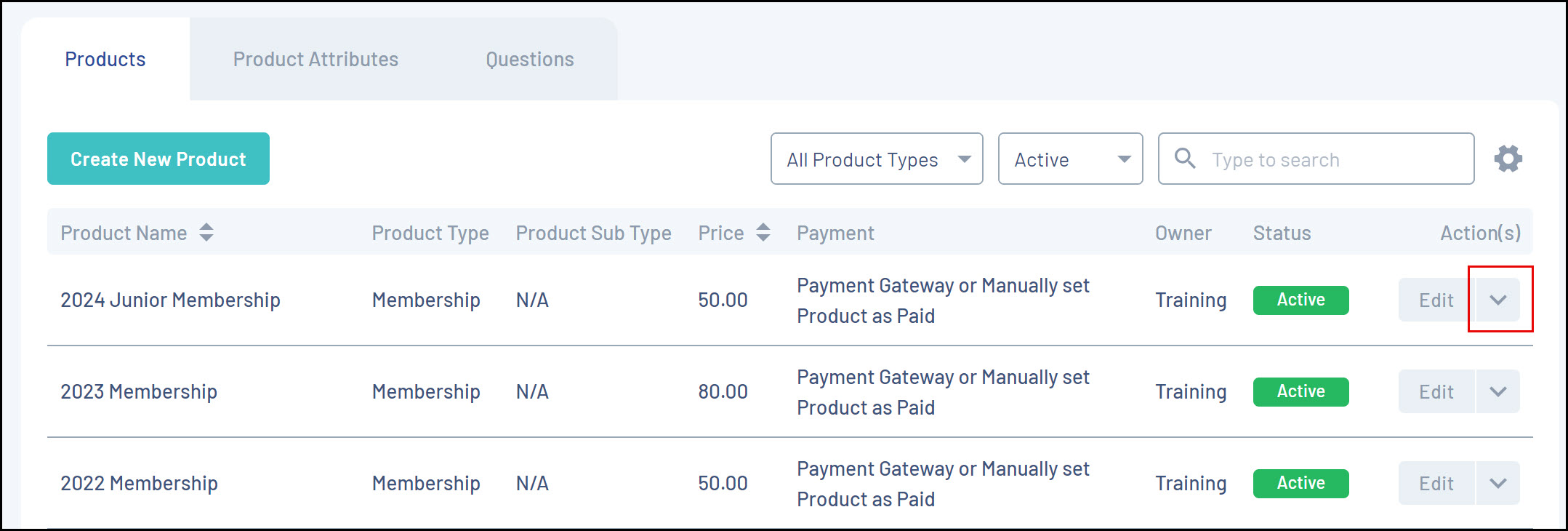
3. Click CLONE PRODUCT
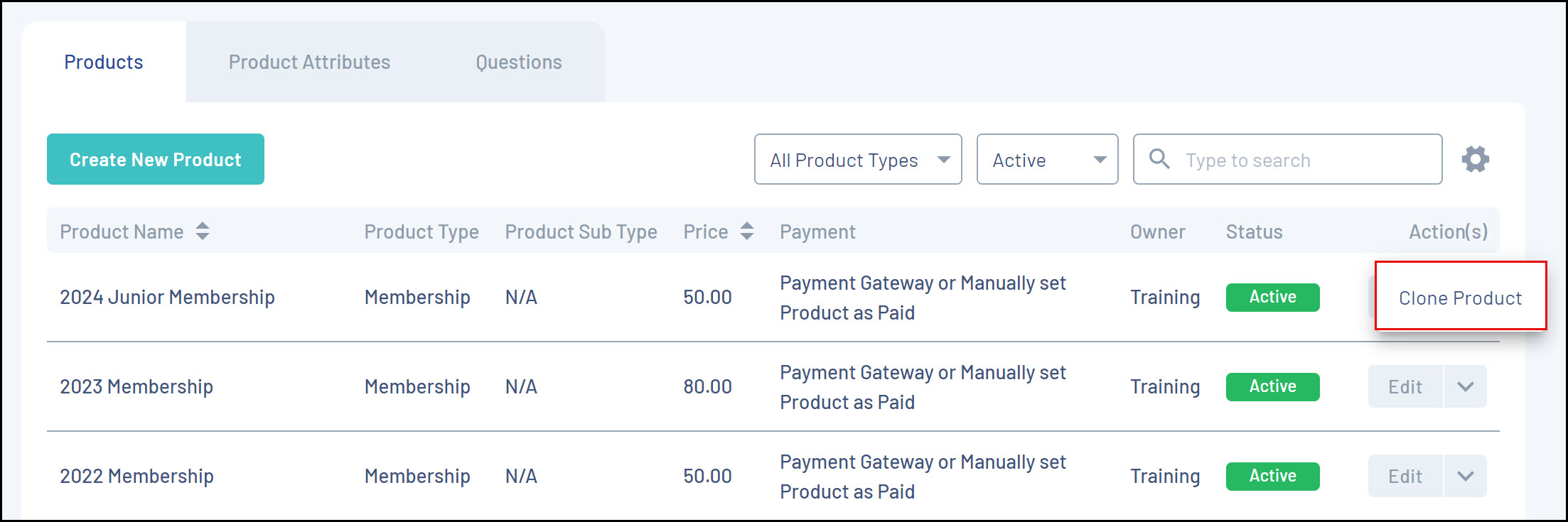
4. Click CLONE
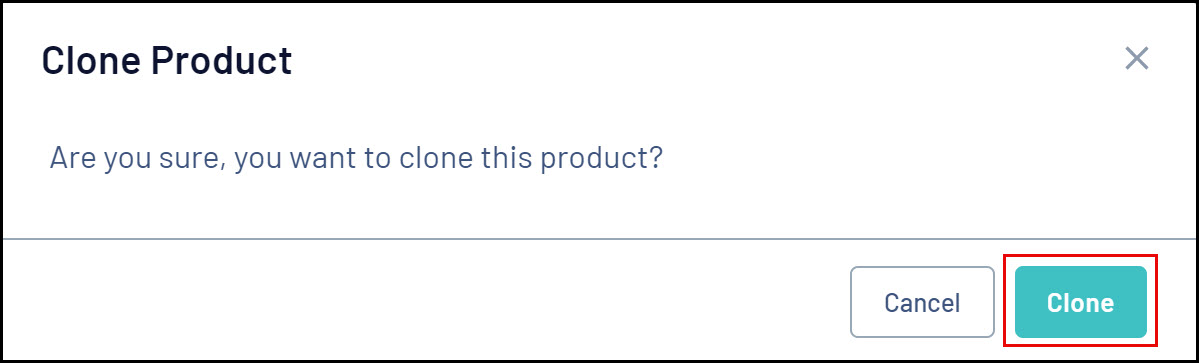
5. Adjust any relevant product settings, then click SAVE to finalise