In GameDay, administrators can replace their existing Event ID allocation rule with a new rule, to update the format of unique IDs that are assigned to Events.
To update the active Event ID rule of your database:
1. In the left-hand menu, click My Organisation > SETTINGS
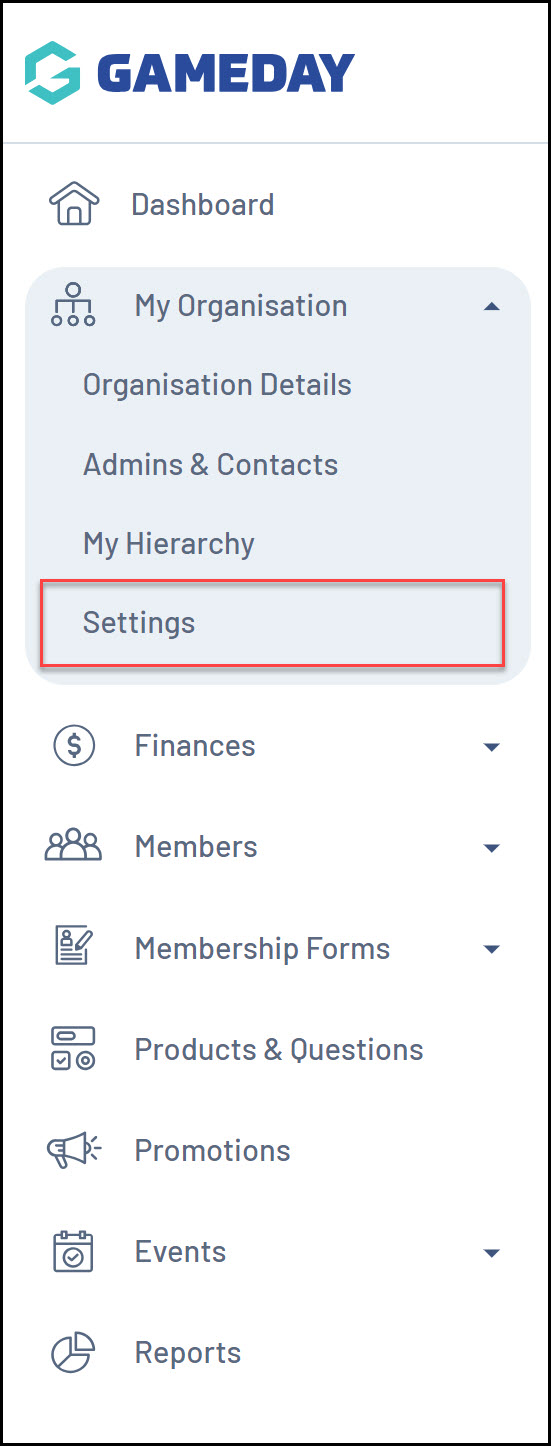
2. Click on the ID MANAGEMENT tab
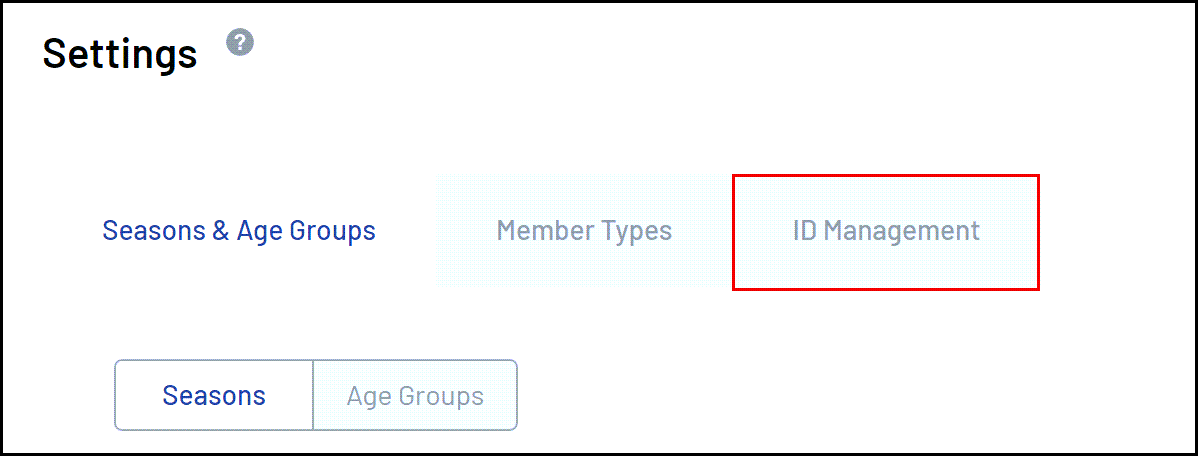
3. Click on the EVENT ID tab
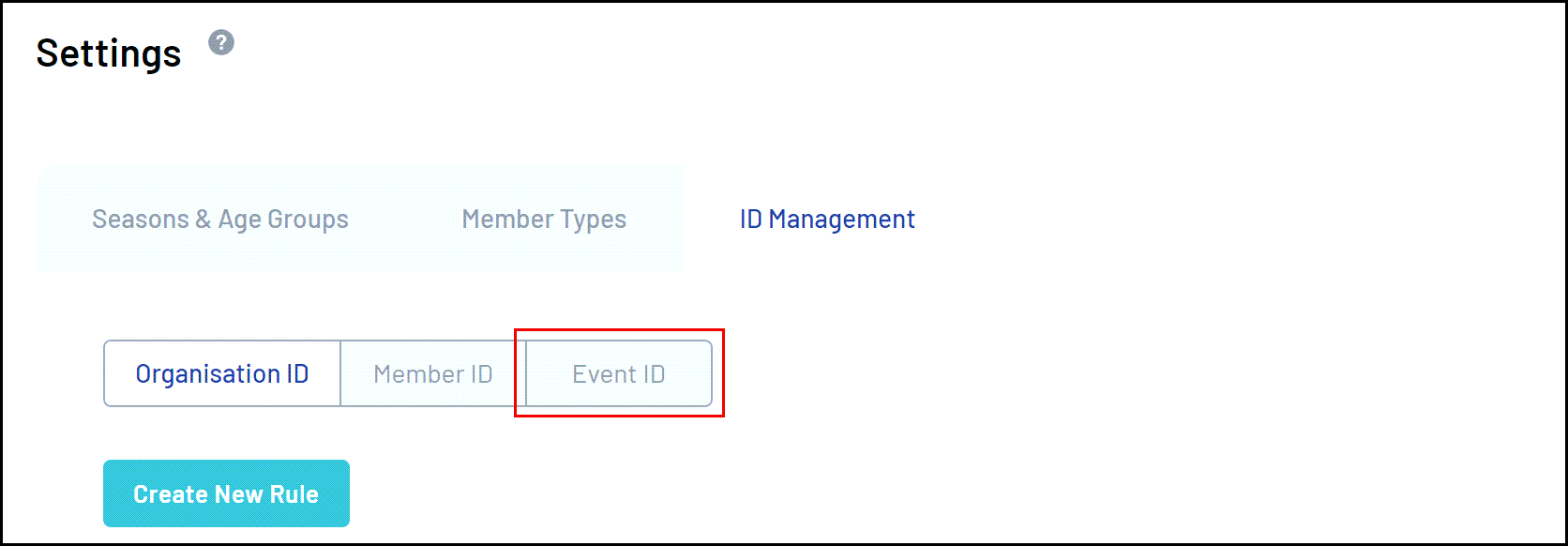
4. Click CREATE A NEW RULE - click here for more information on the setup process for Event ID rules
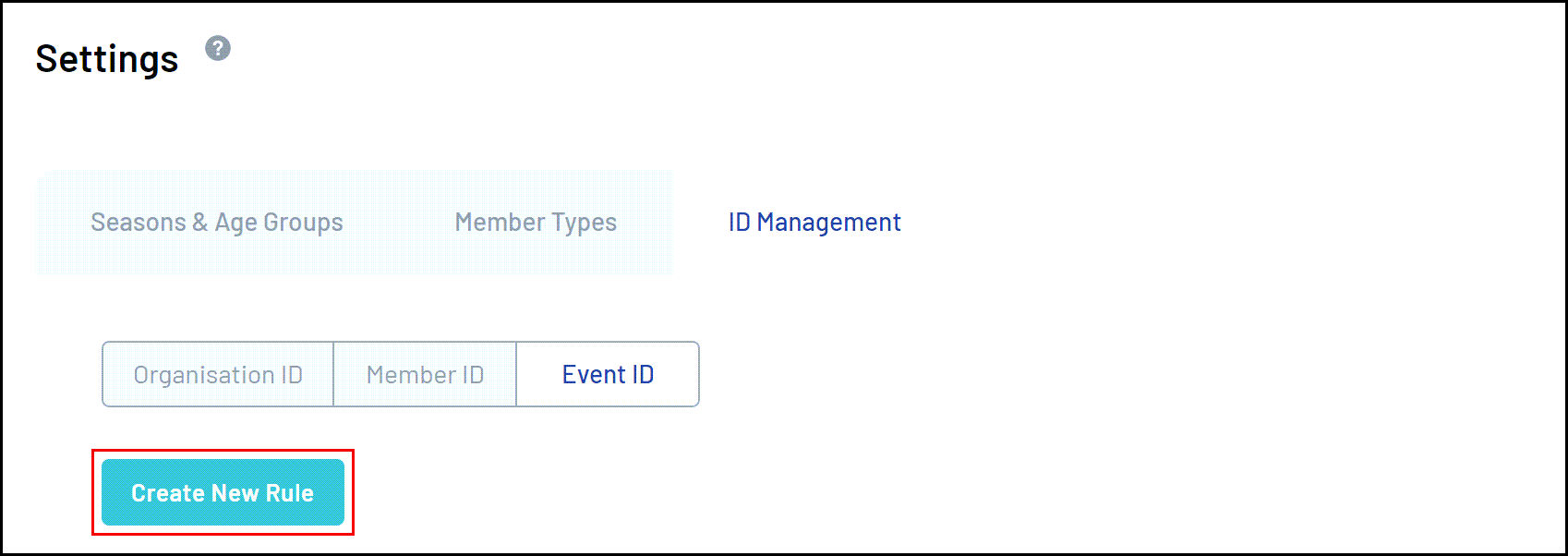
5. Click the Actions arrow against the rule and click USE THIS RULE
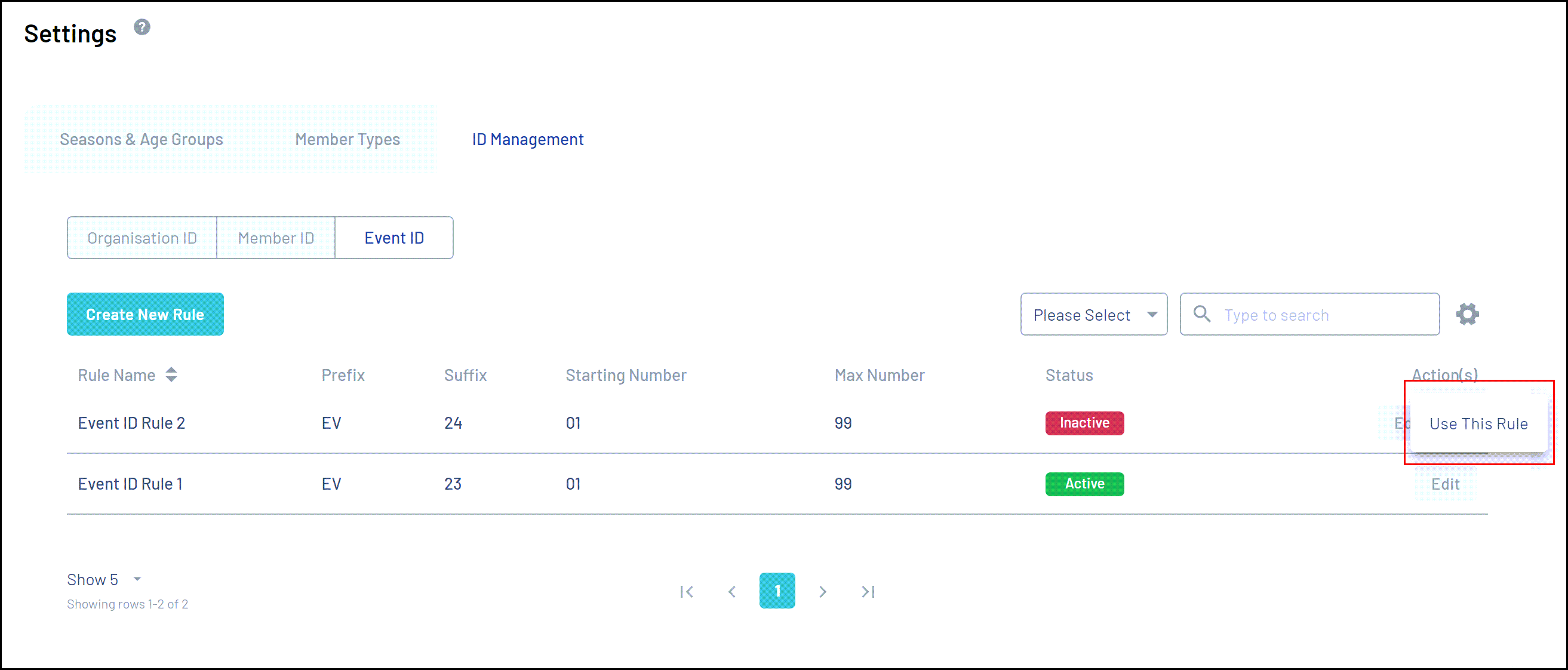
6. A confirmation pop-up will appear and ask you how you would like to apply this rule for existing events.
- Update Rule Only: This new rule will only apply to new events created after this rule is active - it will not change existing Event IDs
- Generate Historical IDs: This will overwrite any existing EventIDs assigned to your events, and use this rule when new events are created
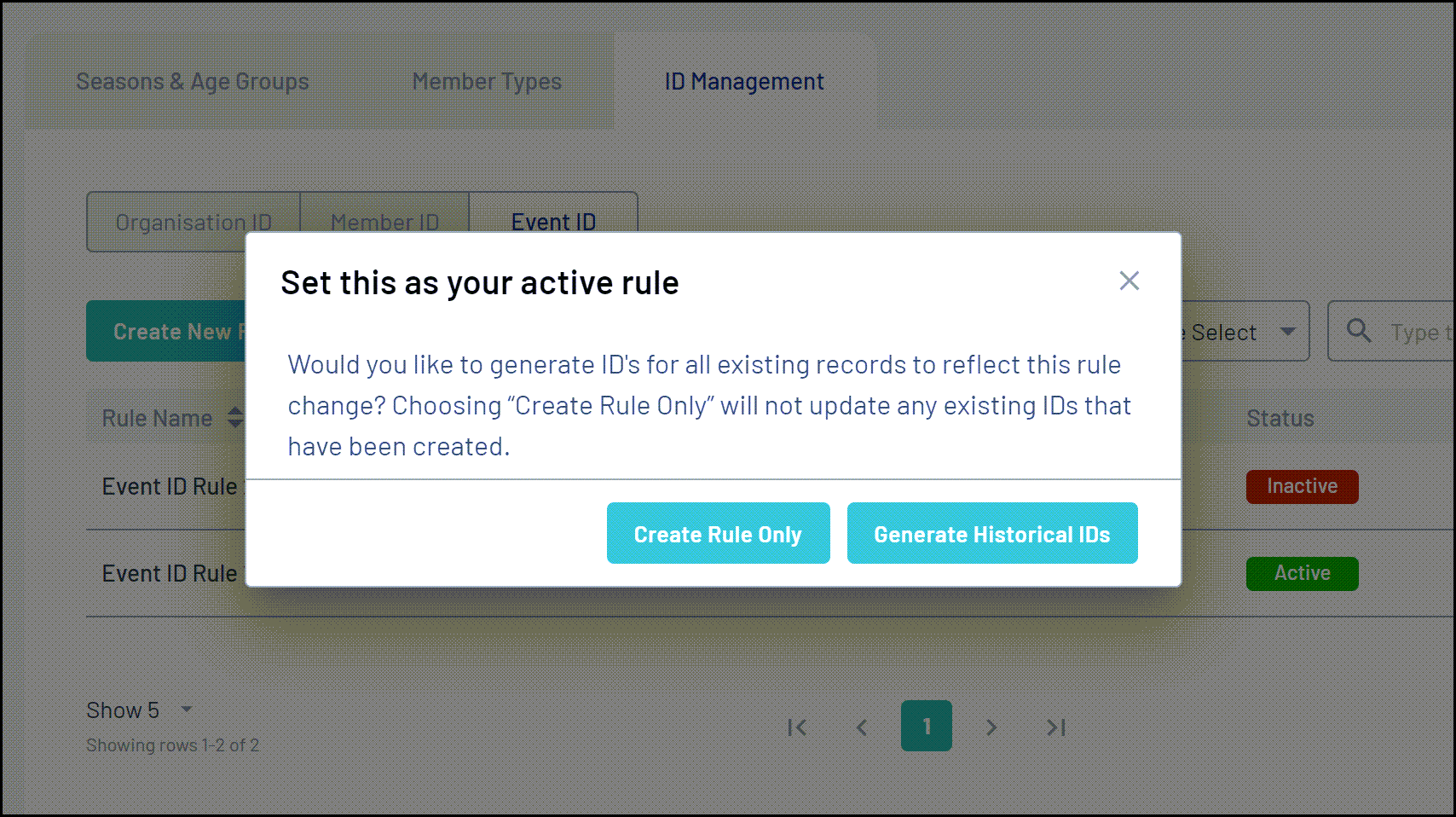
This new rule will now be active and will begin assigning Event IDs based on the option selected.
Note: Please allow 5 minutes for Event IDs to start appearing within an event