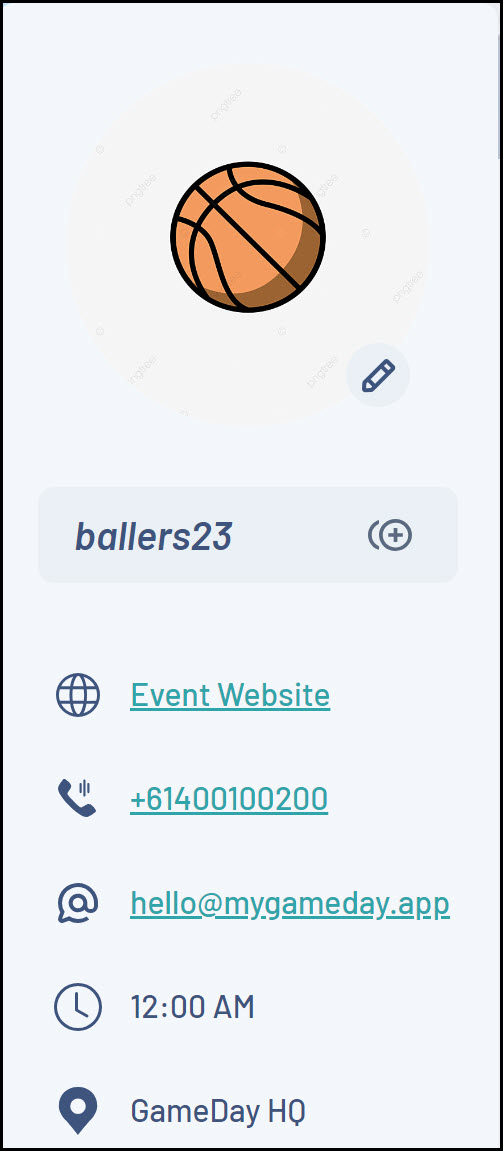As a Team Manager, you can use the Team Manager Portal to update your team's logo after registration to your chosen event is complete.
To update your team's logo:
1. Open your event's Landing Page
2. Click TEAM LOGIN
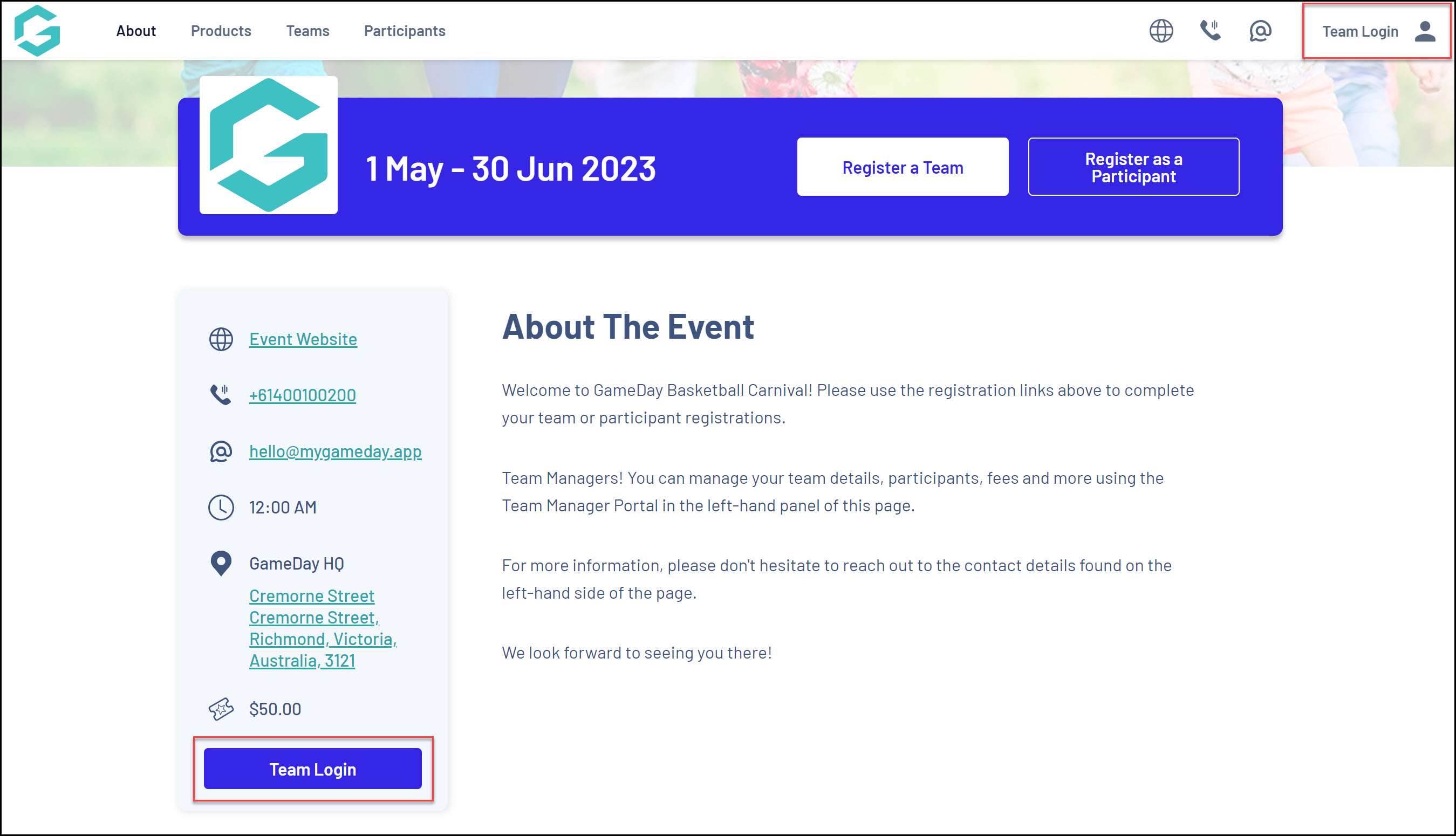
3. Login to the Team Manager Portal using the email address and password you created when registering your team.
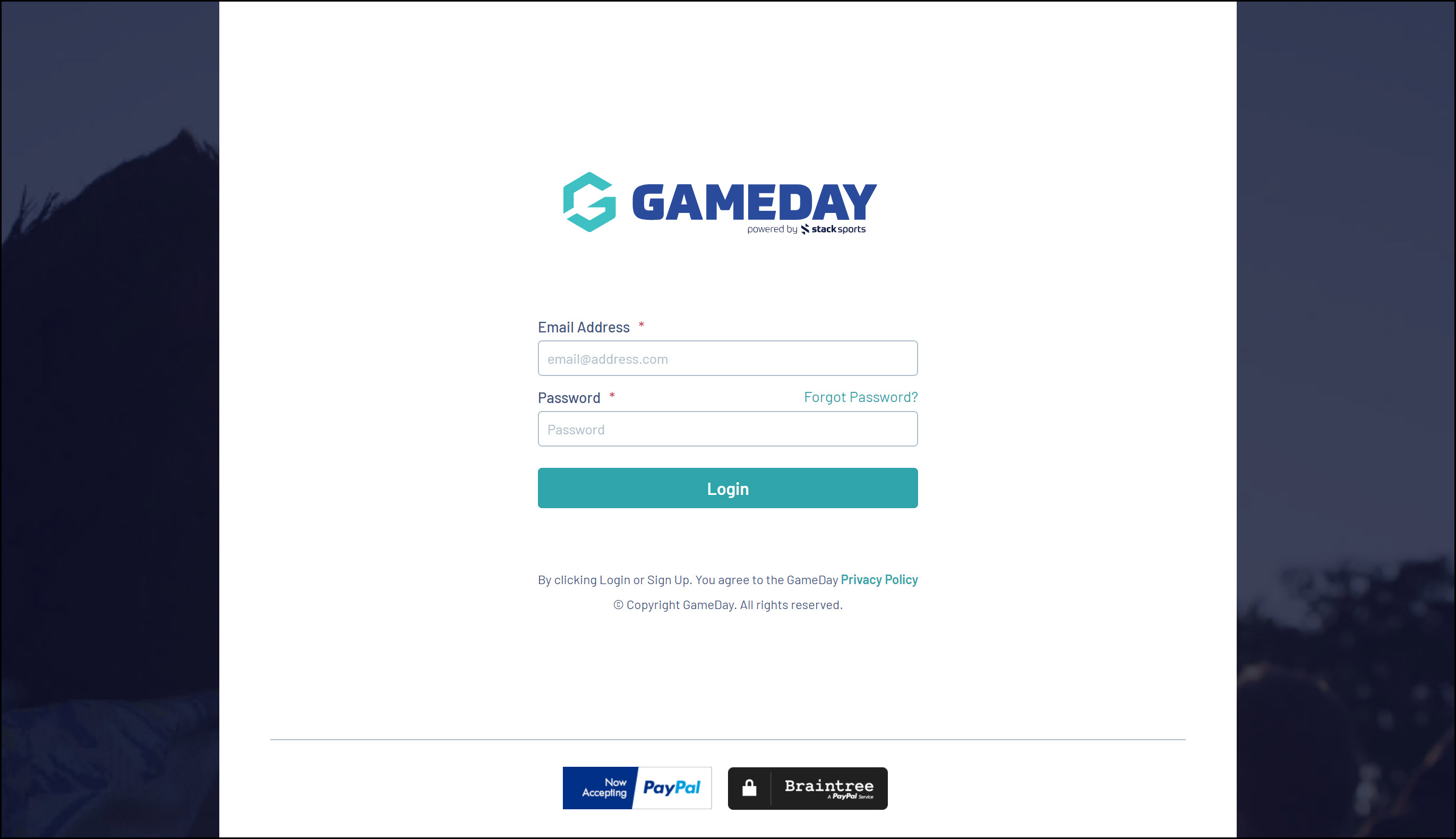
4. If you manage multiple teams, select the applicable team
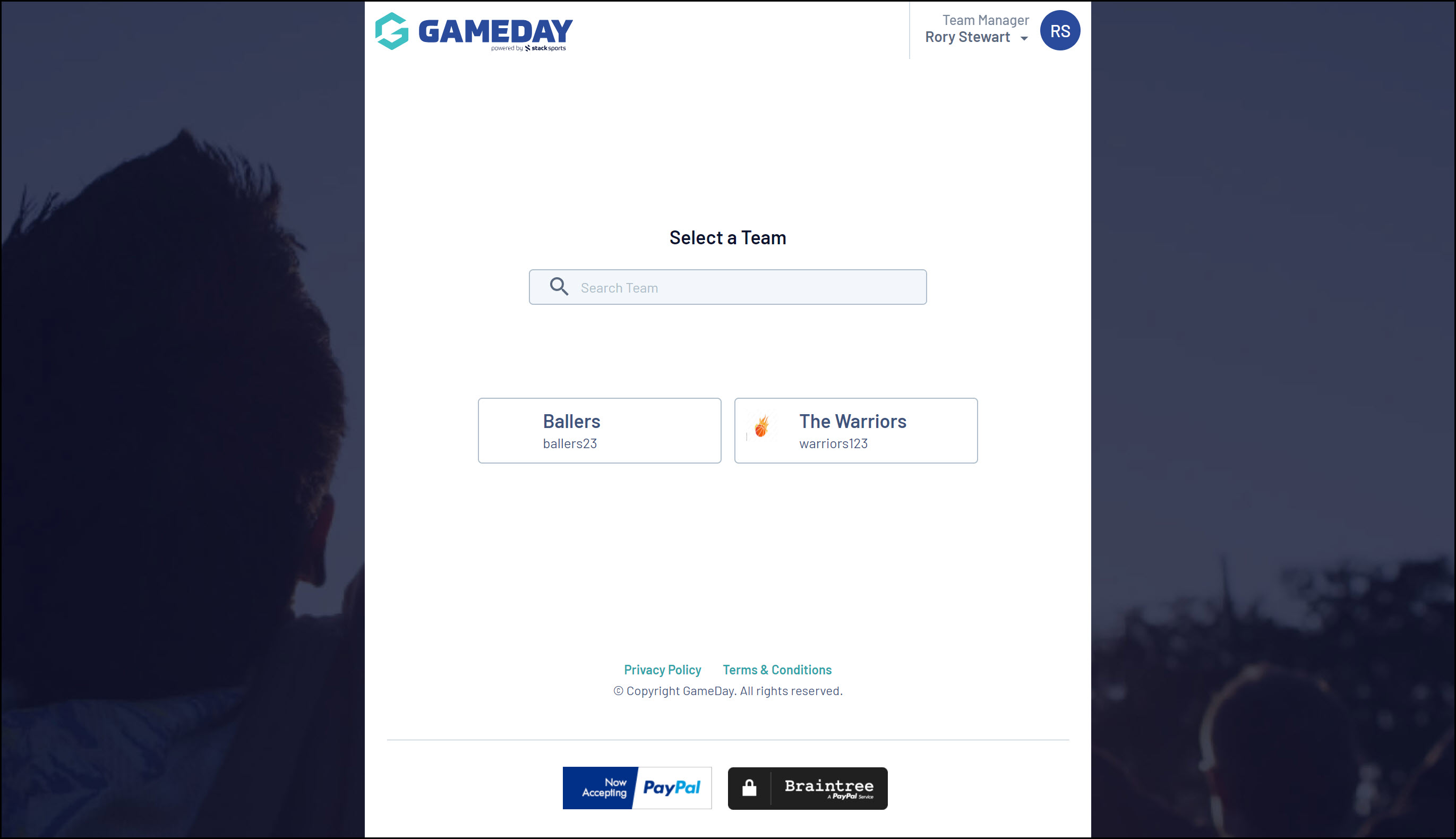
5. In the left-hand panel, click the EDIT icon next to the logo section.
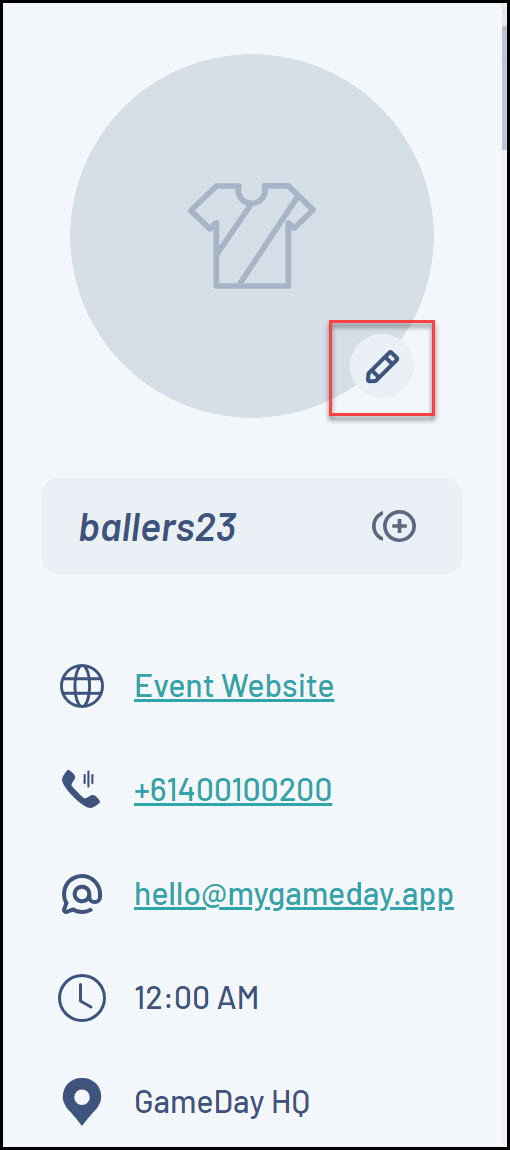
6. Upload an image file from your device