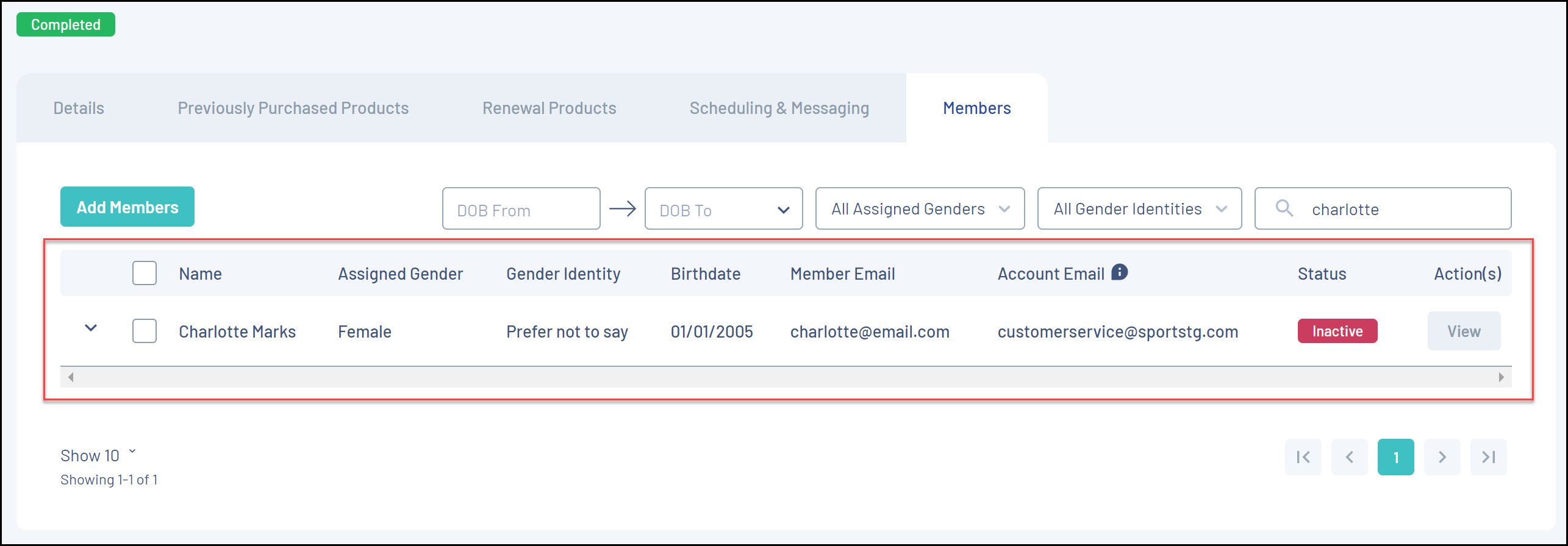After sending out a Membership Payment Renewal campaign, you can verify if specific members have received the invoice email from the campaign through two approaches:
a) Check the Renewal Campaign member list:
1. In the left-hand menu, open the Members section and click RENEWAL CAMPAIGNS
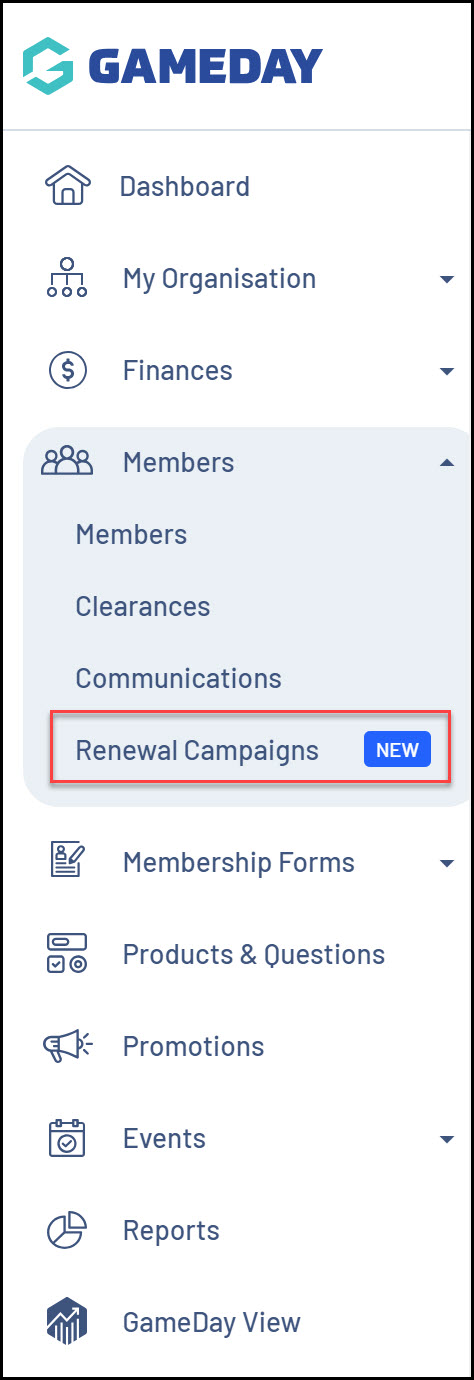
2. Toggle over to the MEMBERSHIP PAYMENT CAMPAIGNS tab
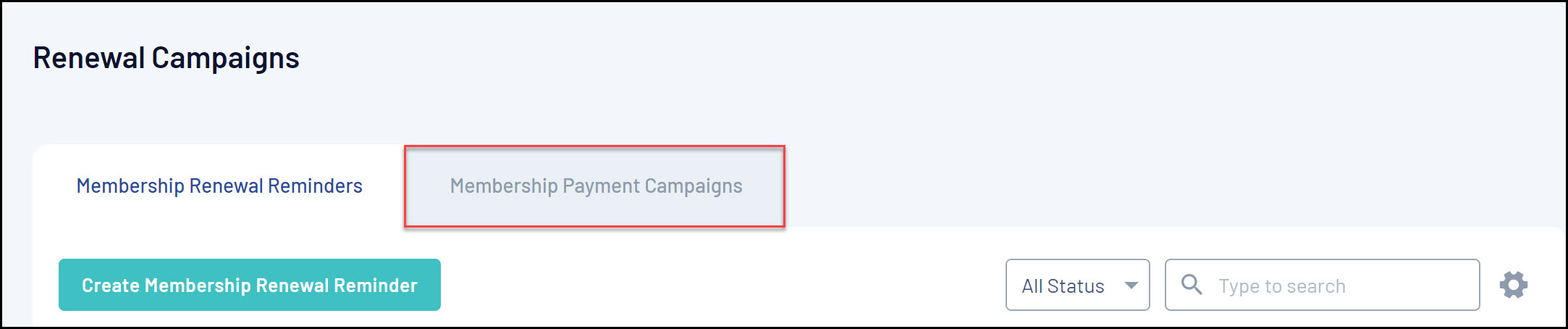
3. EDIT a completed campaign
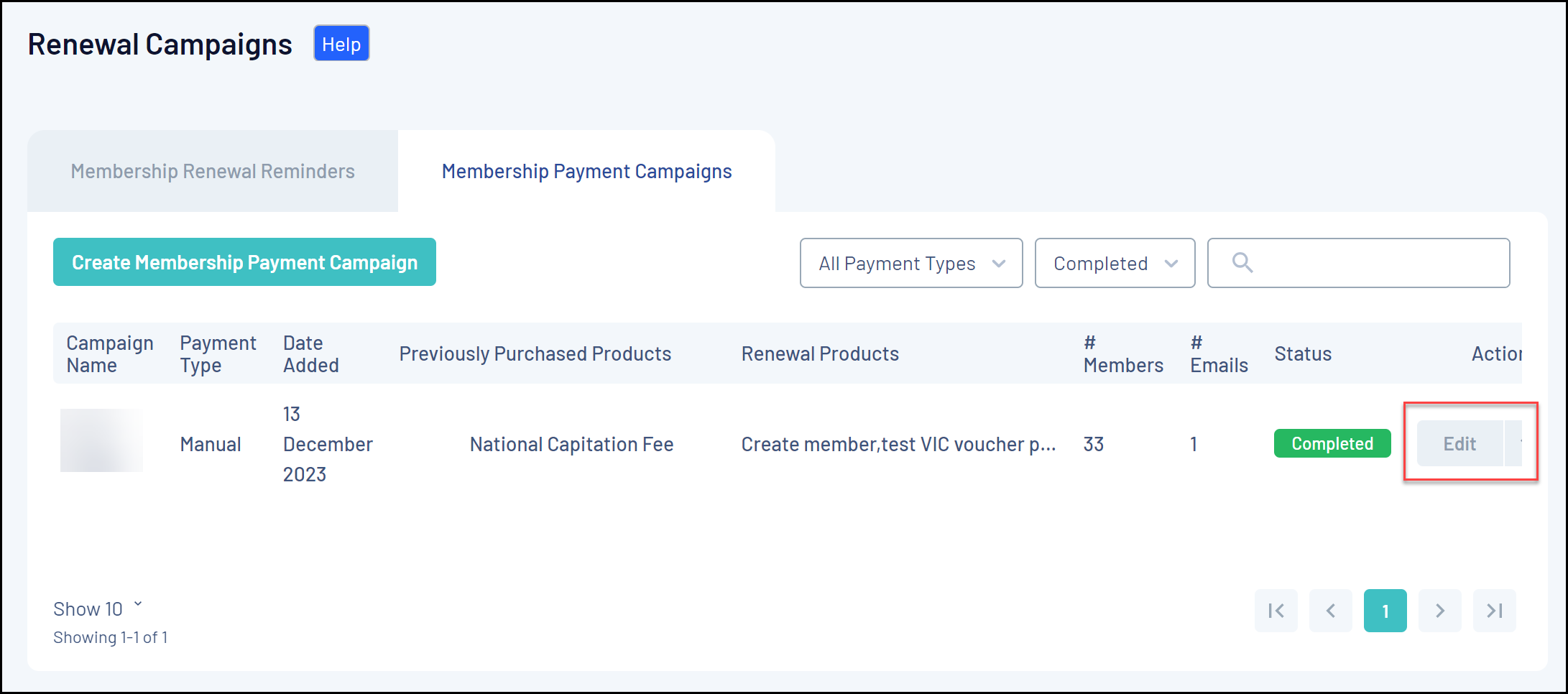
4. Click the MEMBERS tab
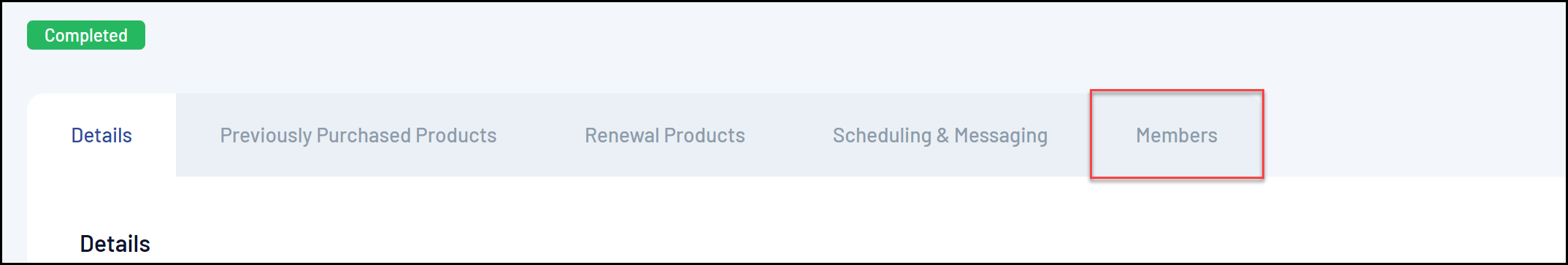
If the member is appearing in the list provided here, then they have received an invoice email as the campaign is completed.