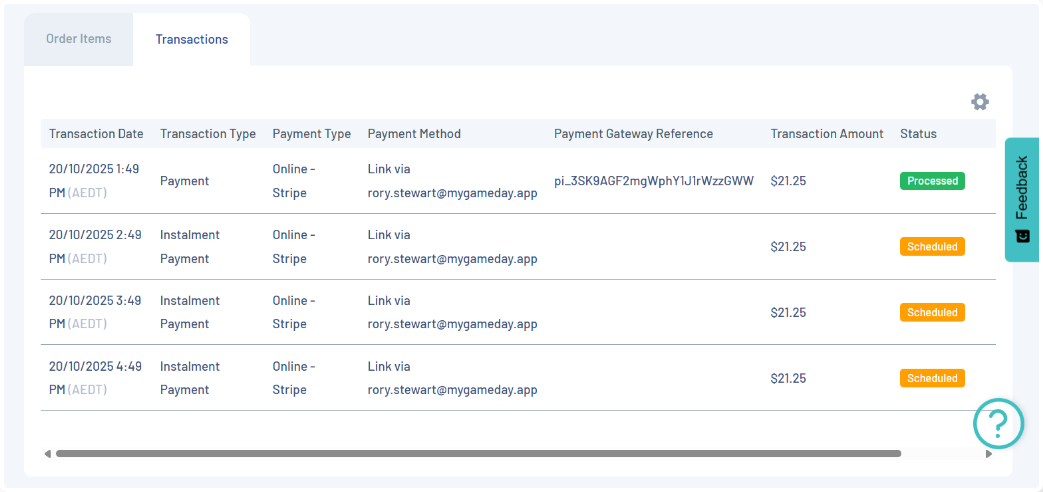Overview
GameDay's finance management tools allow administrators to check the instalment schedules for members who have chosen to pay for memberships, merchandise or events in multiple instalments. This ensures you can track payment statuses and outstanding amounts.
Step-by-Step
Step 1: Open your Order List
In the left-hand menu, click on Finances to expand the financial options, then click MANAGE FINANCES.
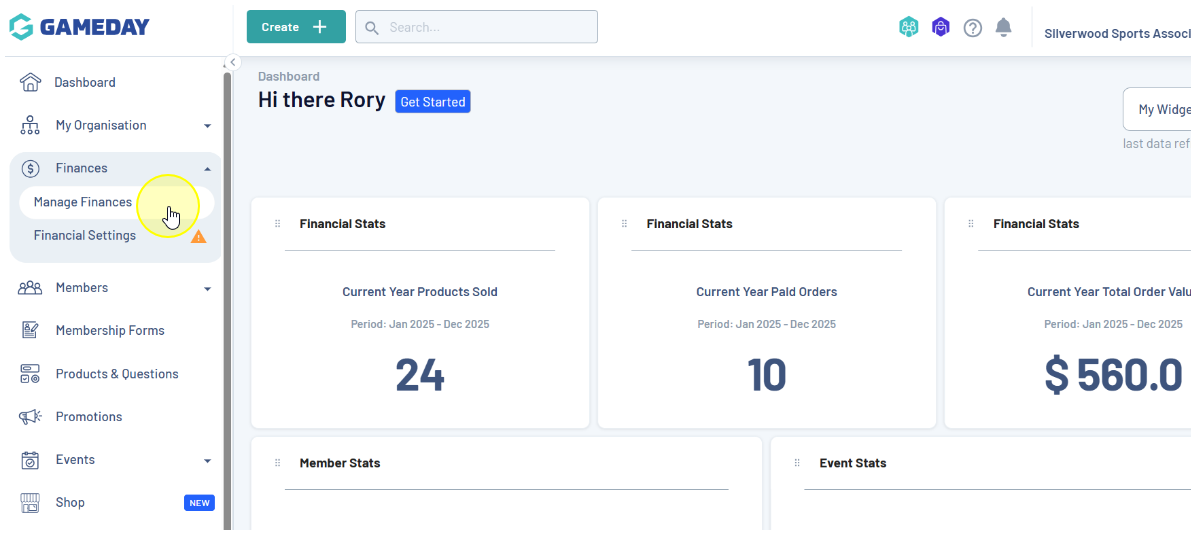
Step 2: Filter by Instalment Plan
On the financial overview page, open the Order Status filter and select INSTALMENT PLAN. This will display a list of all orders with active instalment plans.
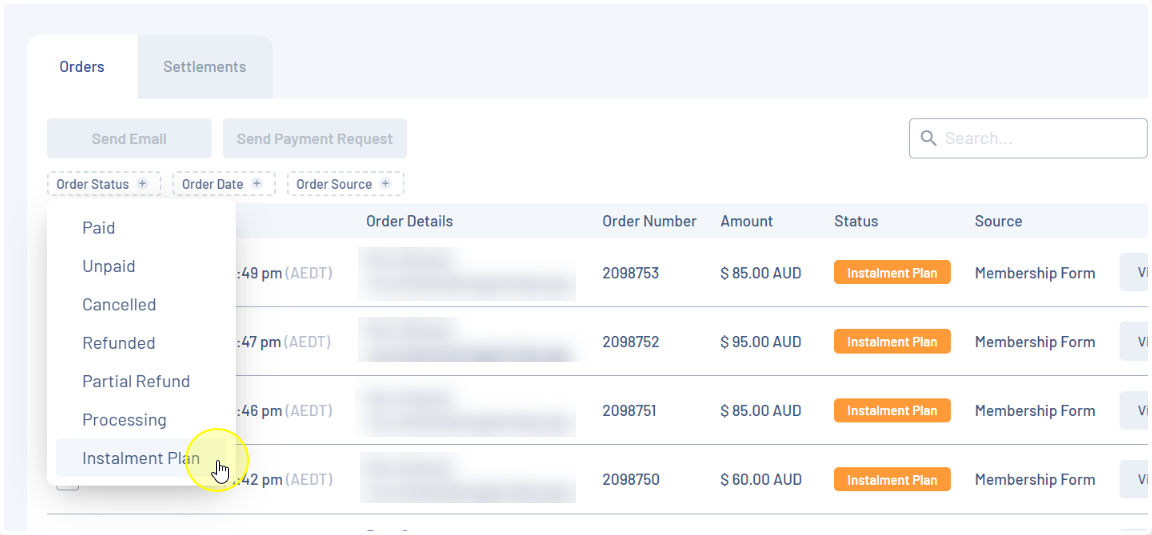
Step 3: View the relevant order
Locate the desired member's instalment plan from the list. On the right side of that row, click the VIEW button to see the details of their payment schedule.
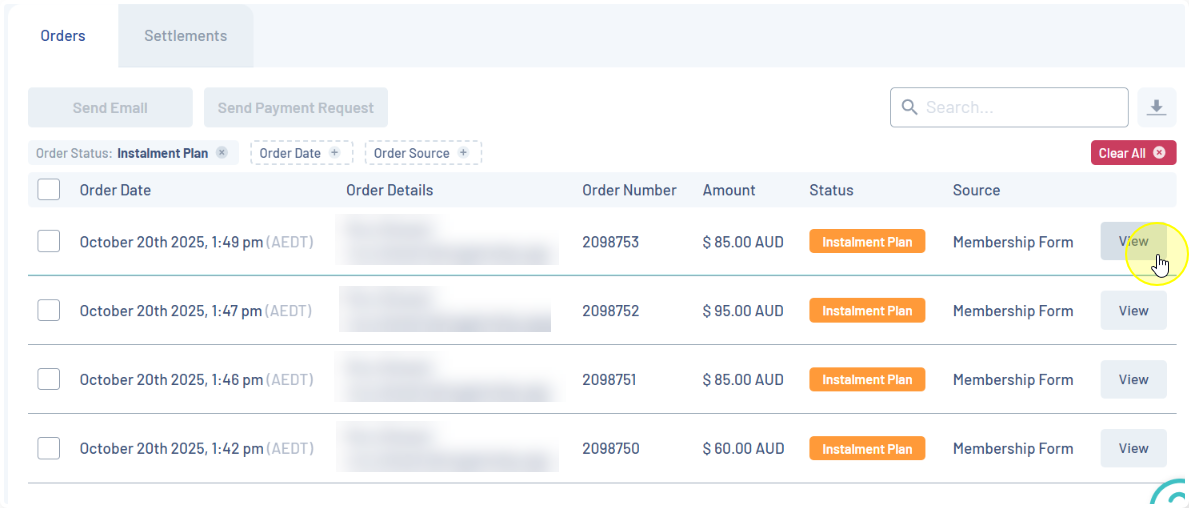
Step 4: Toggle over to the Transactions tab
Click on the TRANSACTIONS tab to view all individual payments made and scheduled as part of the instalment plan.

Step 5: View the instalment schedule
Here, you will see the full details of each transaction within the instalment plan, including the status of each transaction (paid or scheduled), the date of each past and future payment, the payment method used and the amount of each payment.