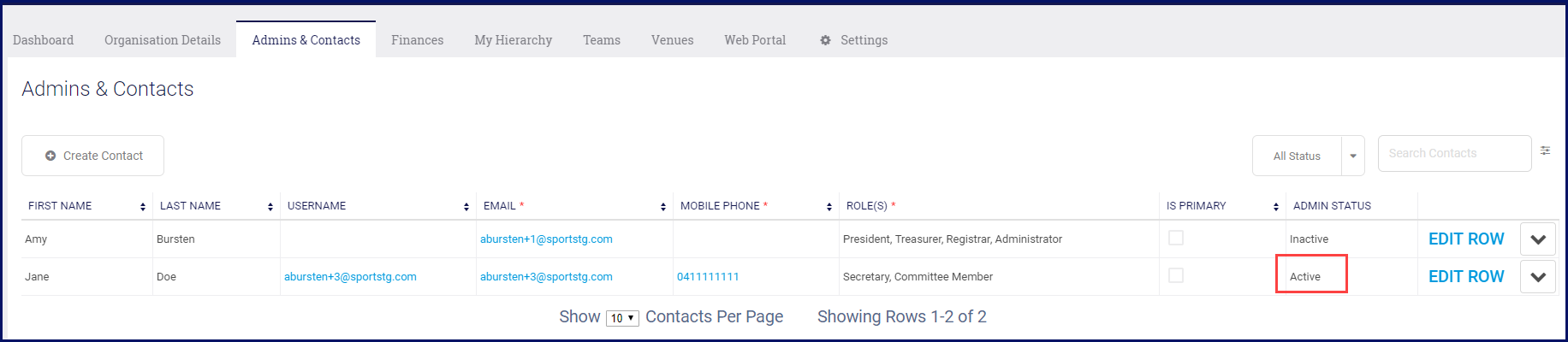Hover over My Organisation and select Admins & Contacts.

NOTE: the person must be a contact to make them a system user. If they are not already a contact, create them.
Click on the drop down arrow next to Edit Row.

Select Enable Admin.

Confirm that you want to make this person an administrator. Click Enable User.
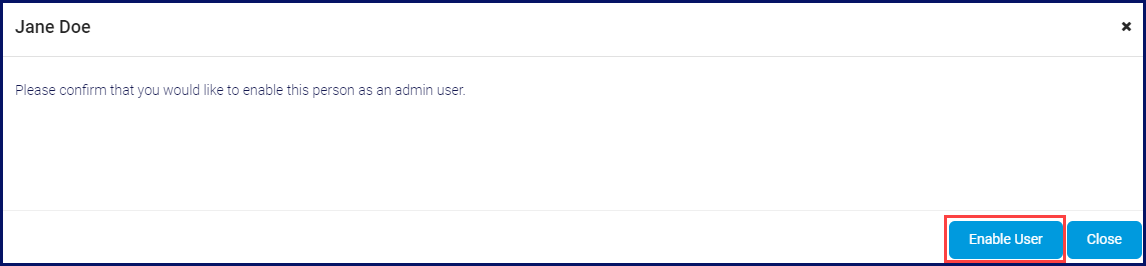
You get a confirmation that the user has been created. Click Close.
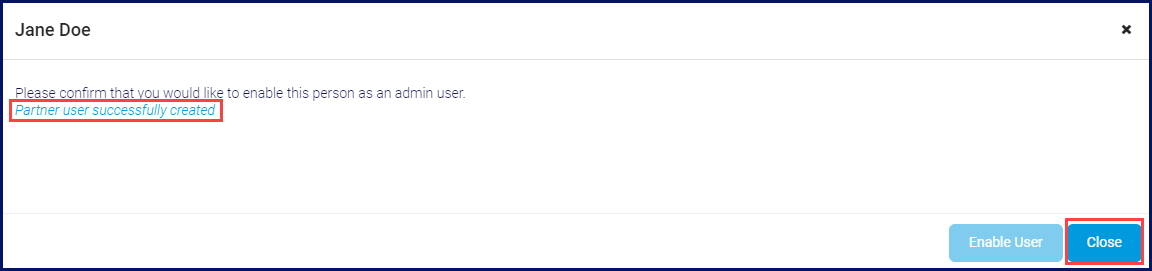
The user will receive an email with a link a link to reset their password.
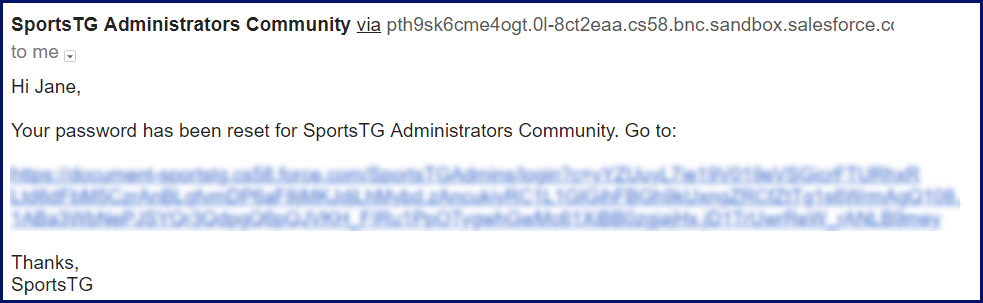
Their contact record will now show their Admin Status as Active.
NOTE: you will need to refresh your screen to see this.