Hover over My Organisation and select Finances.
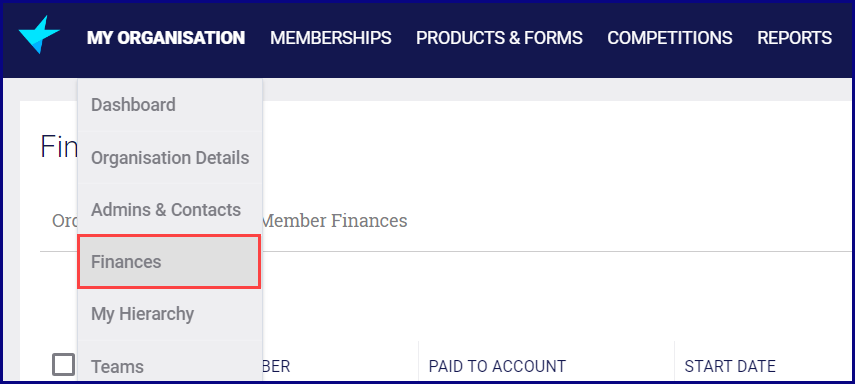
Select the Member Finances tab.
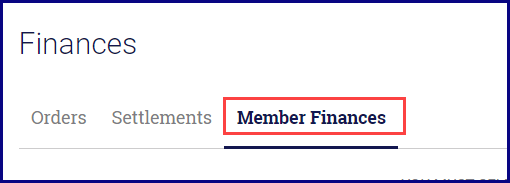
From the You must select a Club drop-down, select an organisation to see the member finances.
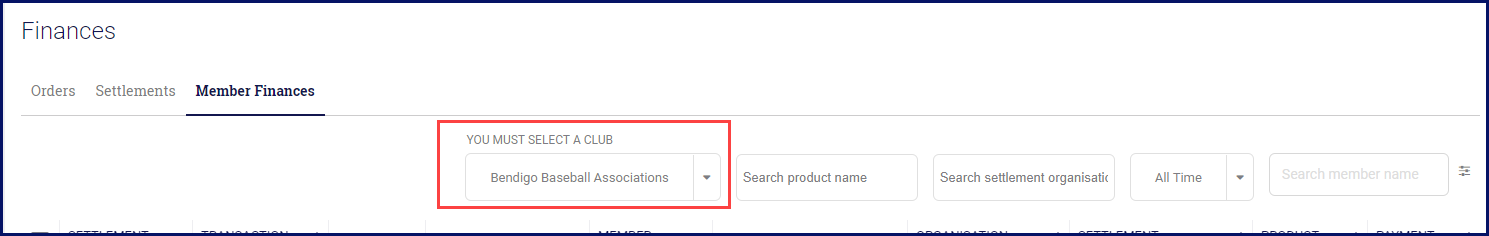
A list transactions for the organisation displays. Click on Export Table Data icon at the bottom on the page.

This will export the data in csv format which can be opened in Excel.