Once you have logged in you are taken to the first page of the registration process.
If you have registered for other people previously, select their name from the list. If you have not, select Someone else.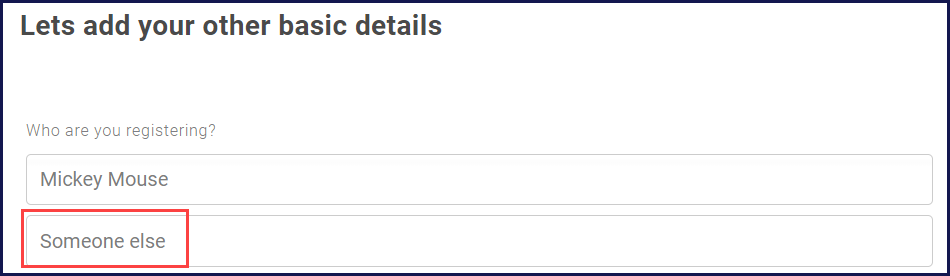
Enter the required information.
NOTE: the next time you login to register, you will be able to select the person you are registering now. When you select their name, all of their information will auto-fill.

Click Next.
On the Select your registration options page, you should only see registration fees applicable to the person you are registering based on their age.
NOTE: Some fees are mandatory and entered at the national or state level.
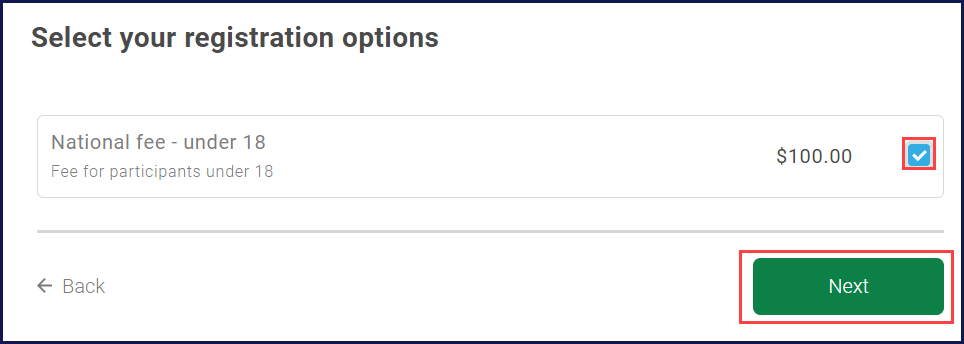
The products you see will depend on what is on the form.
Click Next.
On the Just a few more details page, complete the information requested.

Click Next.
The Summary page shows what you are registering for and how much it costs.

If all the details are correct, click Proceed to payment.
Enter your credit card details and click Pay Now or click the link to Pay with PayPal.
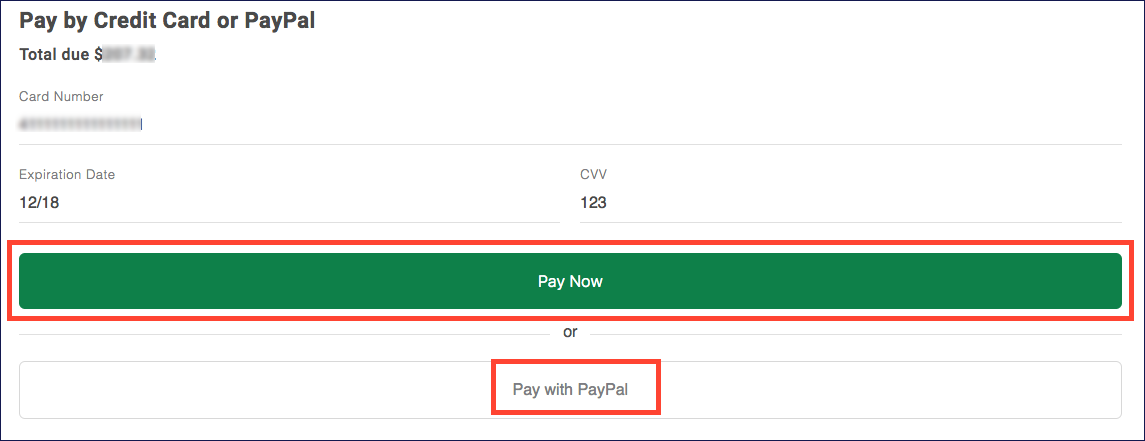
You will receive a confirmation with an order number.
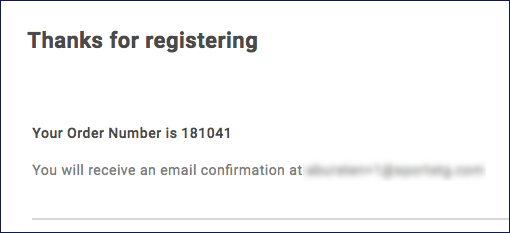
The person who logged in will receive an email confirmation of the registrations as well as an invoice email.