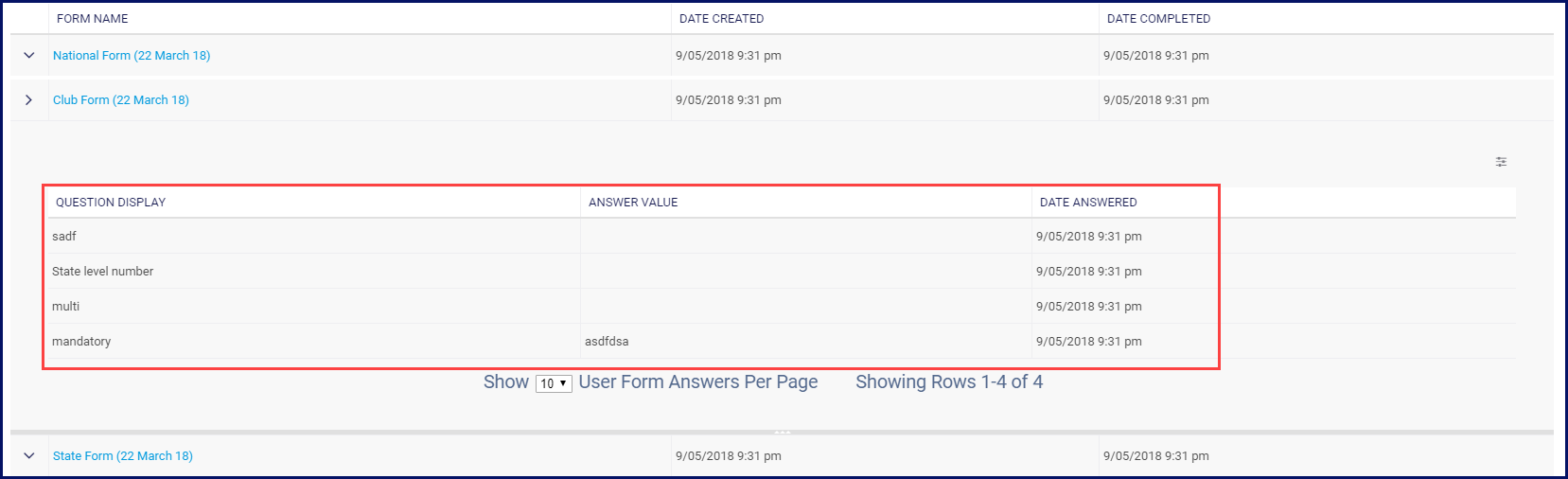When a member registers online, the answers to the questions are stored in their member record. Some answers can be found in field specifically designed for them, such as address. Others are attached to the form.
Hover over Memberships and select Members.
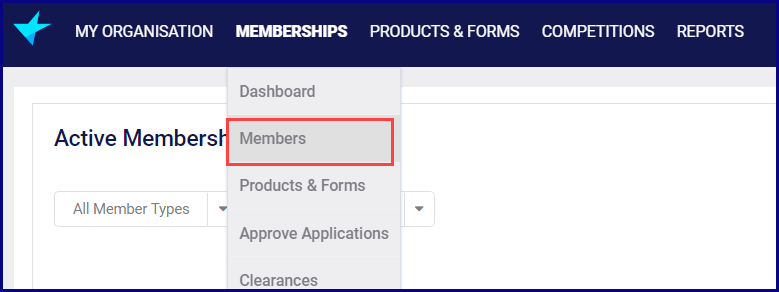
Click on the name of the member.
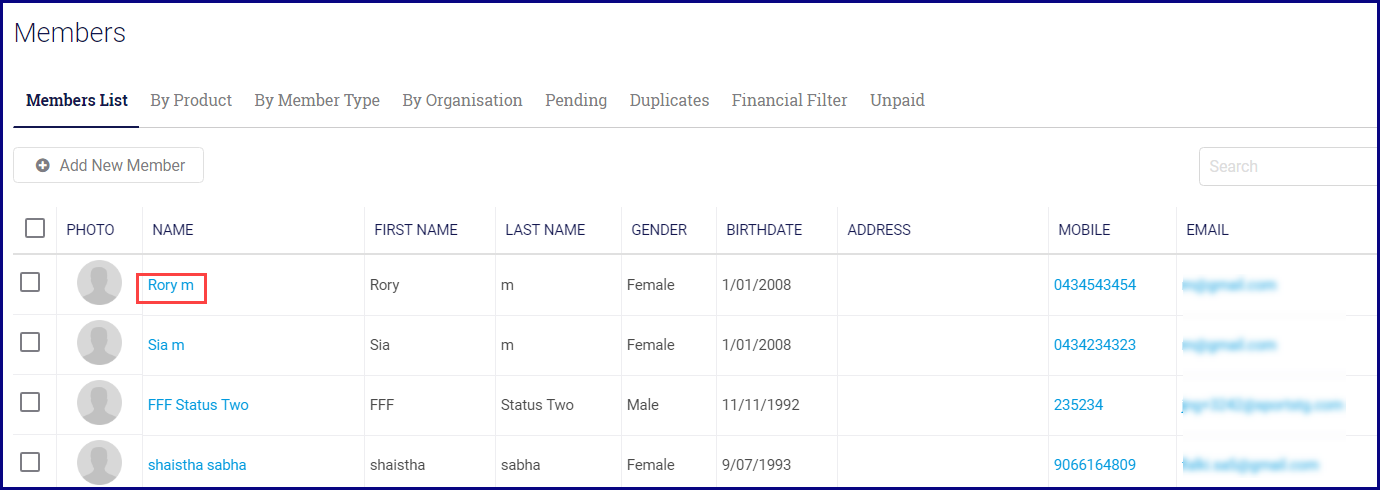
Select the organisation to which they have registered. Select the Forms tab. You should see a list of the forms the member has completed.
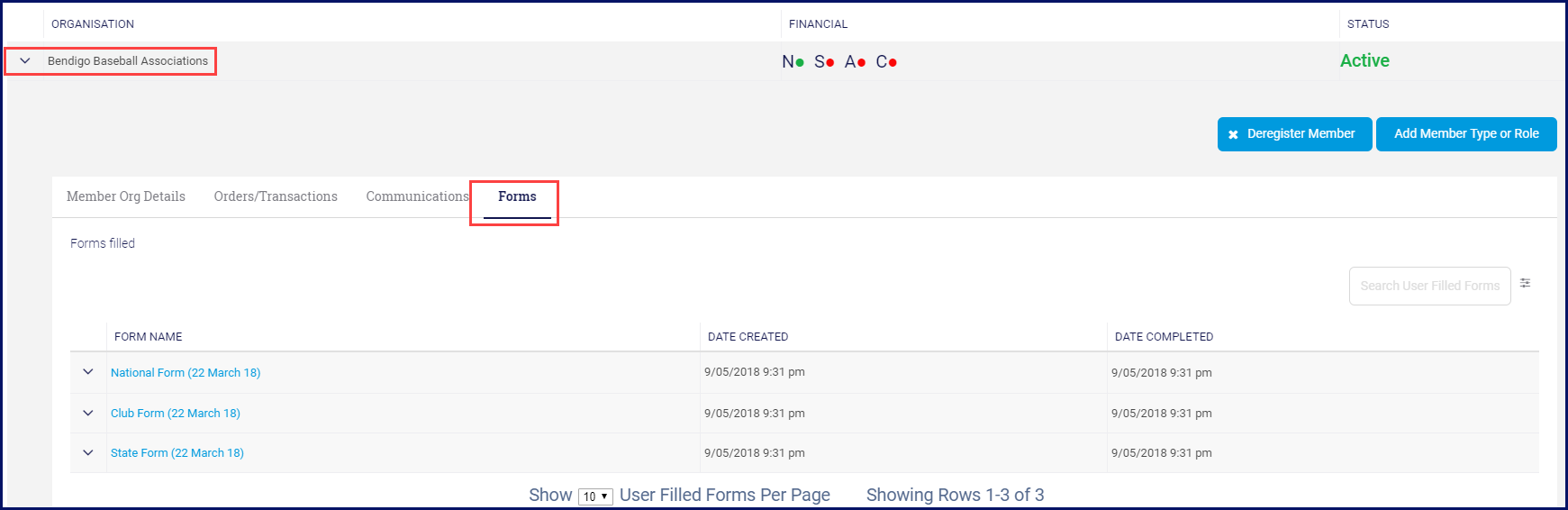
Click on the down arrow before the name of the form.
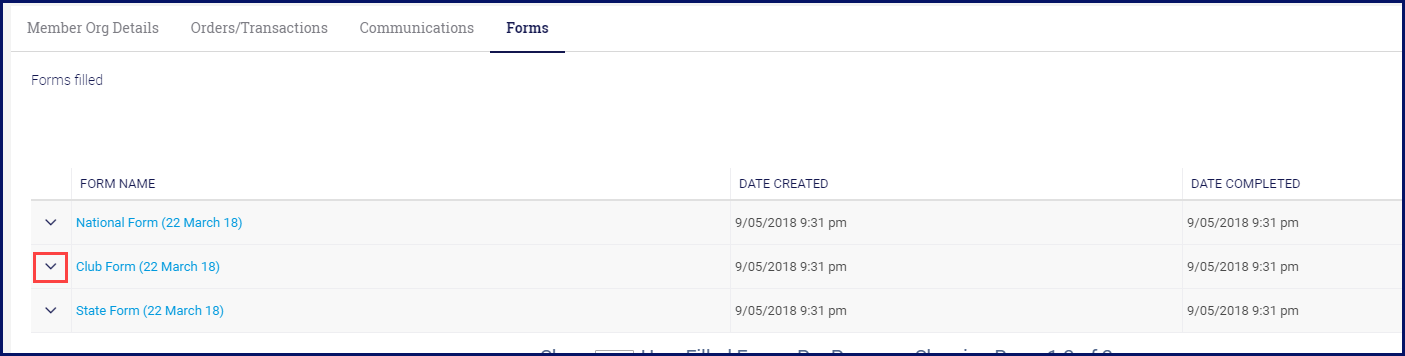
The questions and answers will display.