Previously, you would select the module you want to see (i.e. Memberships) by clicking on it. Then, the Memberships page would display and you could click on another sub-menu.
To reduce the number of times you have to click, you can now hover your mouse over the module you want to see and the menu will open in a list. Select the option from the list.
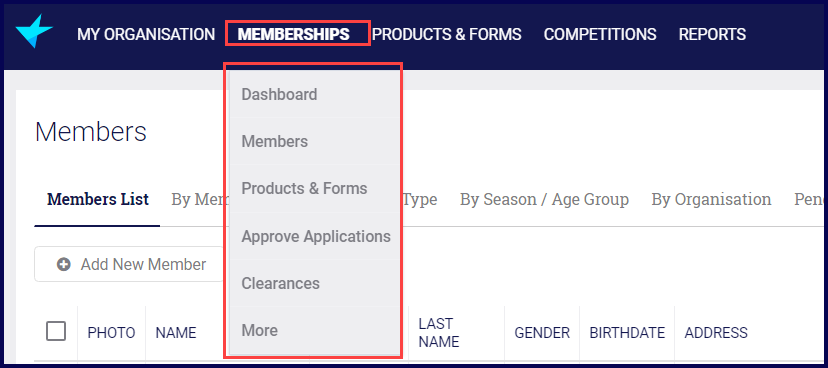
NOTE: if you click on the module name, you will be taken to the landing page for the module.