How to change the main banner on your auction website
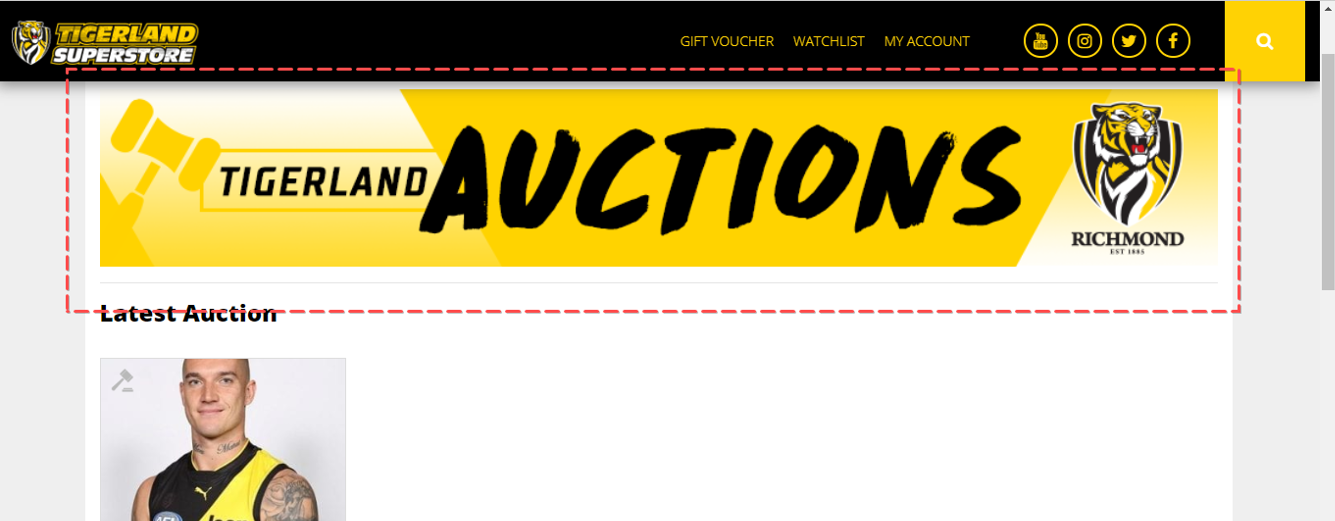
Step 1:
Log into the dashboard and click PAGES
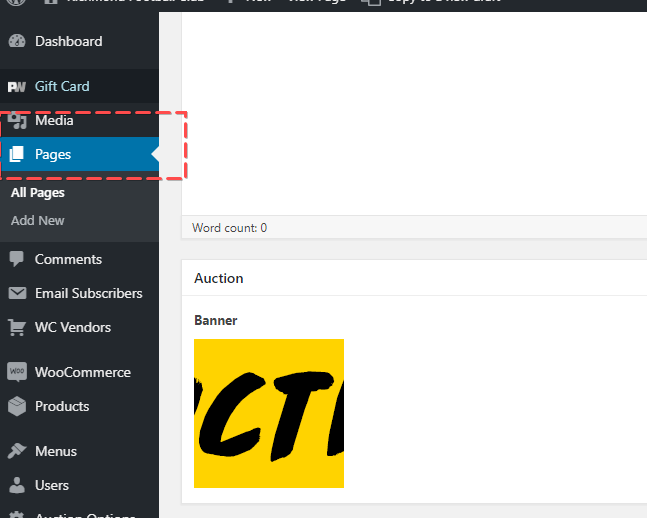
Step 2:
Click the "AUCTION - Front page"
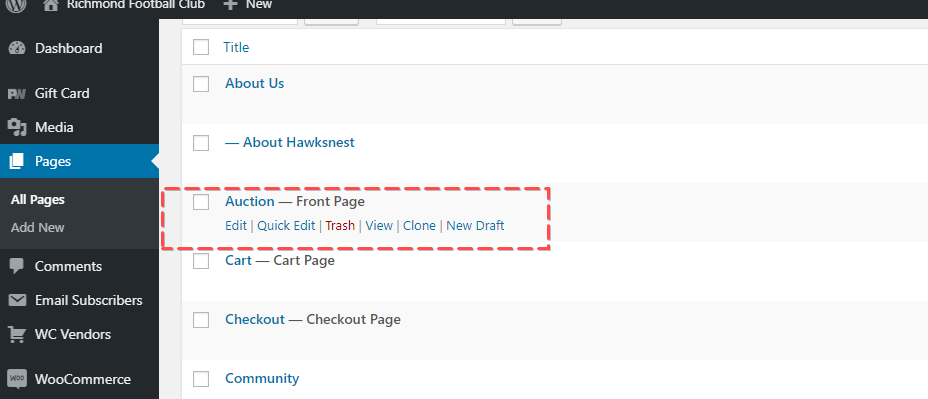
Step 3:
Scroll down until you reach the "Banner" section and click the remove image icon

Step 4:
Click the add new image icon and upload an image from your computer or pick an image from your media library
NOTE: The recommended width is 1140, the height can be as large as you want but we recommend not going beyond 500 pixels as it will take up too much space.