Creating a New Product
Click on the “Add New” link underneath the PRODUCTS section in the dashboard.

Product Title
Your product title should be descriptive and include important attributes for your users to clearly identify what product they are needing
Eg. GOOD EXAMPLE – Men’s Nike Training Singlet BLUE
Eg. BAD EXAMPLE – Training Singlet
Your product title will display in three main places on the front end
- Home Page - https://i.imgur.com/580dLkz.png
- Category Pages - https://i.imgur.com/V0I8wc5.png
- Product Page - https://i.imgur.com/vrWLq4P.png
Product Description
Your Product description will display here on the front end
- Product Page - https://i.imgur.com/fA3Nk7q.png
Product Short Description
Your product short description displays above the product description.
Product Badge
This is used to pin badges to the corner of the product listing on category pages and the product details page. A good example for a badge title is the word “Sale” for items that are discounted and because it will fit nicely inside the badge dimensions. If you enter a word that is too long it will not fit within the badge size.


Product Brand
Upload a brand image/logo into this area to display the brand logo on product listings and on the product details pages

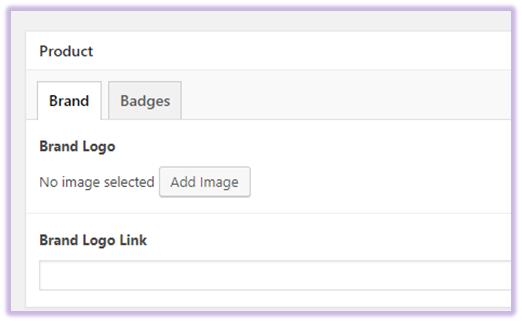

Product Types
There are several default product types that WooCommerce allows you to select from when creating your product.
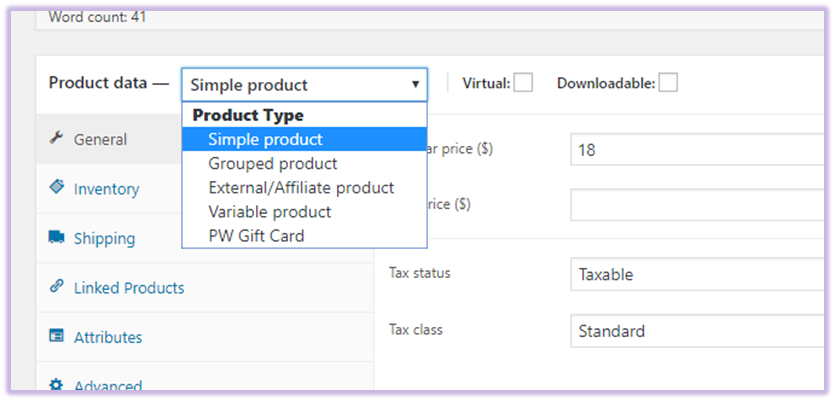
Please visit this guide by WooCommerce on how to add and manage the default product types in WooCommerce - https://docs.woocommerce.com/document/managing-products/