This page is one where you can link to an upcoming livestream for your organisation using a countdown with a youtube or external URL link to the livestream.
NOTE: This add on has to be enabled for your organisation. To check if this is available for your website, check your website Dashboard.
1. Hover over CONTENT.
2. Click on PAGES.
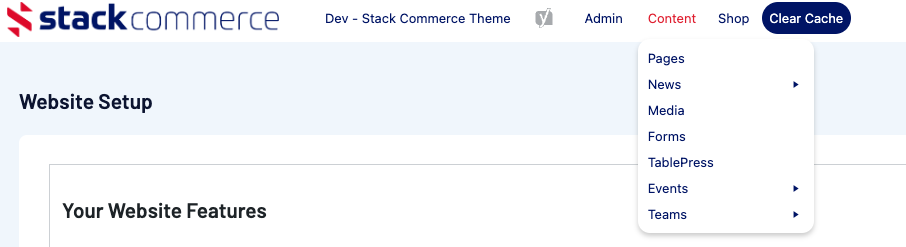
3. Click ADD NEW against the PAGES heading.
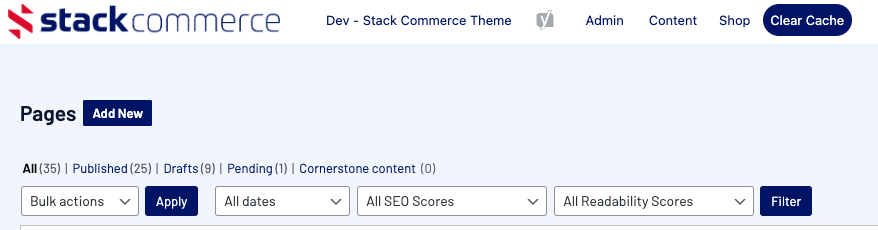
4. Input a name for this page at the top.
5. On the right hand side of the page you will see a PAGE ATTRIBUTES menu. Under this menu, select the LIVESTREAM PAGE from the TEMPLATE drop down list.

This will automatically adjust the page to display this template.
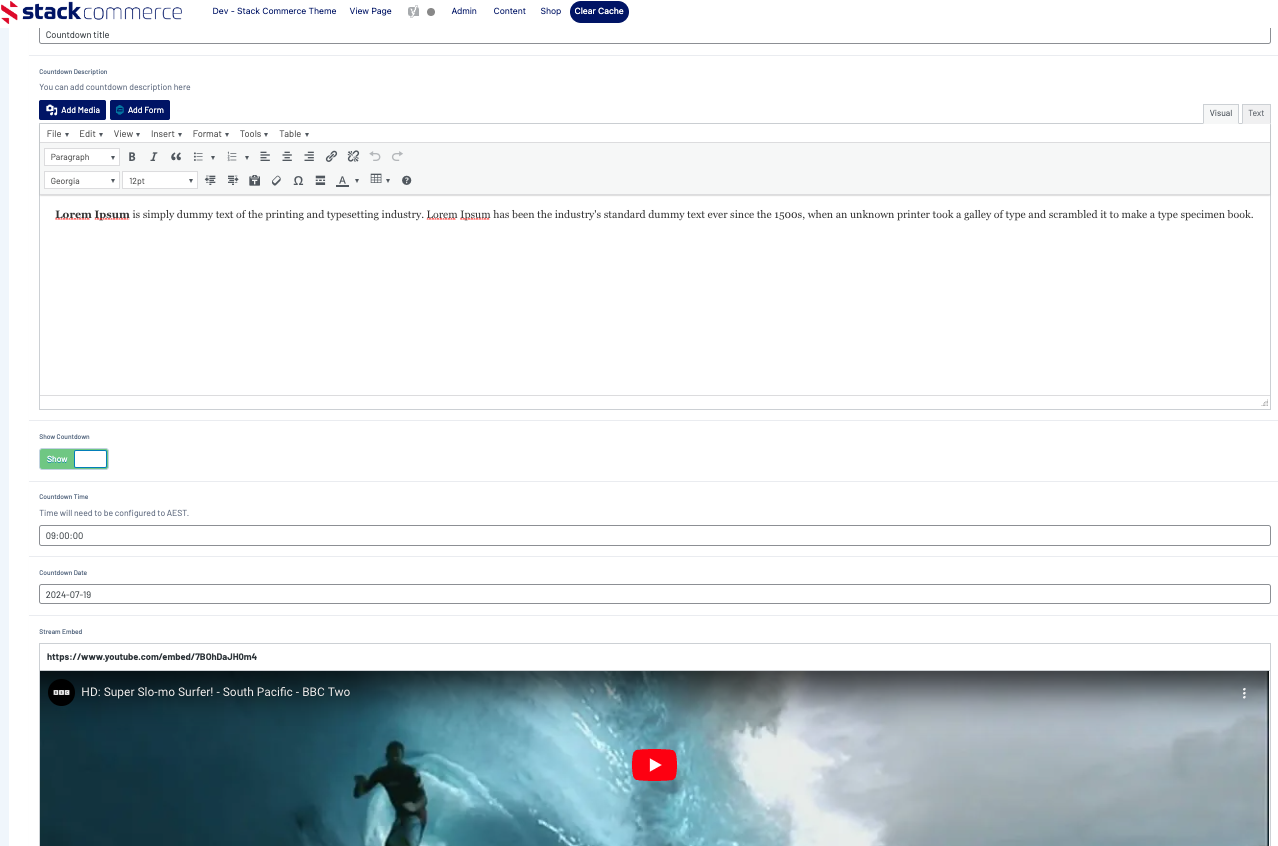
6. If you wish for this page to have a banner you can add this to the BANNER IMAGE section.
7. If you want this page to display a countdown timer to your event, then click the SHOW COUNTDOWN show/hide button.
8. Input a title for this event.
9. Input the date and time (AEST) of the event.
10. Add the stream link to this event.
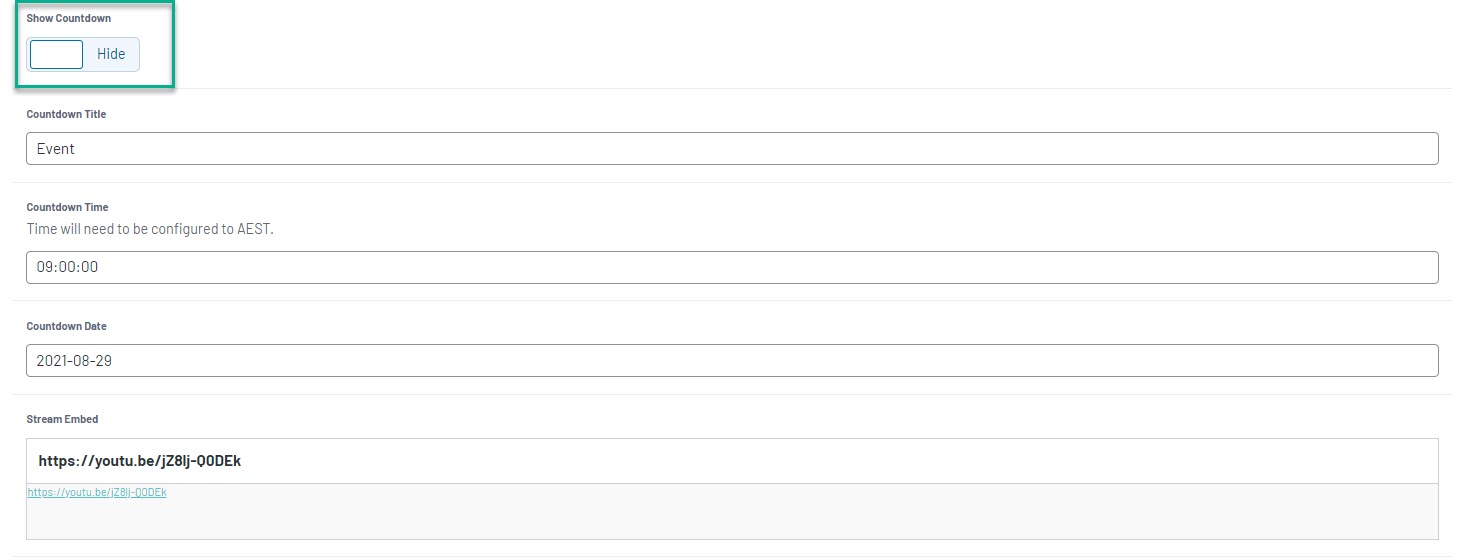
11. Once done, click UPDATE at the top of the website to save the page.
NOTE: if not using the countdown, nothing will show on this page until the event.