Product categories are the primary way to group products with similar features. You can also add subcategories if desired.
For example, if you sell club merchandise, you might have “Team Hoodies”, “Team Caps” and “Scarfs” within the “Team Merchandise” category.
Assigning a product to a category
When creating or editing a product, you need to assign a product category by using the checkbox selector.
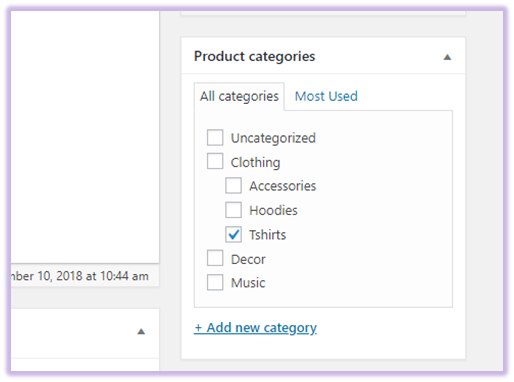
Assigning a Product category to the Shop Menu
After you have created your product categories, to assign the categories to the shop menu, go to “Menus” and select the “Shop Category” menu option.

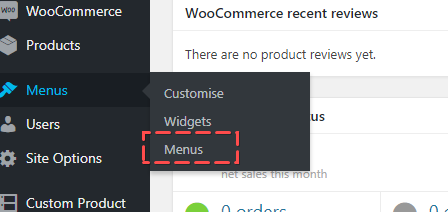
Then, you select from your “Product Categories” which category you would like to add to the menu.
