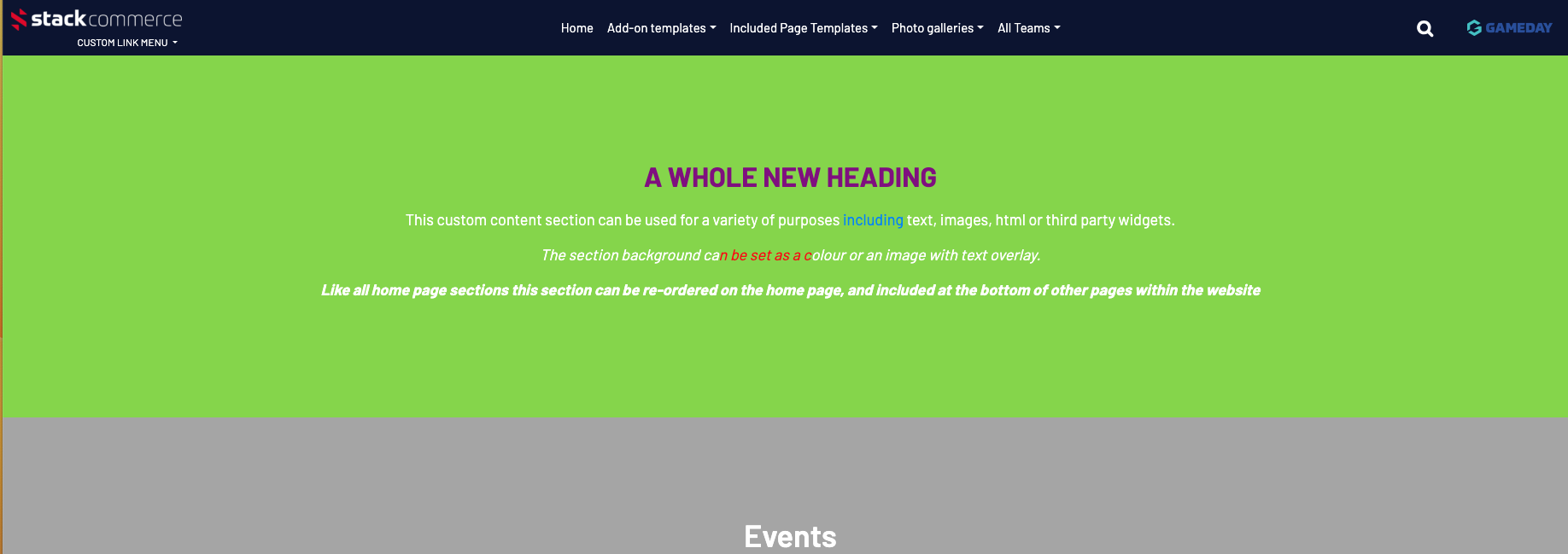NOTE: This add on has to be enabled for your organisation. To check if this is available for your website, check Your Website Features / GameDay Dashboard.
The custom content sections allows you to add whatever content you wish to have displayed as a page panel on the main website home page - this can be information that is important or members need to know about that you want them to see straight away rather than having to navigate to a page etc. It can be any content you wish, with media files, videos etc.
1. Under the SECTIONS header click on the CUSTOM CONTENT tab.
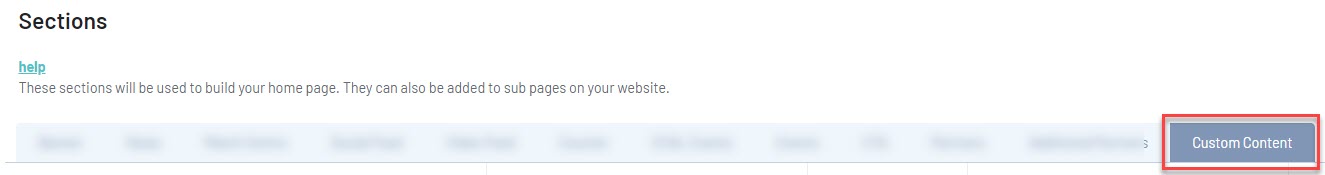
2. If this panel is not set to show on your website yet, then make sure you click the button to SHOW this widget on your website and adjust the order of where you would like this to sit within your website.
3. You can also add a specific backgound colour for this panel or even an image.
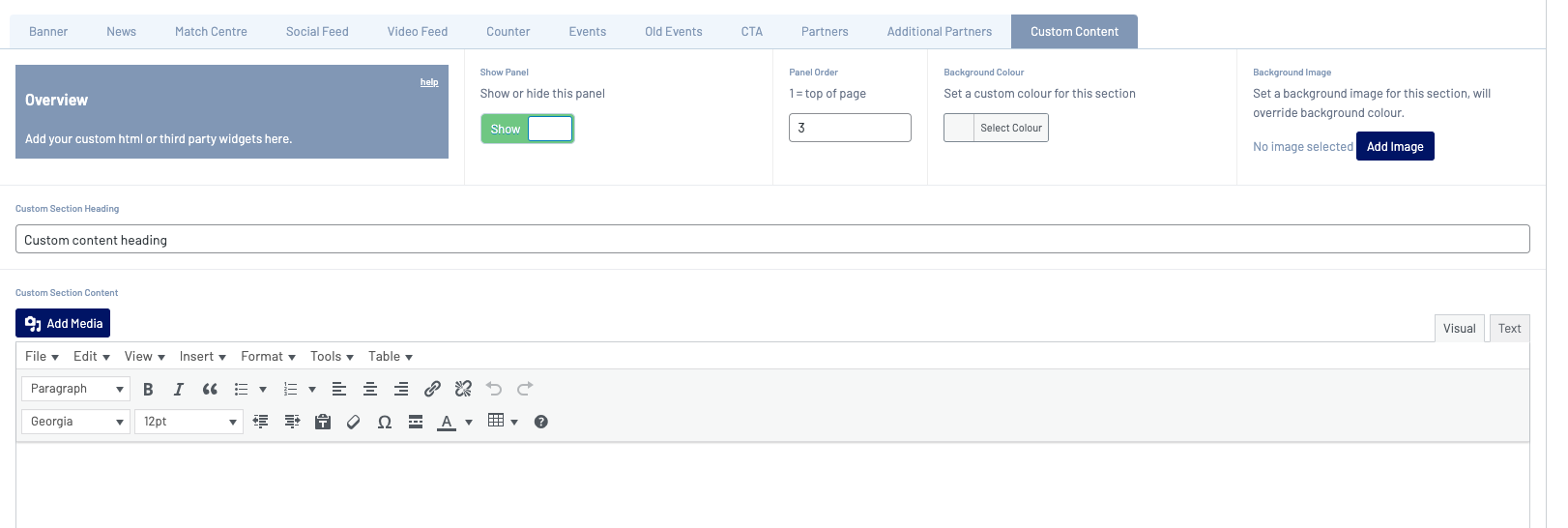
4. Input your custom content heading.
5. Input the content needed.
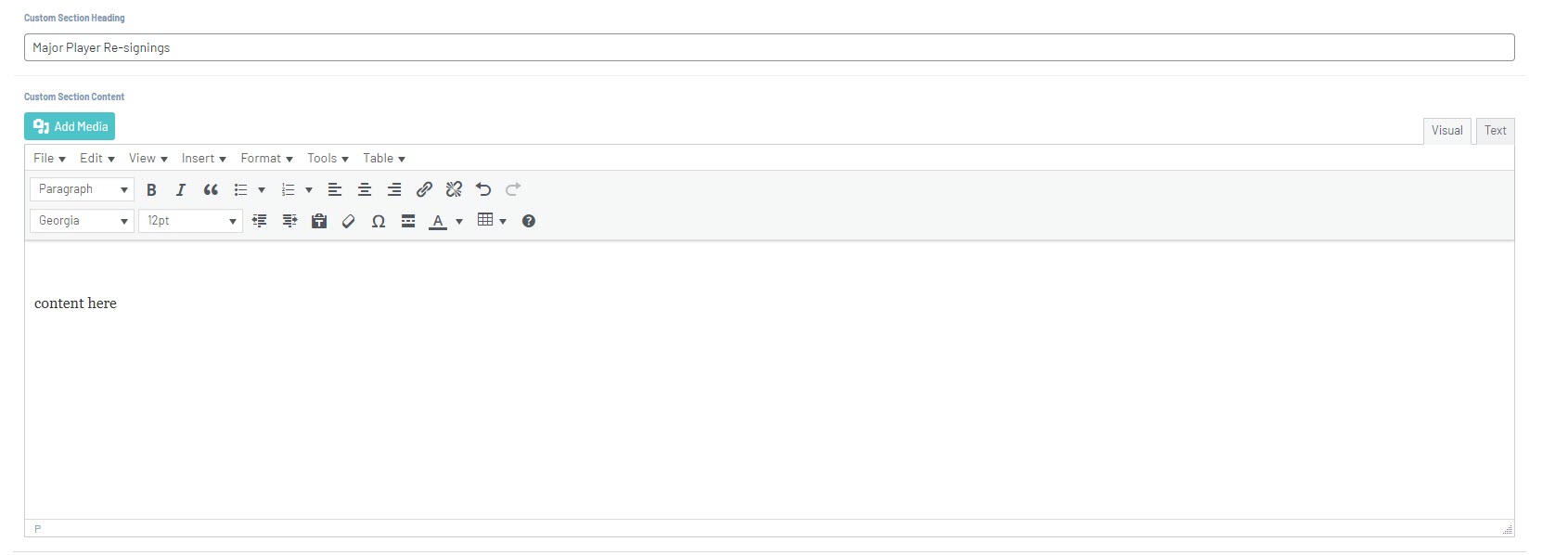
EXAMPLE OF CUSTOM CONTENT ON WEBSITE