NOTE: This PLAYER LIST PAGE add on has to be enabled for your organisation. To check if this is available for your website, check your GameDay Dashboard.
Teams need to be added before you can display the relevant players on the team on the team page. Teams can be added via:
1. Hover over CONTENT.
2. Hover over TEAMS.
3. Click on ALL TEAMS.
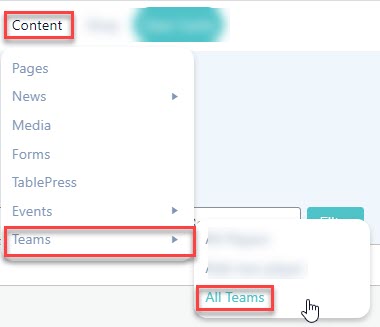
4. Input a Team Name into the NAME field and then click CREATE NEW TEAM.

Team will now show on right hand side list.
5. Repeat for all relevant teams.