Sometimes you will need to change a Customers profile information.
Step 1: Login to your BigCommerce Shop Back end
Step 2: Click on CUSTOMERS > SEARCH
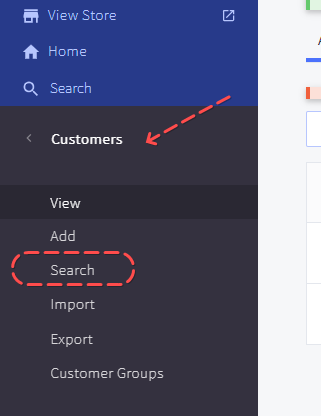
Step 3: Click on the three dots on the far right of the customer's preview information
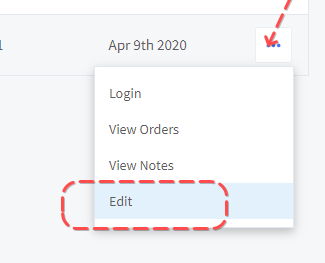
Step 4: Change the required field you need to and then click Save and Exit