This section of the homepage can be done via the following:
NOTE: this widget can only be configured if your association uses Gameday for the competition management. If your organisation uses an outside software for competition management (e.g PlayHQ) you won't be able to configure this widget - you will need to create a button or page hyperlink within your website instead.
Depending on the website package you have you may only be able to configure the fixtures/results section of this widget as the stats section is for those clients who have purchased a higher package.
This widget can be accessed via SITE OPTIONS > HOME PAGE OPTIONS > FIXTURES AND RESULTS PANEL.
FIXTURES:
1. Go onto the Gameday standard website for the fixtures for association > click on DRAWS and results
2. Make sure the season is set to the correct season and in the URL at the top of the page, copy the comp ID
- this will be something along the lines of 0-4028-0-0-0
3. Copy that and paste that into the ''SportsTG Competition ID'' field within the website
4. Go back to the Gameday fixtures website
5. Right click on the season drop down list (make sure it is the correct season displaying) and click on INSPECT
6. The season ID section should be highlighted within the inspect box > click on the arrow to this
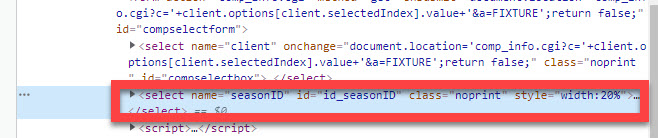
7. Scroll and find the current season (e.g 2020) and copy the seasonID (season ID will be displayed in url like: assoc_page.cgi?c=0-4028-0-0-0&a=COMPS&seasonID=5916563)
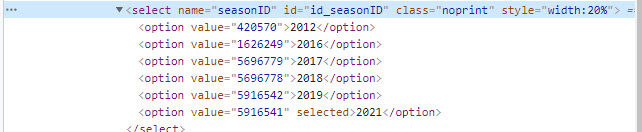
8. Copy the season ID: 5916563
9. Go back into the website and paste this ID in the ''SportsTG Competition Season ID'' field.
10. Update
STATS:
1. Go to the widget set up within the backend of the website
2. Under the competition tab for each association click ADD STAT
3. Input the name of the first competition you want showed (e.g U8) - you can just copy the name of the competition from the database/website.
4. Go the fsp fixtures and results website > click into the first competition
5. Click on season stats
6. Copy the competition ID from the URL - will be along the lines of 0-4028-0-567649-0 but you only need the end 6 digit ID: e.g 567649
7. Input that ID into the STATS COMPETITION ID field within the website
8. Input the name of the competition stat you want displayed
- This can be found in the gameday fixtures website, just view the season stats page for the website and copy the acronymn for the relevant field (this shortname will be under the full name of the stat) - e.g Points will be PTS > input PTS in the COMPETITION STAT field
9. Click the TEAM NAME box rather than the club name.
9. Repeat for the rest of the competitions/stats needed.