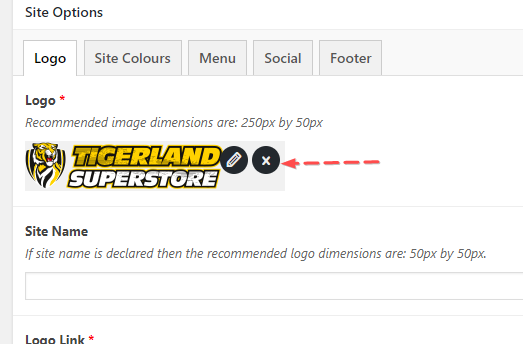Step 1: Go to AUCTION OPTIONS >> SITE OPTIONS
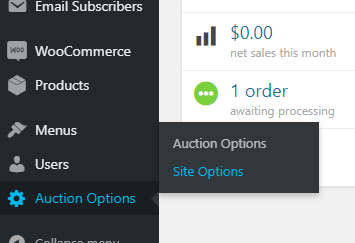
Step 2: Select your Site Banner
- Click on the "X" to remove the banner that is already there
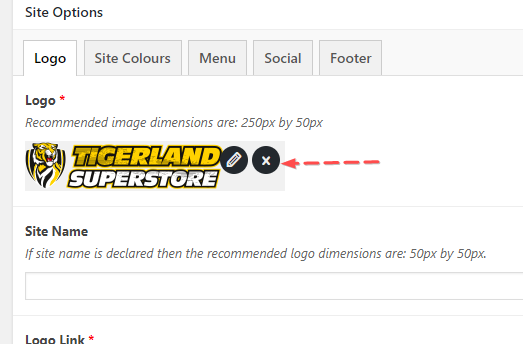
- Click on the "Add Image button to select a new banner
- You can select from your media library or upload from your computer
Step 3: Select your Site colours
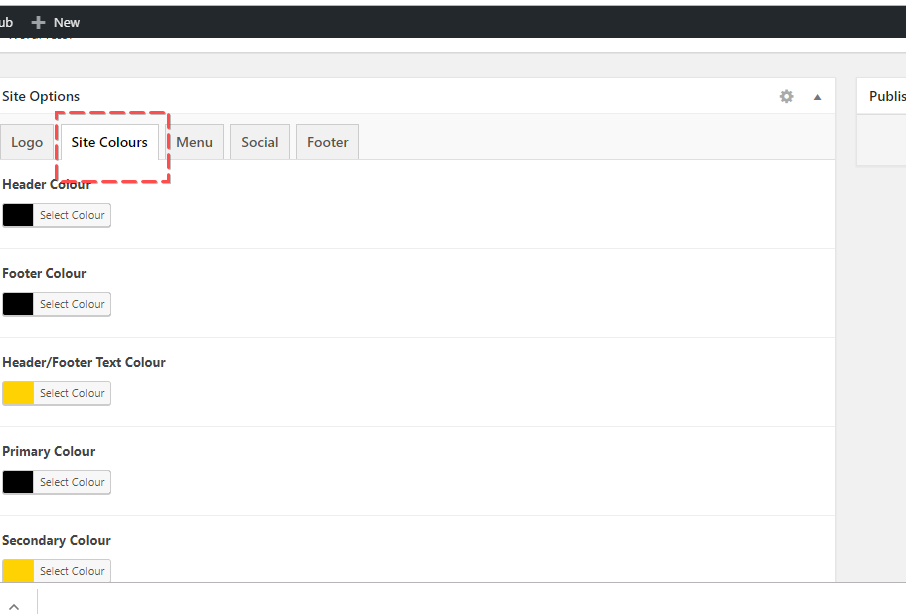
Step 4: Add in your social URLs
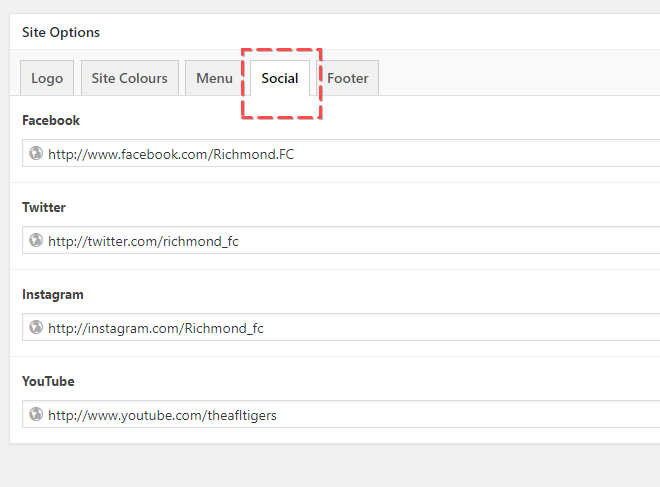
Front end
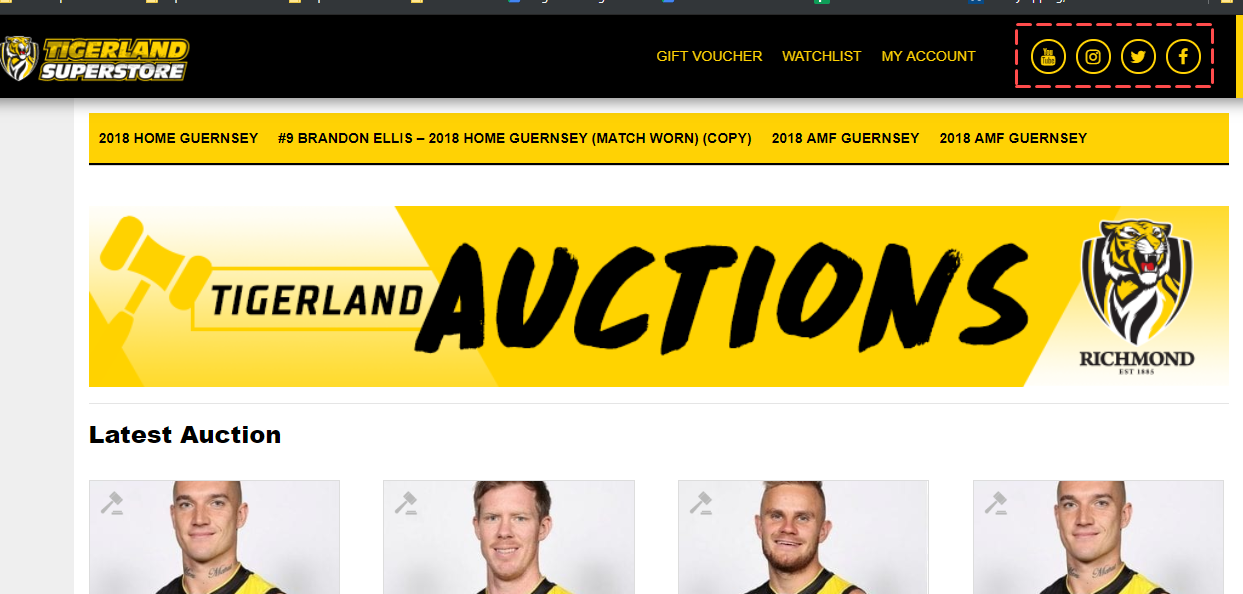
Step 5: Configure your Footer Menu - see this user-guide: https://app.knowledgeowl.com/kb/article/id/5930a64cec161c152ca7bcfa/aid/5c4a5ab98e121cbd67bbb61a