Picklist and Multi-picklist questions require answers to be entered so members can select from a list. The method for creating the answers is different depending on where you created the question.
If you added a question from the Questions tab under Products & Forms
Click on the name of the question to open it.
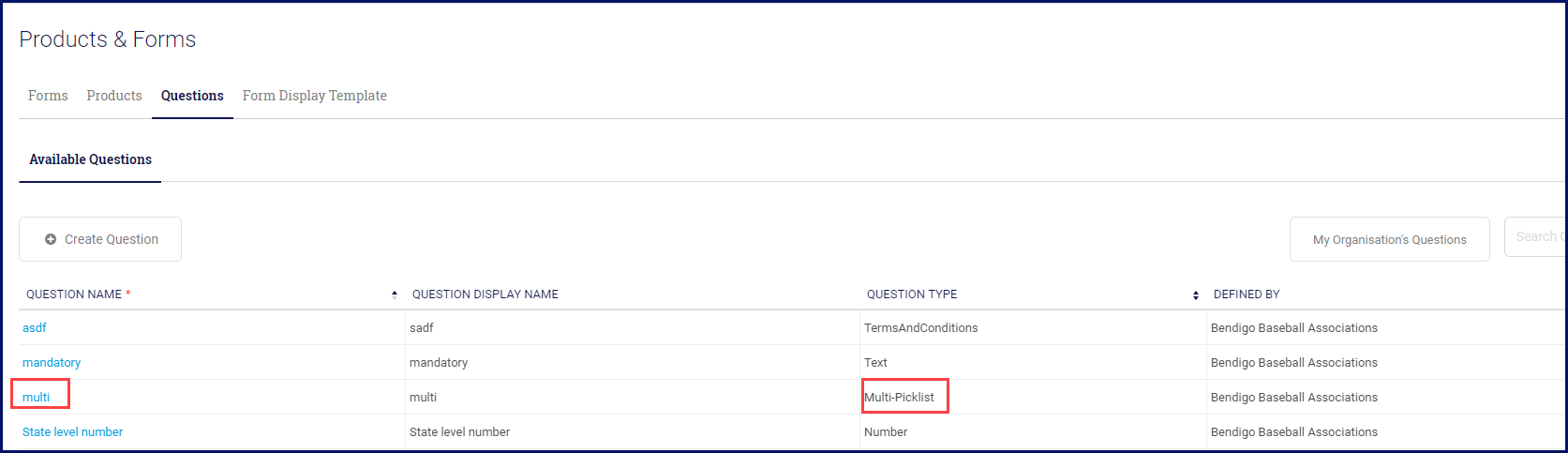
Select the Answer Options tab.
Click Add New Answer Options.

Enter your first answer option in the Label column and copy it to the Value column. Continue to Add New Answer Options until you enter all the answer options.
You can specify the order in which the answers should appear, by entering the number under the Order column.
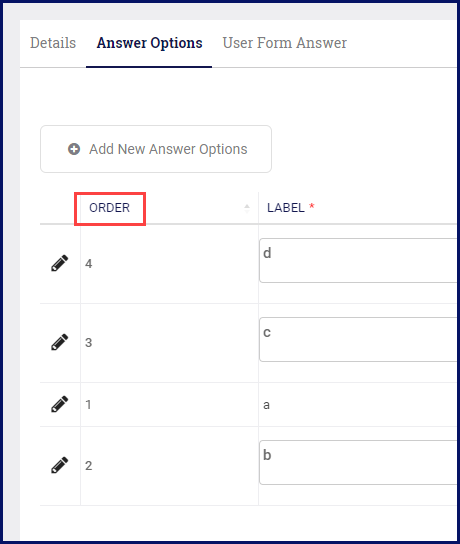
Click Save once you have entered all the answer options.
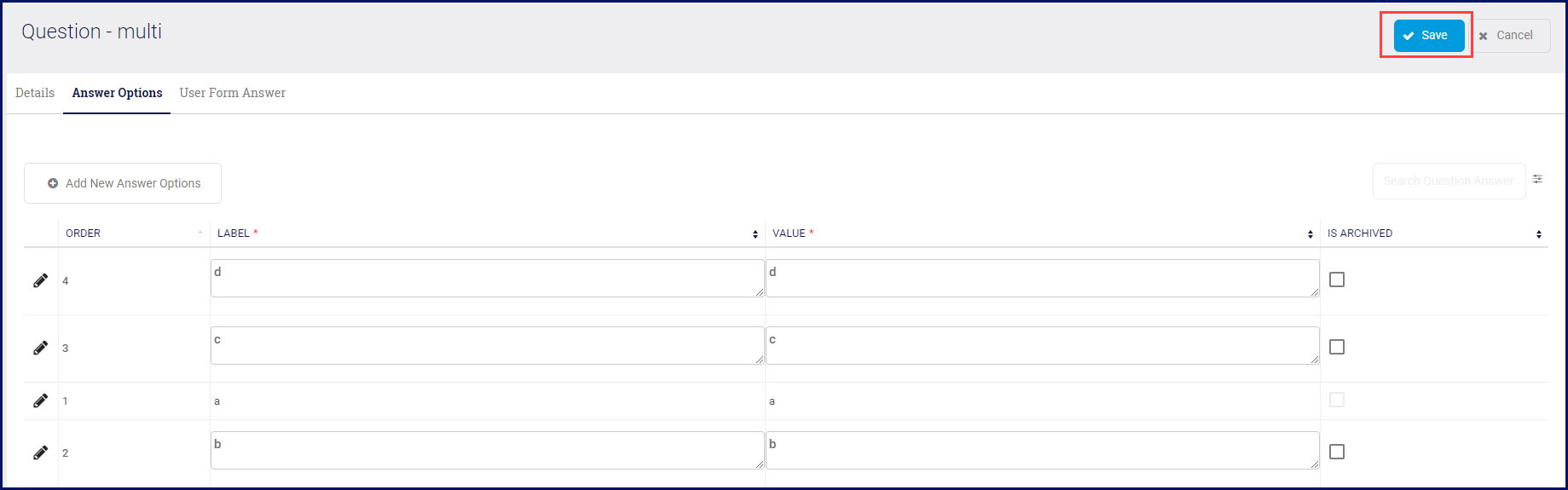
If you added the question from the Questions & Layout tab within the Registration Form
Once you have added the question, scroll down to the Answers section and click Add Another.

A new line will open up. Enter your next answer option.
Click Add Another to continue to adding your answers, until you entered all options.

Click Save.