You may have clubs within your hierarchy that want to play in the competitions setup by other associations or leagues.
To allow this to happen, you need to give them permission.
Hover over My Organisation and select My Hierarchy.
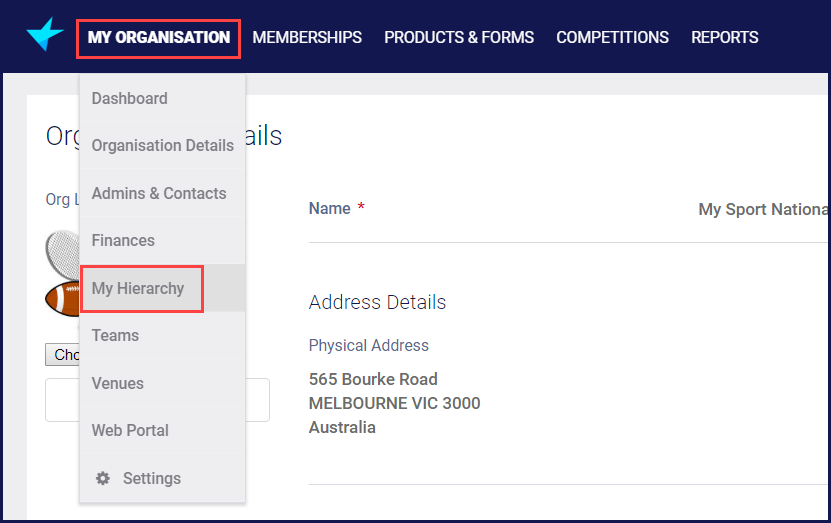
Click the Permissions tab.
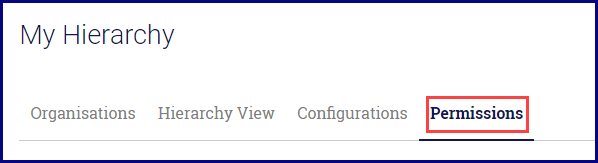
Tick the box in front of the name(s) of the club(s) to which you want to give permission. Click Mass Update Selected Rows.

From the Mass Update box, scroll until you find Cross Organisation Sharing and tick the box. Then click Apply.

You have now given the club(s) permission.