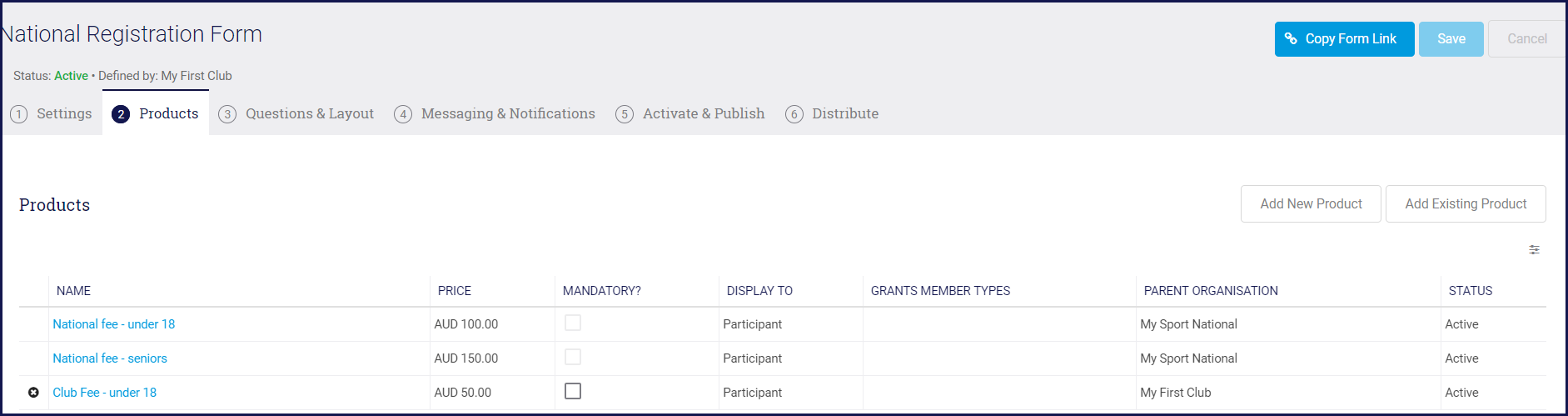NOTE: you can only delete the products that you add.
Open the Registration Form.
Select the Products tab.
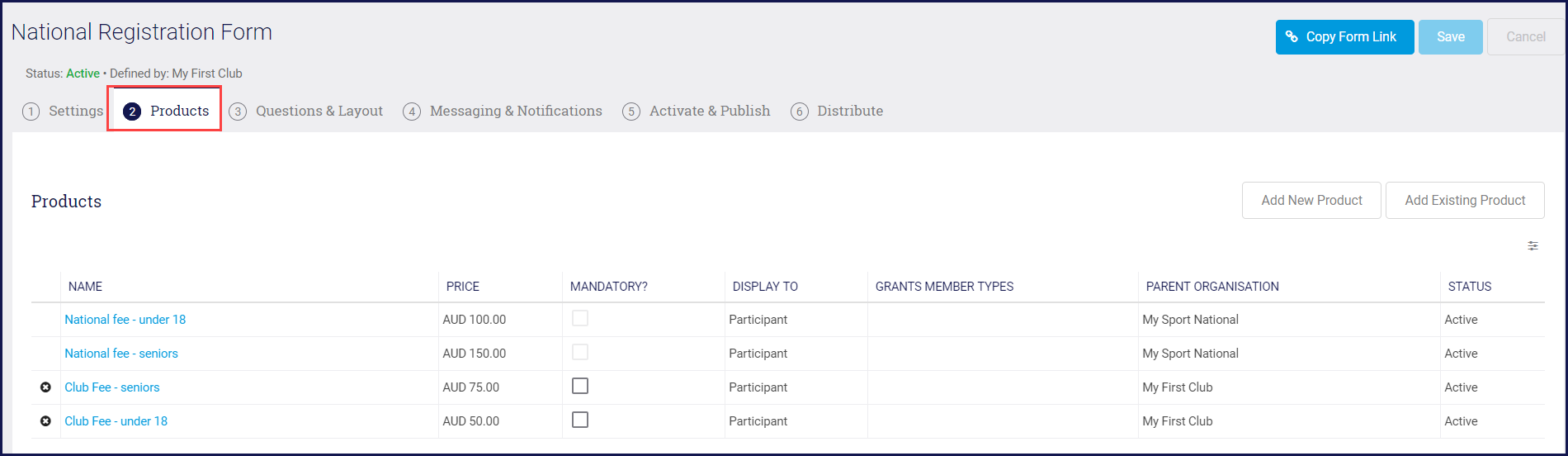

Click on the Flag For Deletion icon next to the product you want to delete.
 The line turns red.
The line turns red.
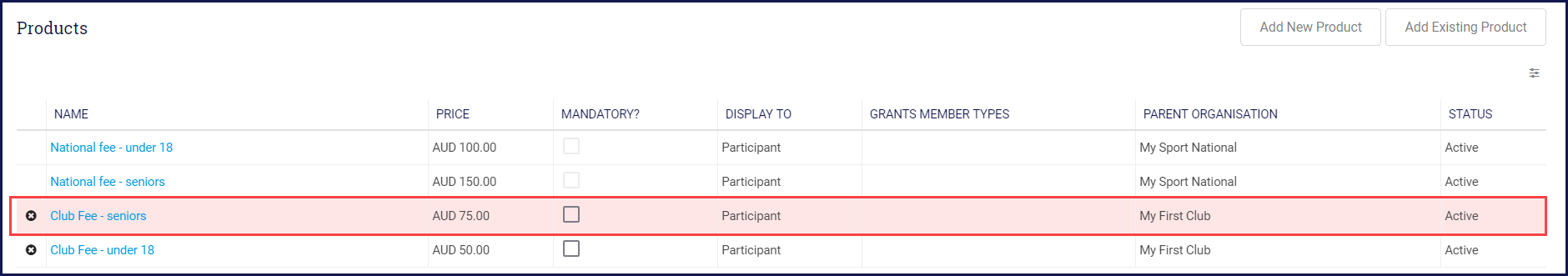
NOTE: Don't click the flag for deletion twice. This will undo the flag.
Click Save.
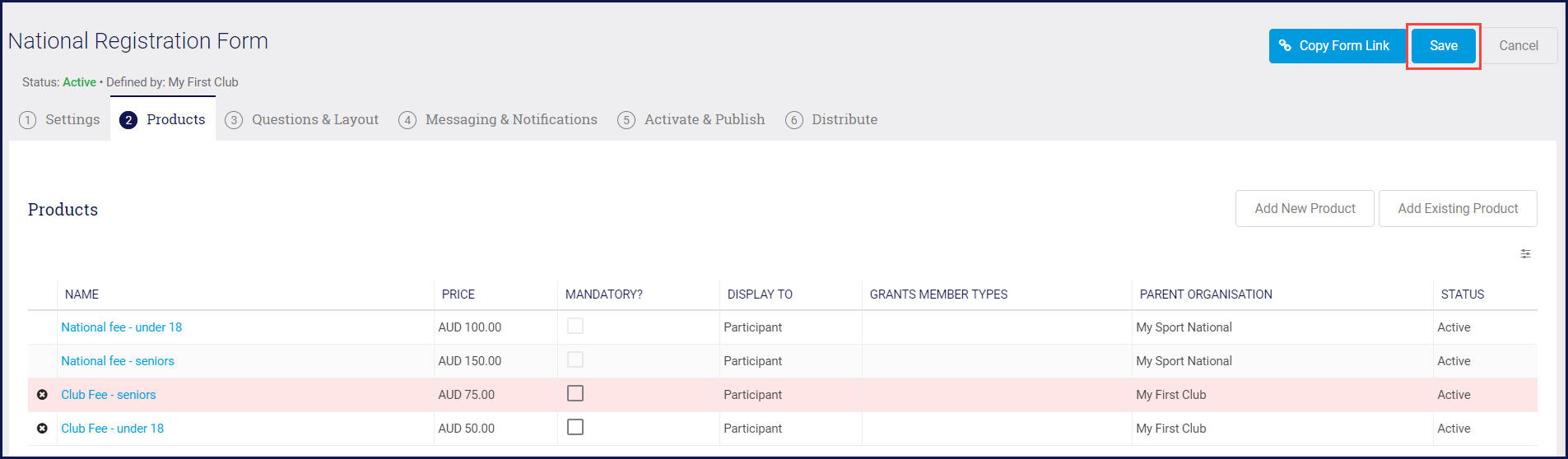

The fee will delete once you click save.