Some administrators may have access to two or more organisations. You can easily log in to a different organisation without starting over.
NOTE: You can only use this method to log in to an organisation that is at the same level or a lower level than the organisation you initially logged in to.
Click on your name at the top right corner of the page.
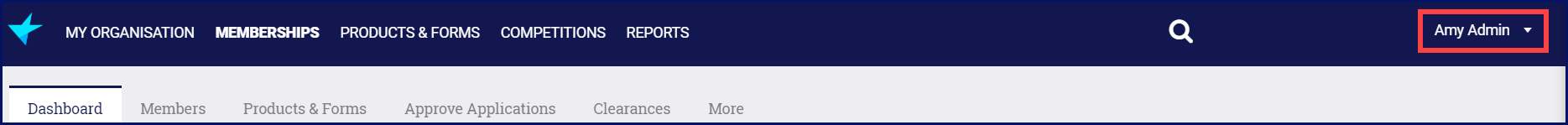
From the drop down, select Login To... .

A list of organisations to which you have access displays.
Click on the icon before the name of the organisation you want to access.
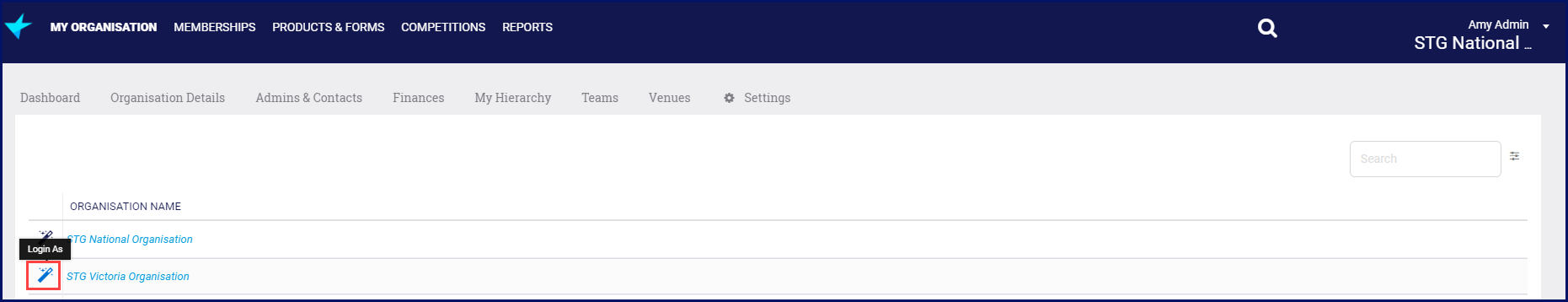
This will log you in to the selected organisation.

NOTE: when you first log in to GameDay Platform, log in at the highest level you have access to. You can only access levels below the one you initially logged in as.