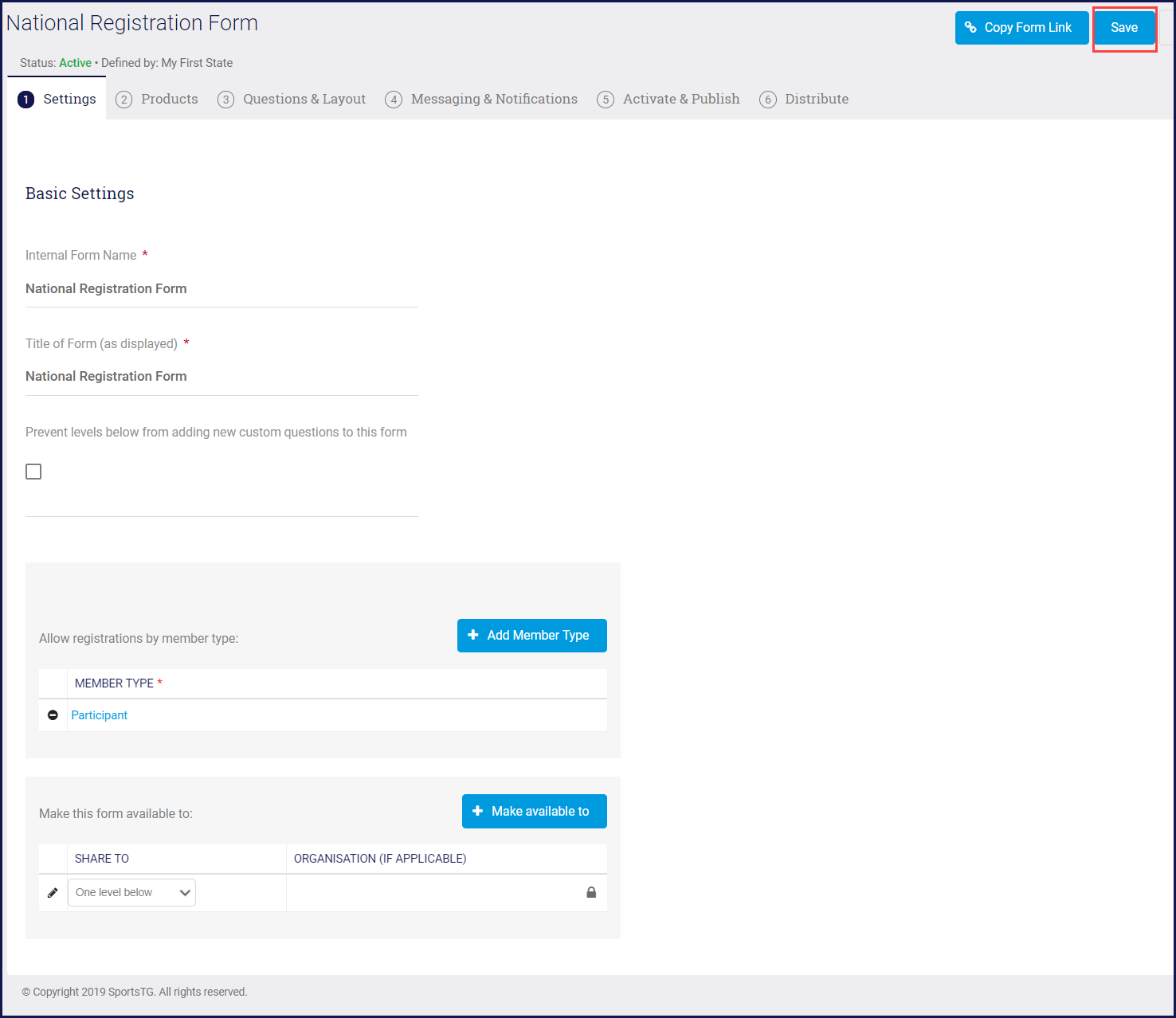Once you have created a registration form you can allow other organisations to use the form.
Select Products & Forms.
NOTE: this is also available under the Memberships menu.
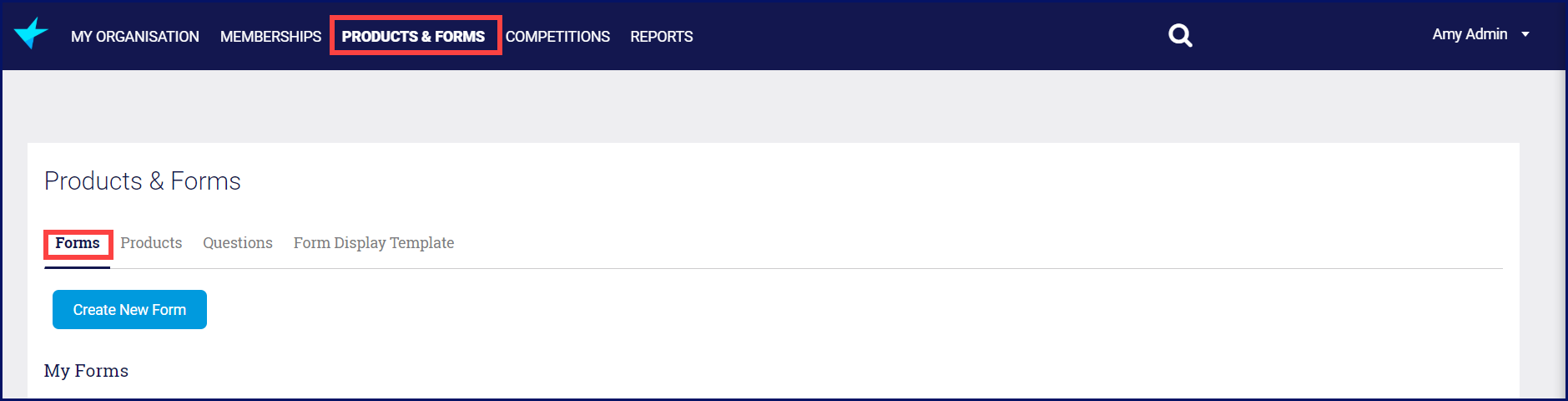
My Forms is the list of your Registration Forms.
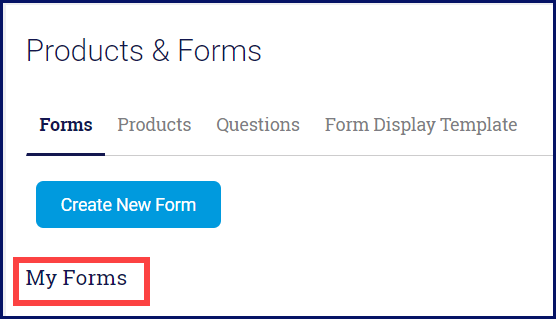
Click on the name of the form you want to share. This opens the form.
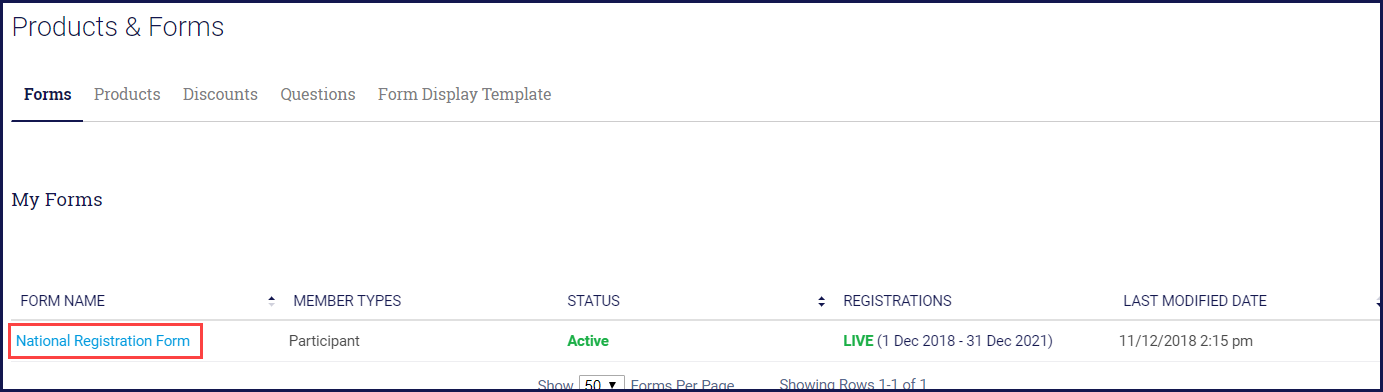
Scroll down on the Settings tab to the Make this form available to box. Click Make available to button.

This adds a line to which you can select with whom you want to share the form.

Click Save.