From Memberships, select the Clearances tab.
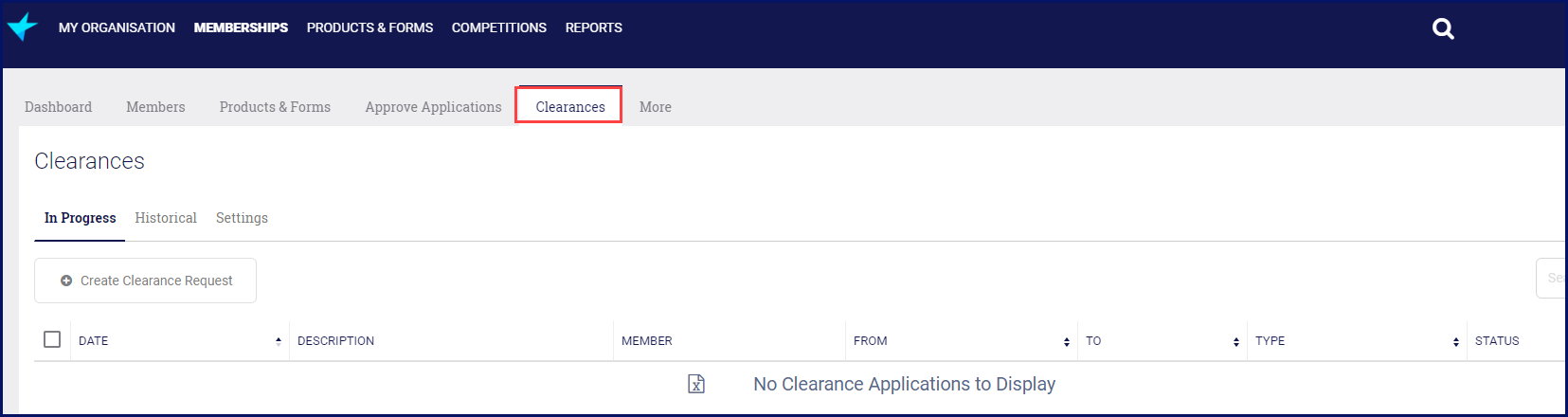
Click on the date under the Date column. This will open the clearances page.
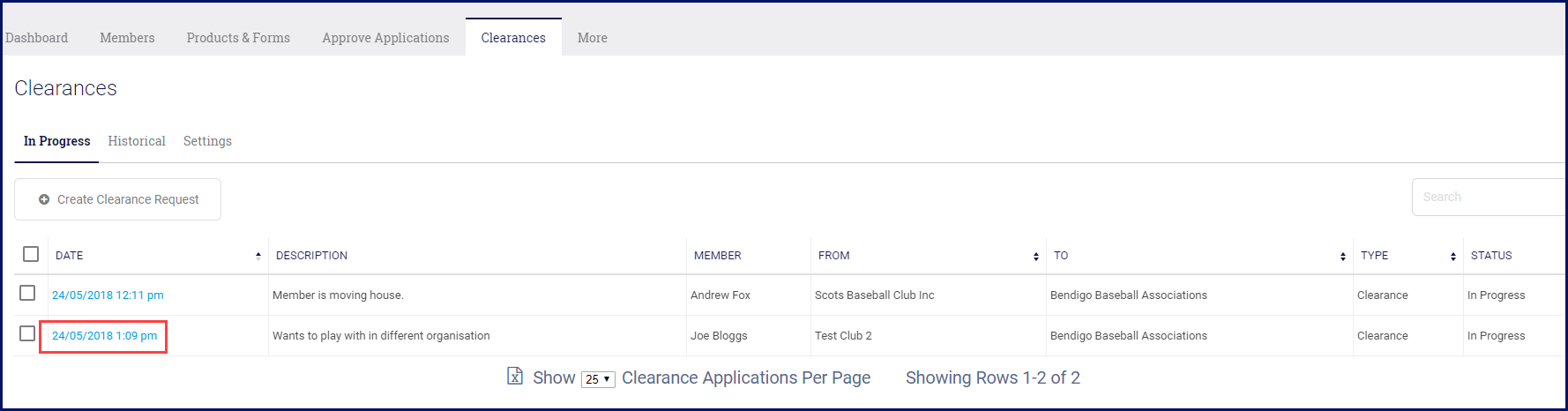
You can add a comment to communicate with the other club before approving or declining a request
Click Comment.
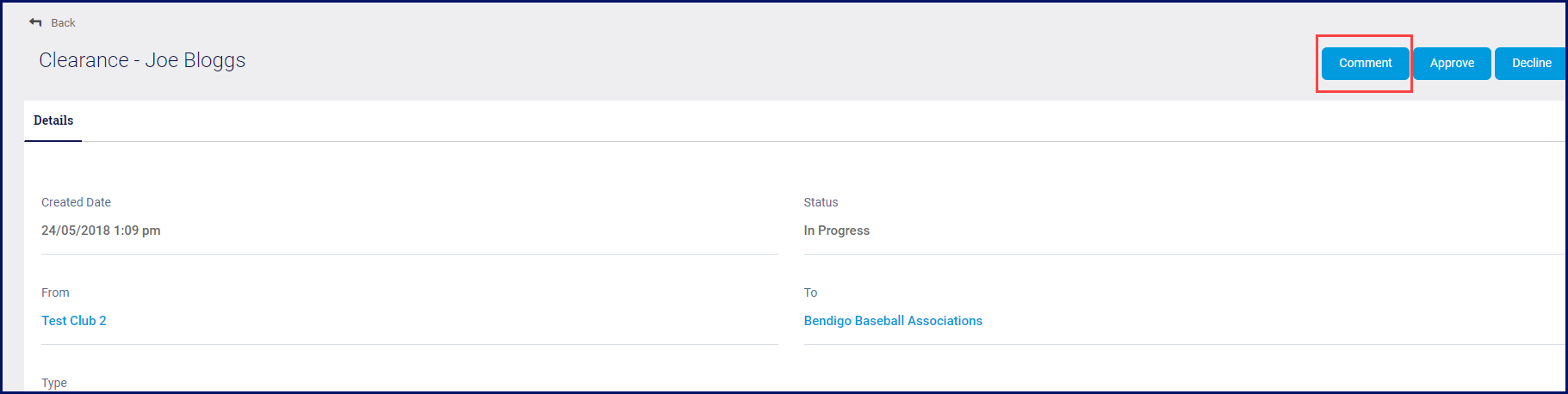
Enter the comments and click Save.
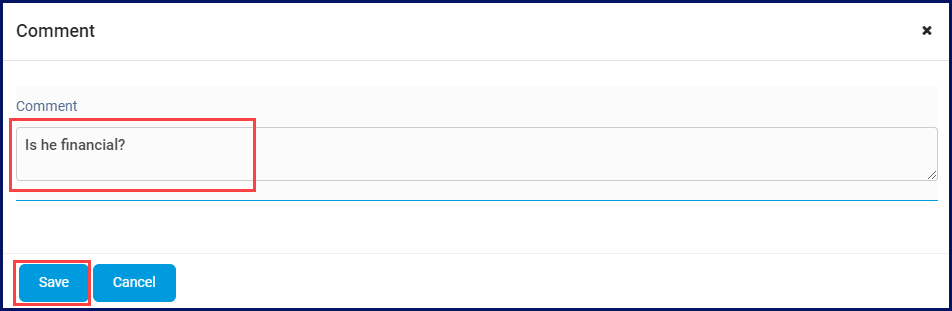
The comments will appear on the bottom of the clearance detail page. Both the clubs can see this comments and take actions accordingly.
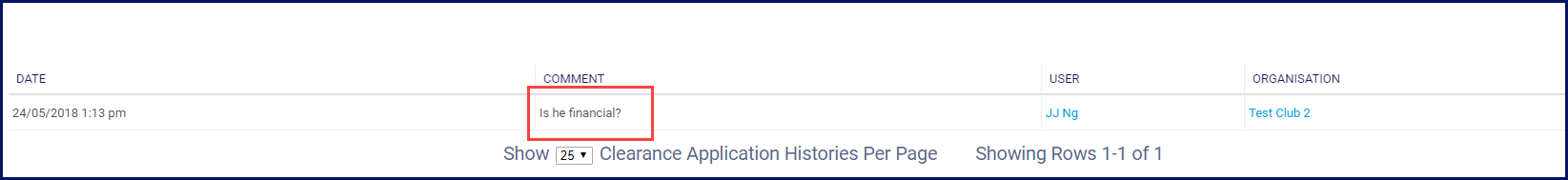
Approving a Clearance
Click Approve. This will open the Approve clearance window.
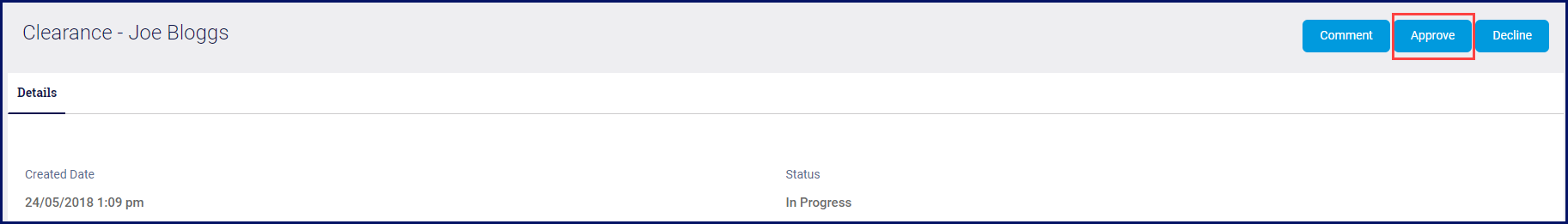
Enter approval comments and click Yes.
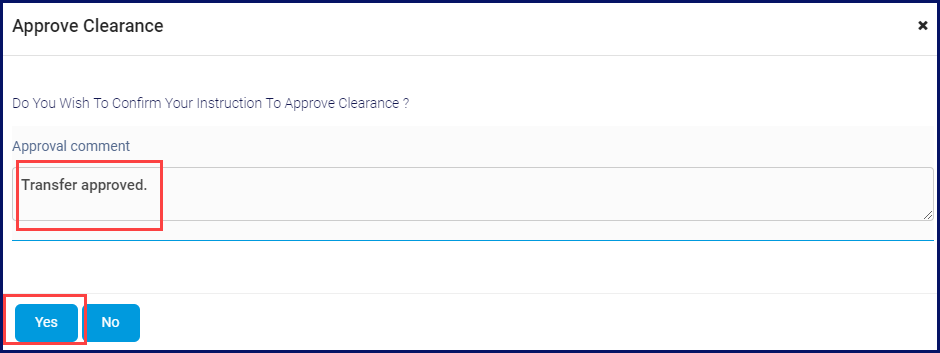
A confirmation screen is displayed once the process is complete. Click Close.
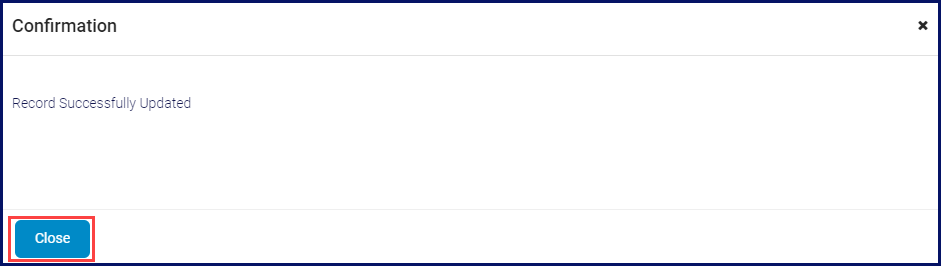
Declining a Clearance
Click Decline. This will open the Decline Clearance window.
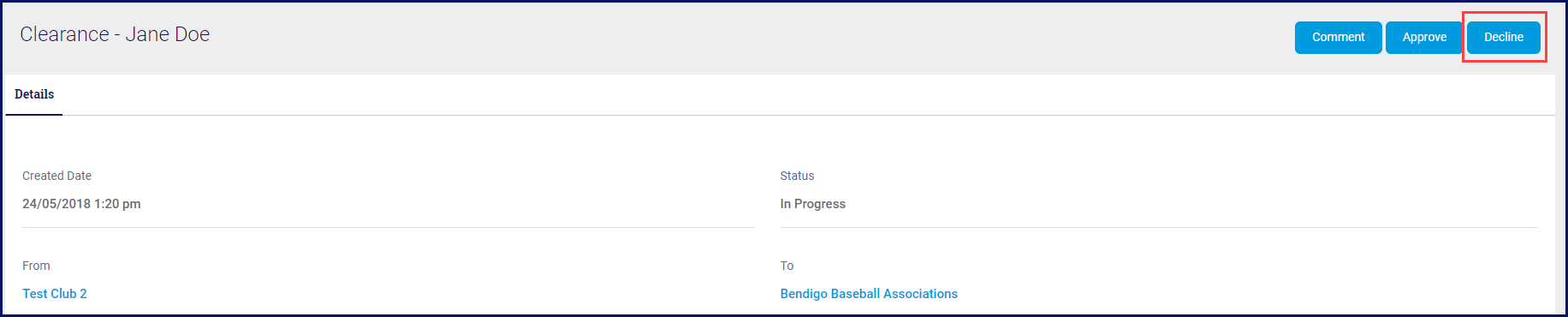
Enter Rejection comments and click Yes.
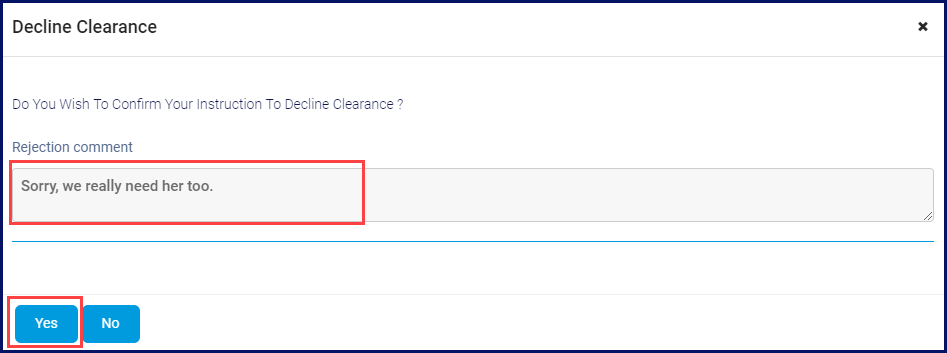
A confirmation screen is displayed once the process is complete.
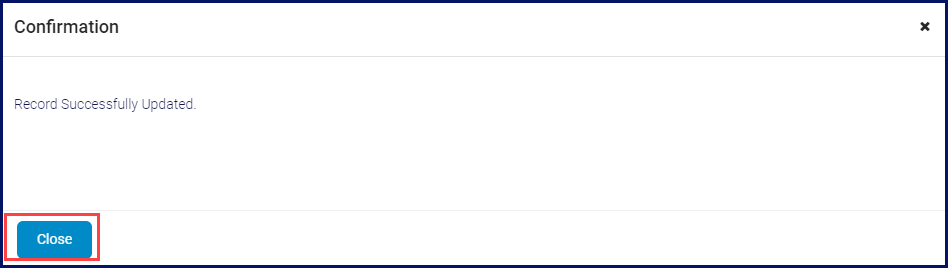
NOTE: you will receive an email for approving or declining the clearance. The member for whom the clearance was requested will also receive an email with the status of the clearance.