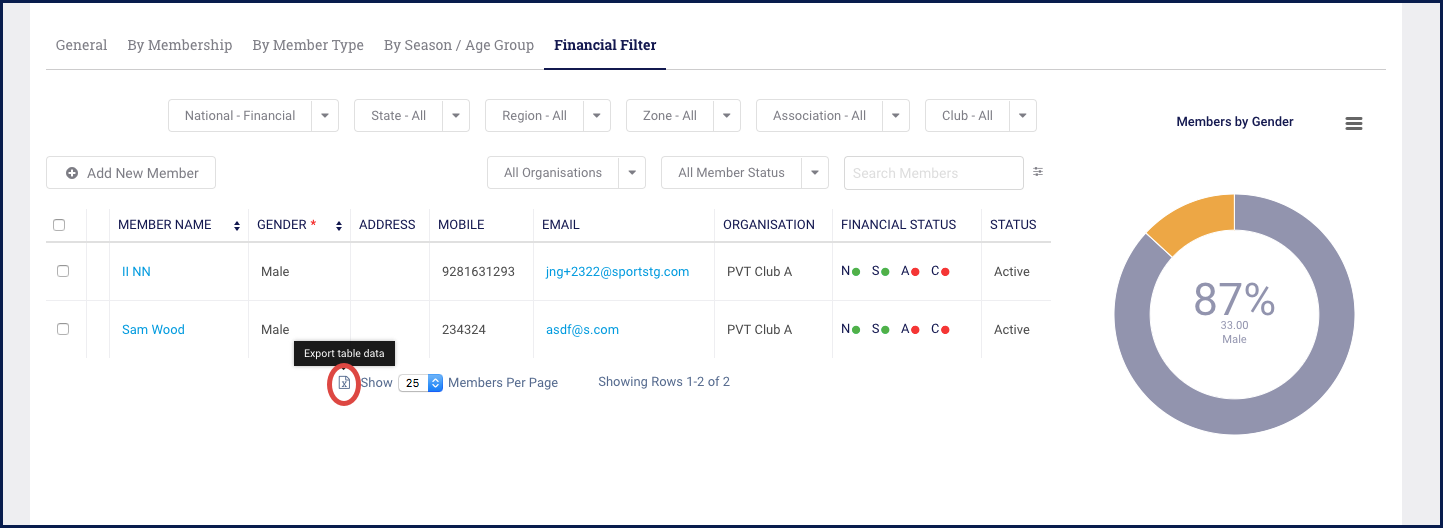NOTE: before filtering members, please see the article - Financial Status: Overview. This explains the Financial Status.
Hover over Memberships and select Members.
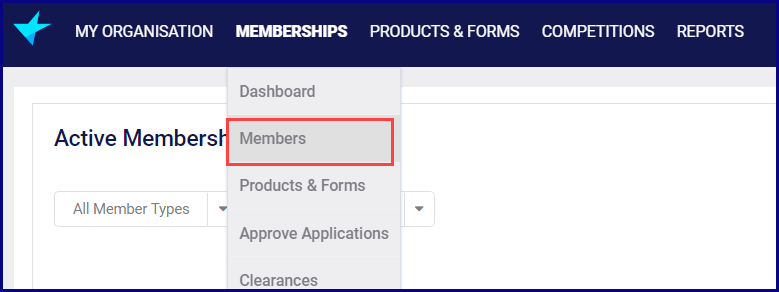
Select the Financial Filter tab.

This will display the list of members with their financial status.
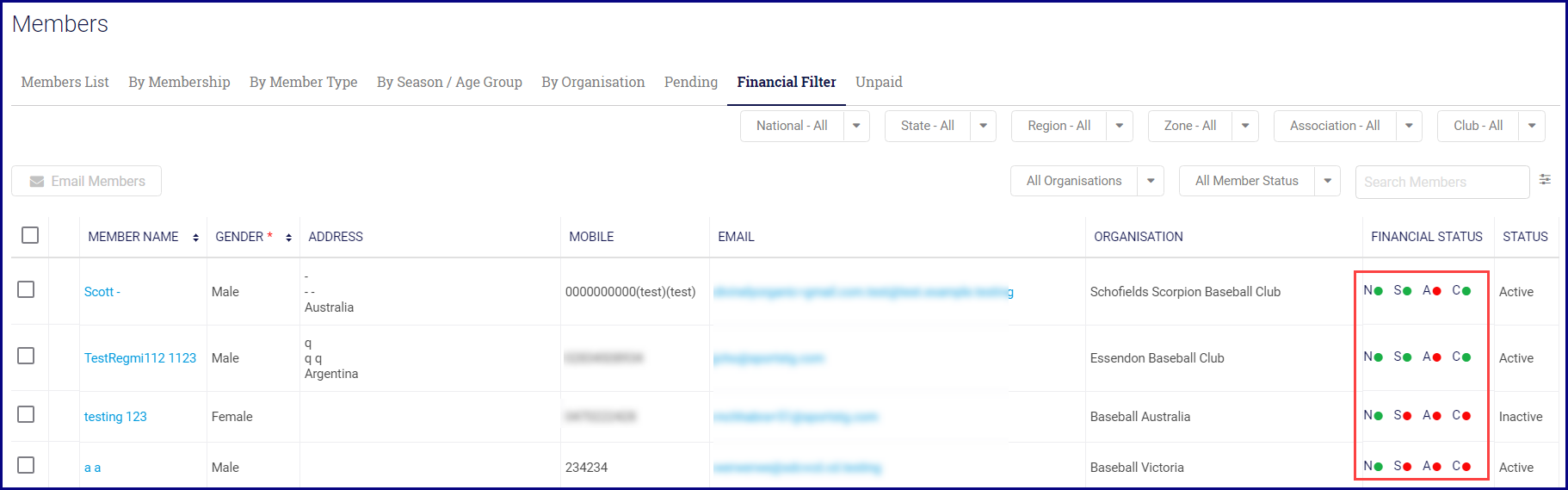
You can use financial filters for each level to filter members based on their financial status.

Click the drop down arrow and select the status you want to filter on.

This will display the list of members with the chosen status for the particular level.
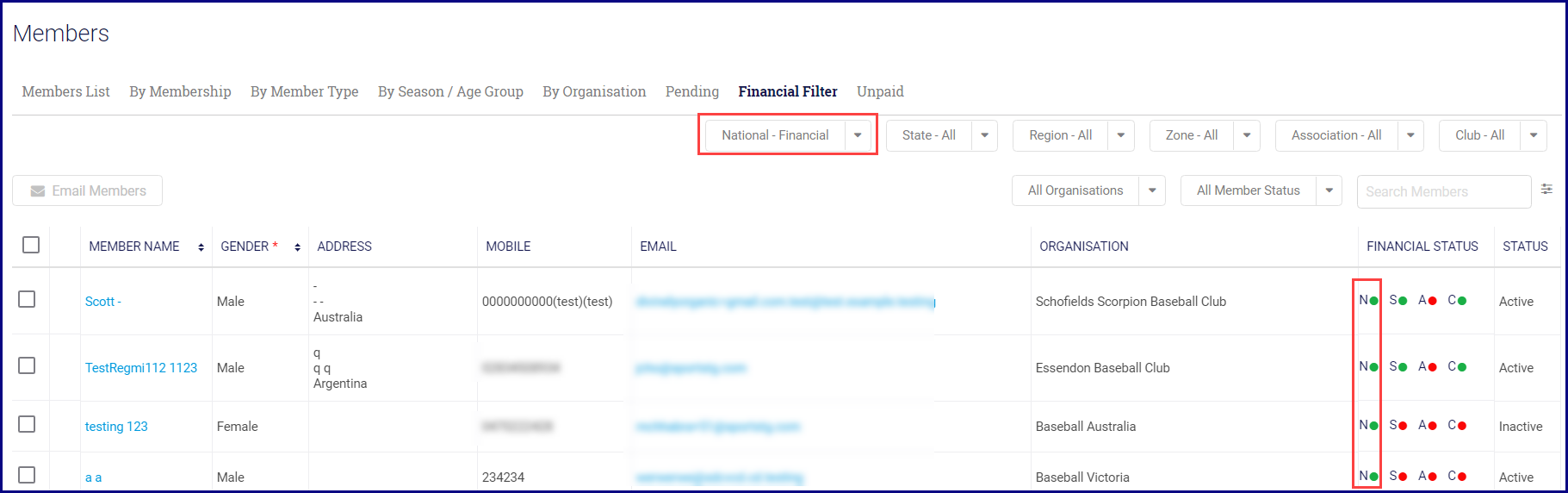
You can Hover over the letters in the Financial Status Column to find out the levels.

There are traffic light symbols displayed next to each level indicating the financial status.To know what these traffic lights mean, please see the article Financial Status: Overview.