NOTE: This add on has to be enabled for your organisation. To check if this is available for your website, check Your Website Features Dashboard.
The Counter can be used to display the number of members your organsiation currently has as well as a way for others to join if they wish to, which you can link to a registration form etc. Or sales, or donations or any other form of counting.
NOTE: the Counter does not automatically update when a participant joins as this is not linked to your database or anything like that - it has to be manually updated as needed.
1. Under the SECTIONS header click on the COUNTER tab.
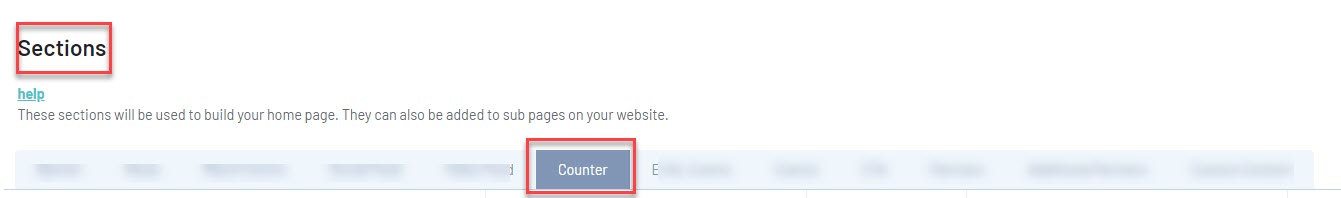
2. If this panel is not set to show on your website yet, then make sure you click the button to SHOW this widget on your website and adjust the order of where you would like this to sit within your website.
3. You can also add a specific backgound colour for this panel or even an image.
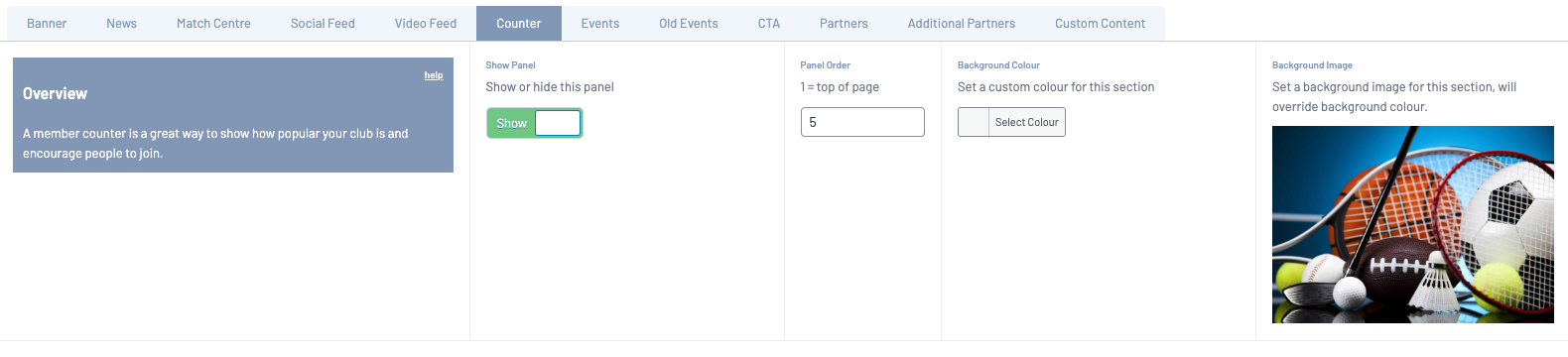
4. Input a title for this page panel (e.g 2020 Members)
5. If you wish to add a line of how to join etc, you can put this under the title line.
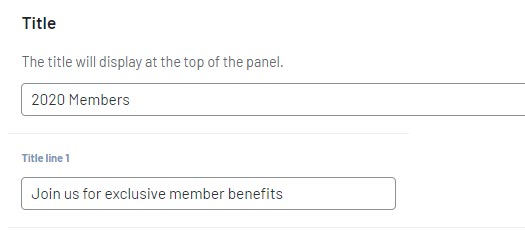
6. Input the value you currently have and the label title. This is a free text field allowing to to put in symbols like '$'. Both fields will display in the centre of the panel.
E.g, if recording all time members this could be just ''Members''. If recording new members for just this year it could be ''New Members in 2020'' etc.
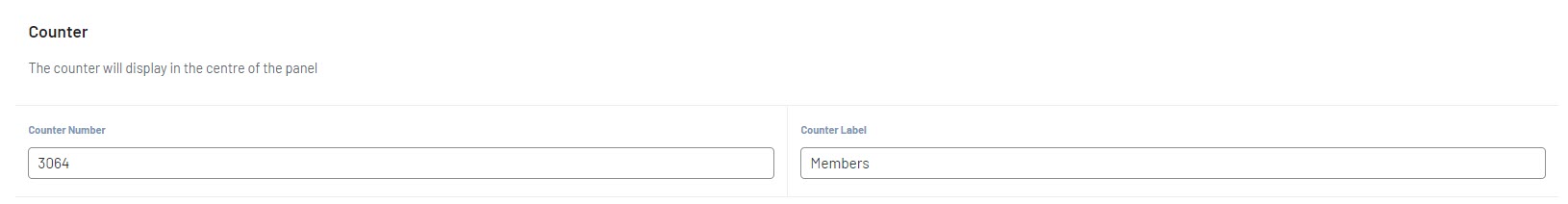
7. Input a title for the button and a link to where participants can register, get more information etc. This button will take a participant to another website, registration form etc if they want more information or to become a member.
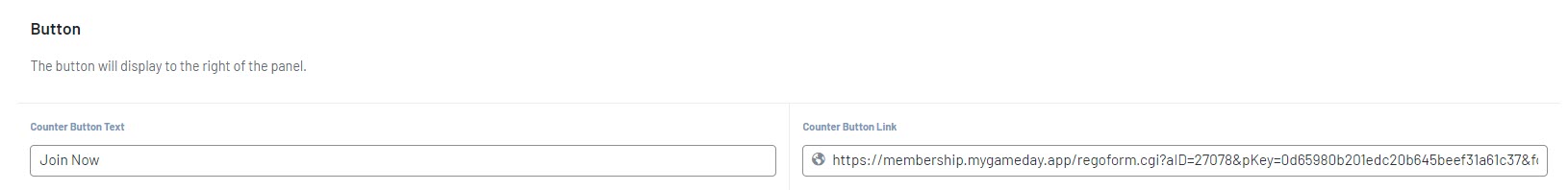
8. Once done, click PUBLISH in the top right hand corner of the webpage.
