The Club Ribbon displays at the top of your website, beneath the Promo Ribbon, but above the header and main menu. It can be used to display logos of clubs within your Association.
Select the Club Ribbon tab to access the Club Ribbon settings
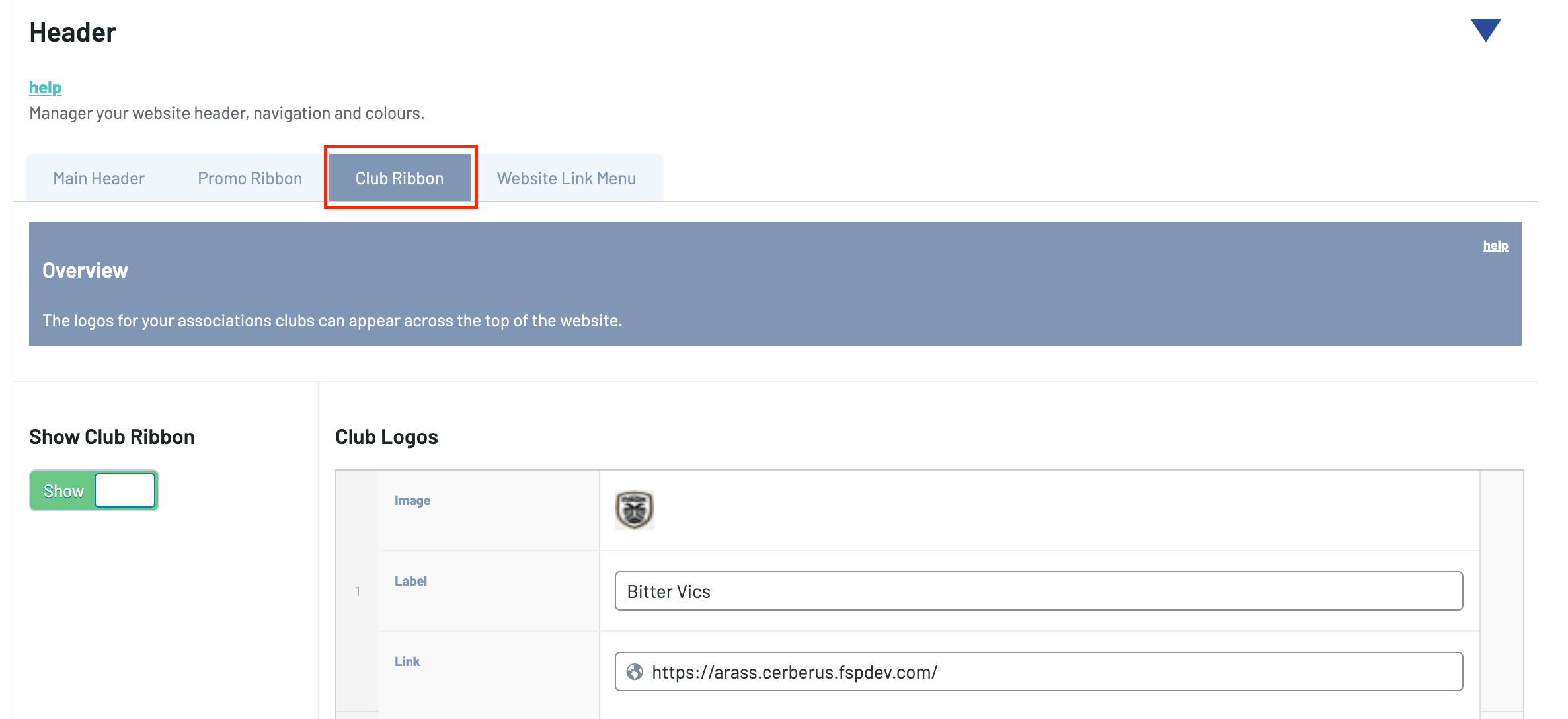
Show Club Ribbon
Toggle the switch to Show to display the club ribbon.
Adding Club Logos to the Club Ribbon
Click the Add Club button to add a new club logo.
A box will display to insert the club's logo image, label (club name) and link (club name text will link to this site)
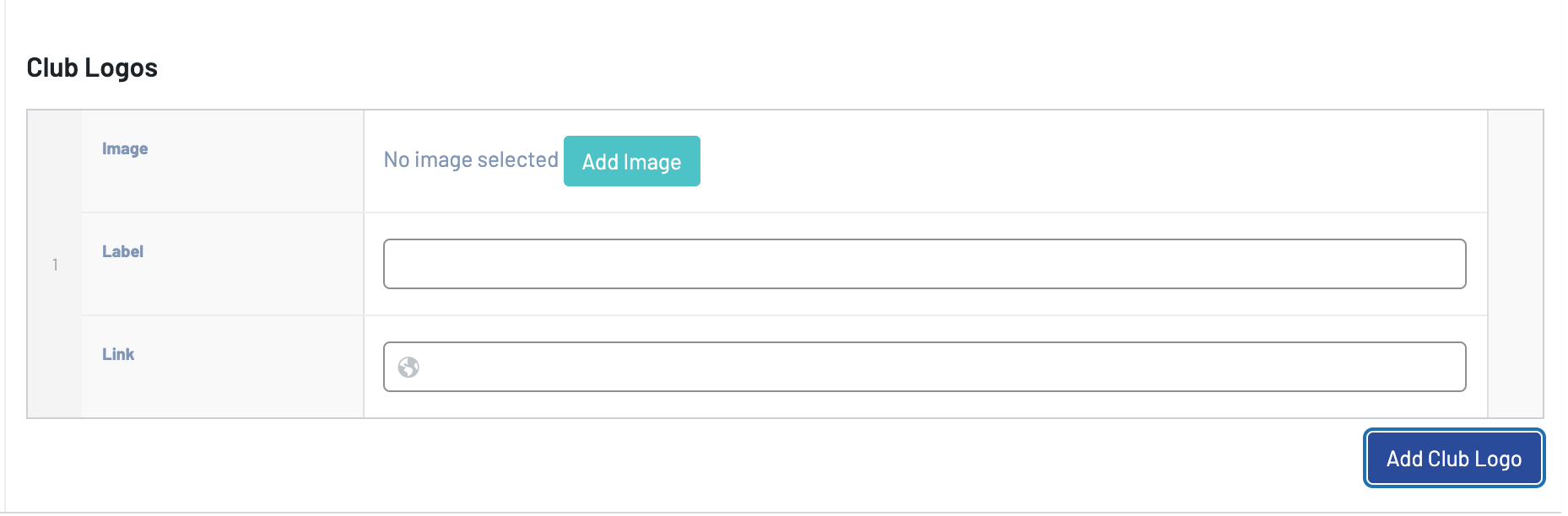
Click the Add Club Logo button to add another club to the Club Ribbon or hover over the new item you have added to add another line or remove a line using the '+' and '-' indicators.

Scroll up and click the Update button to save any changes and publish them to your website.