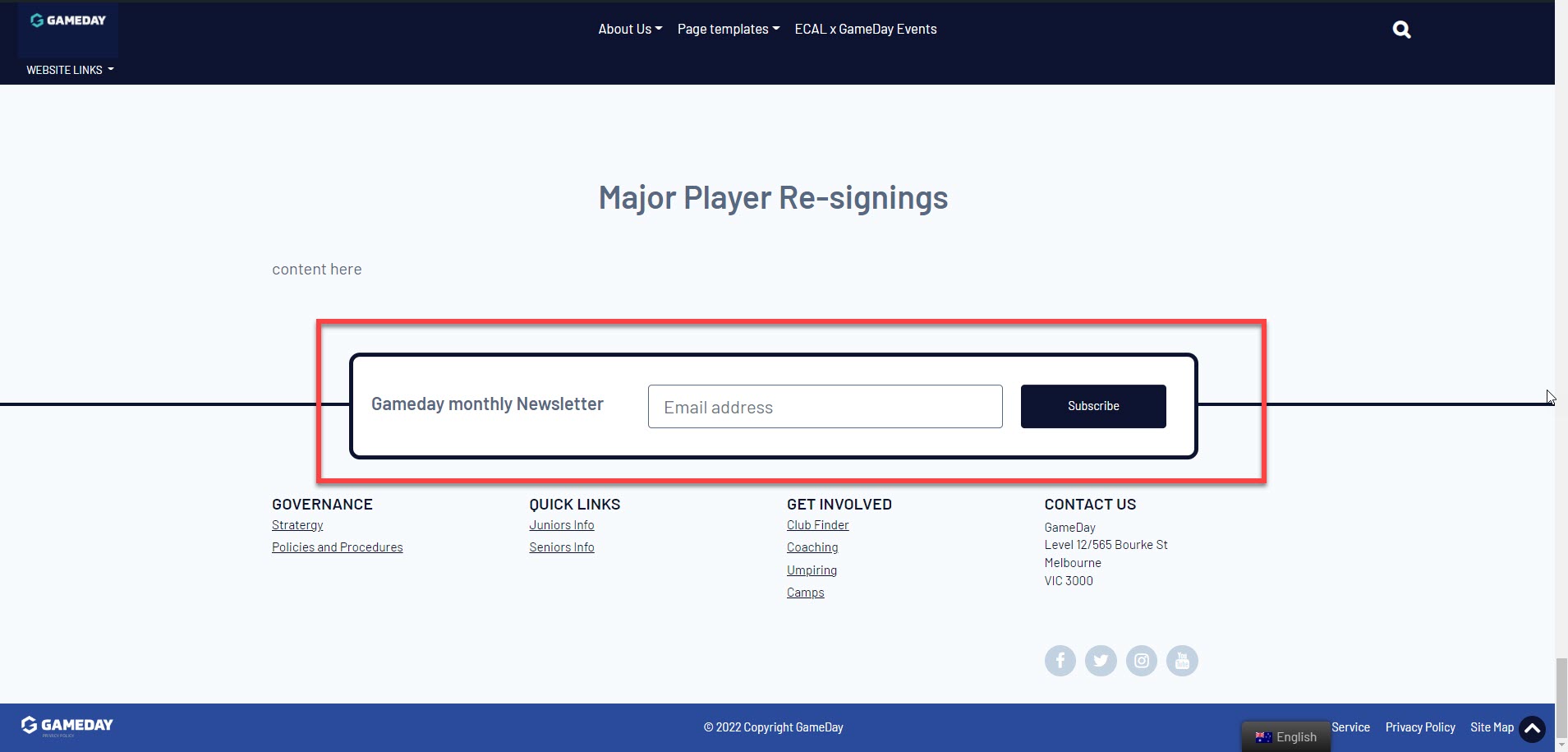The newsletter subscription panel will appear at the bottom of your website (at the top of the footer section) which allows you to be able to link to your Mailchimp account if you currently have newsletter emails set up for your organisation within Mailchimp.
NOTE: Forms for this newsletter panel are created within Mailchimp so if you wish to set this up, you need to create an account and relevant form within Mailchimp first. Mailchimp IS NOT integrated within the website itself.
1. Once you are logged into your website, scroll down to the FOOTER section. Select this section to expand it.
2. Scroll to NEWSLETTER SUBSCRIPTIONS.
3. To show this panel within the website, click the show/hide button.
4. Input a header for this panel button (e.g organisation name monthly newsletter)
5. Input the form link from Mailchimp into the SUBSCRIBE WIDGET.
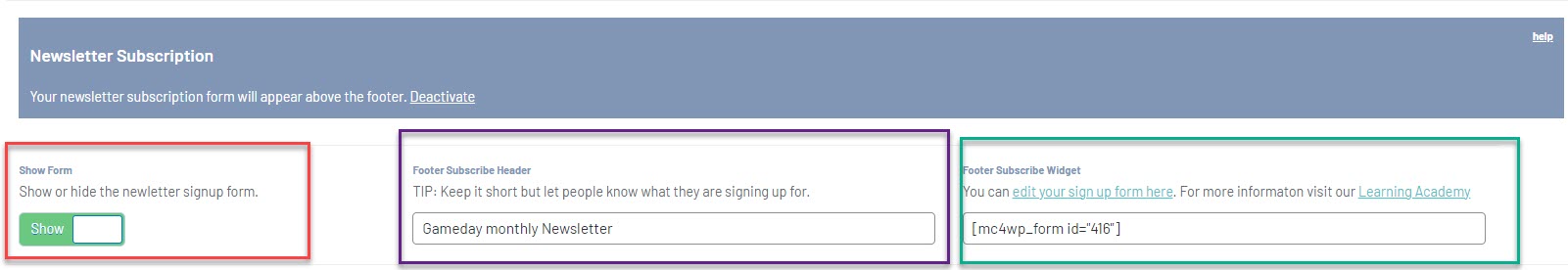
6. Once done, click PUBLISH at the top of the webpage.
EXAMPLE OF HOW THIS APPEARS ON THE WEBSITE
When a person inputs their email address it will subscribe them to the newsletter you linked within the panel.