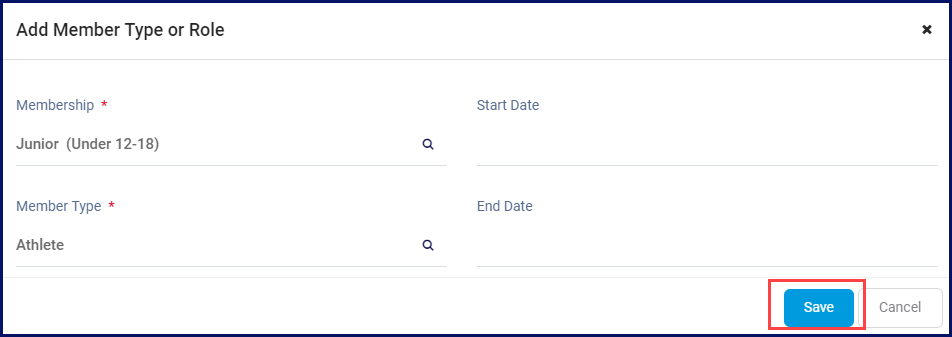Hover over Memberships and select Members.
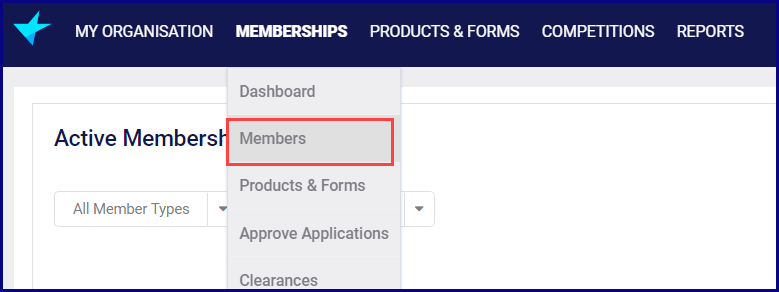
You can search for the required member or scroll through the list to find them.
Click on the Member Name to whom you need to add a member type.This will open the member details page.
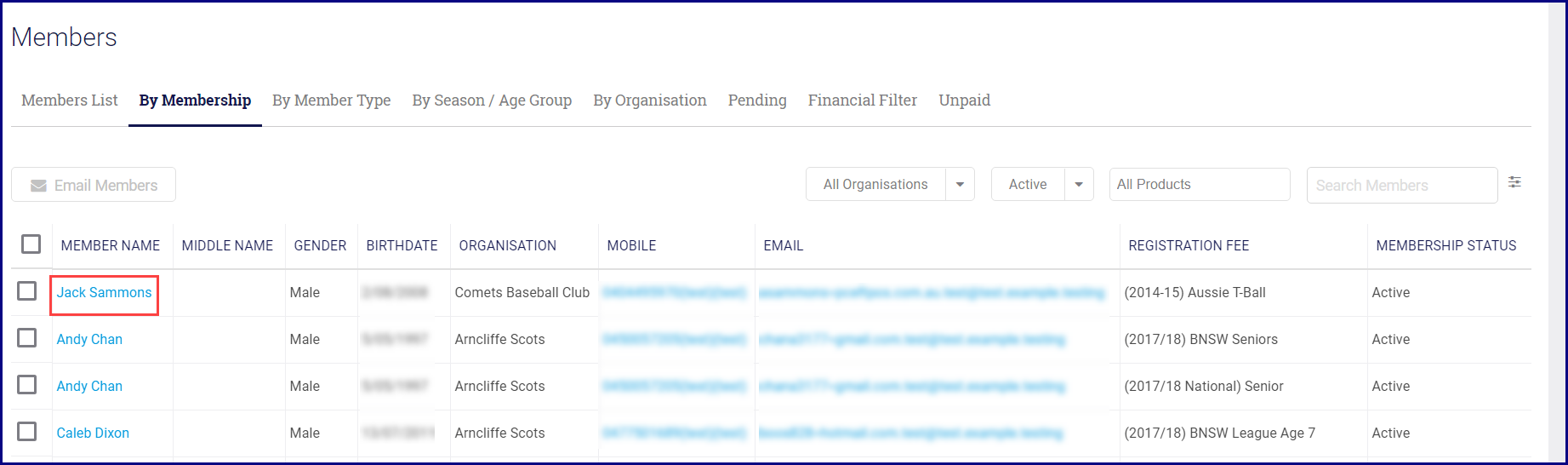
Scroll down to the Organisation section and click on the arrow next to the organisation.
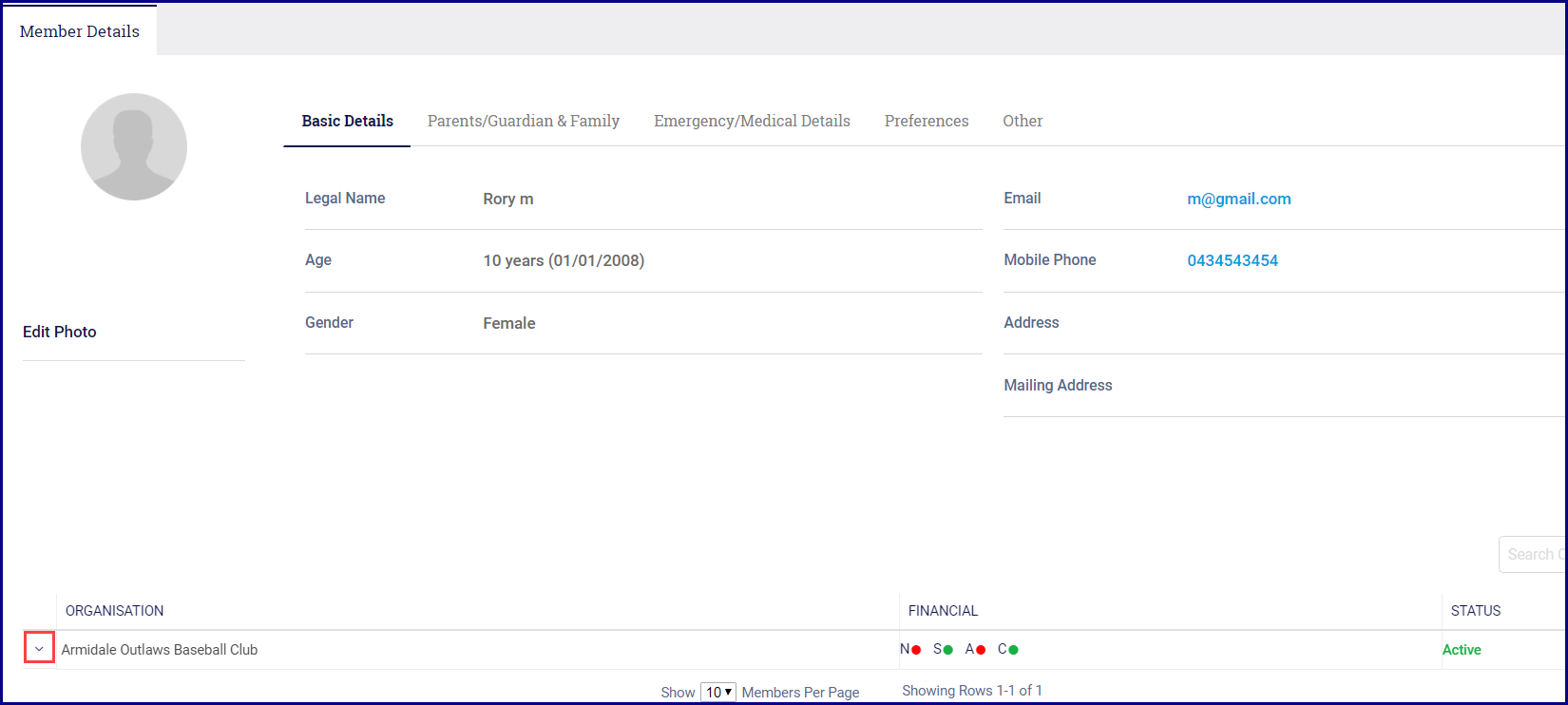
Click Add New Member Type or Role.
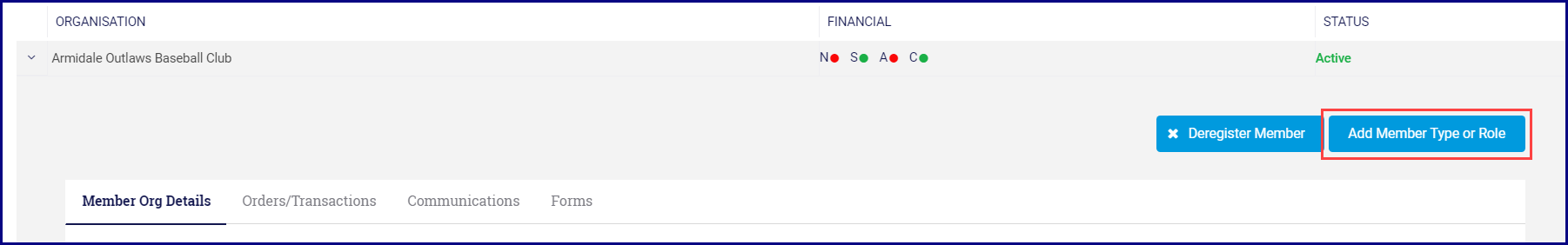
Click on the magnifying glass and select the appropriate registration.
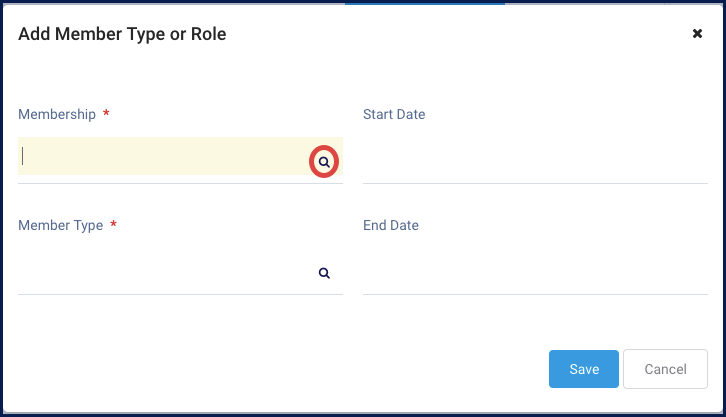
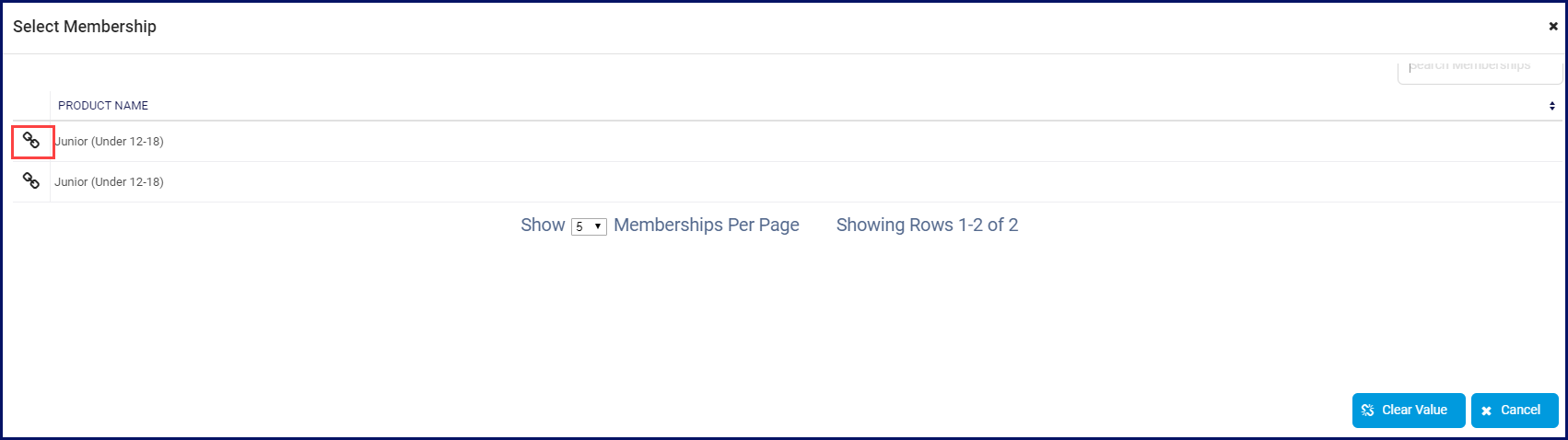
Click on the magnifying glass and select the Member Type.
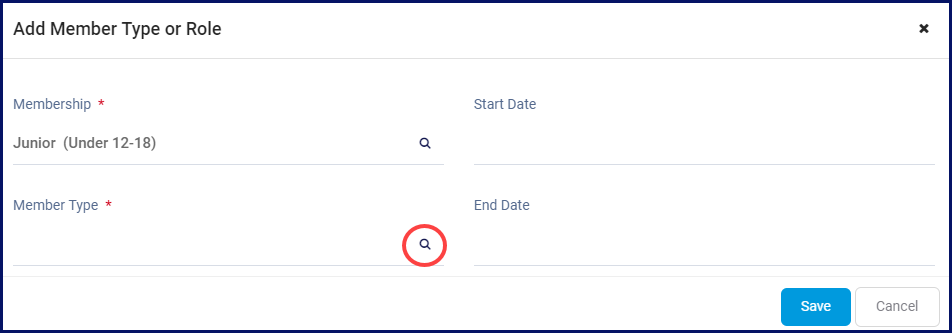
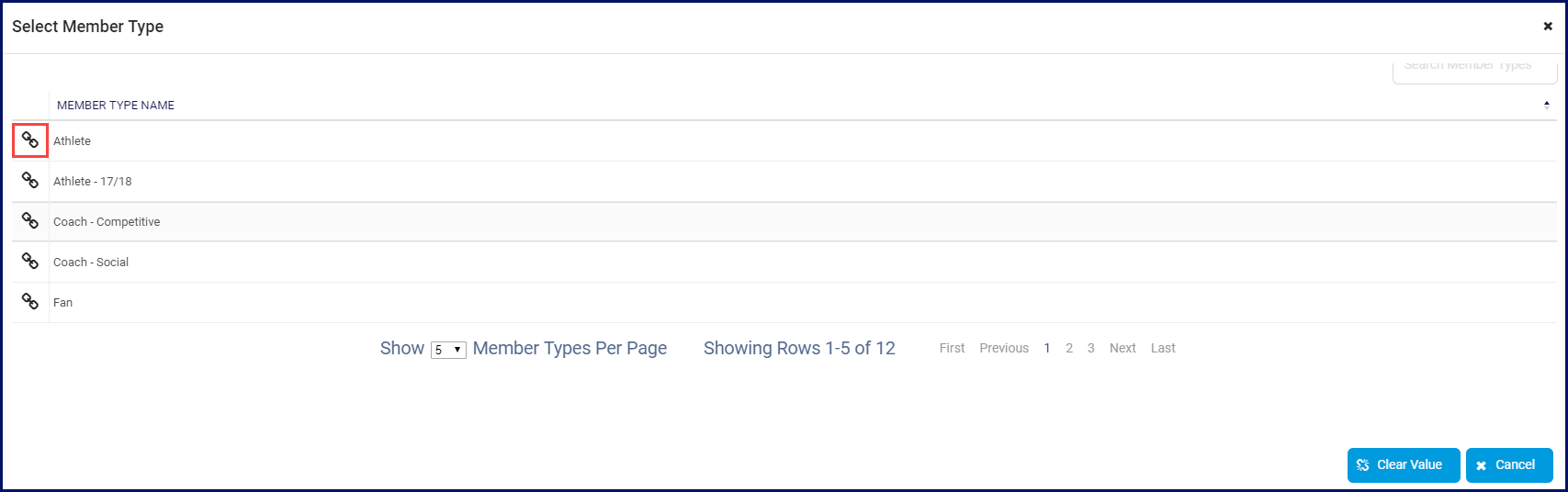
Click Save.