NOTE: This functionality is available only to certain organisations. Please contact your sport to know if you have the ability to use this.
Hover over My Organisation and select My Hierarchy.
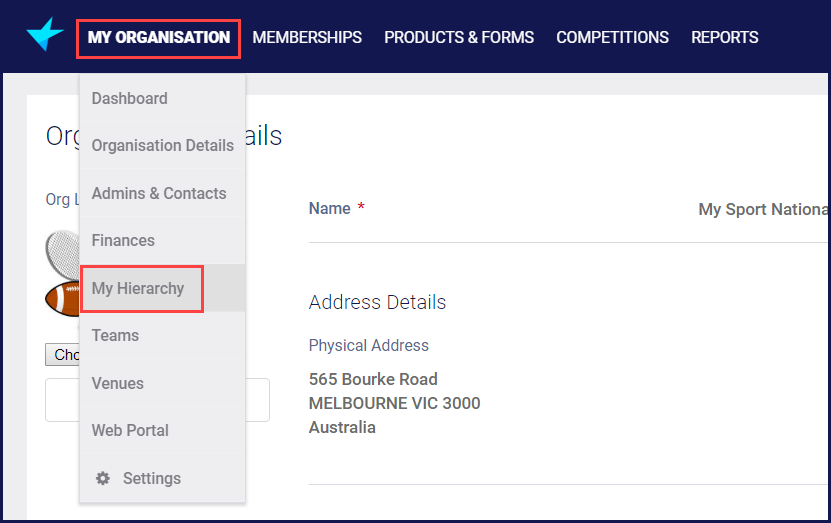
Select the Organisations tab.
Click Add New Organisation.
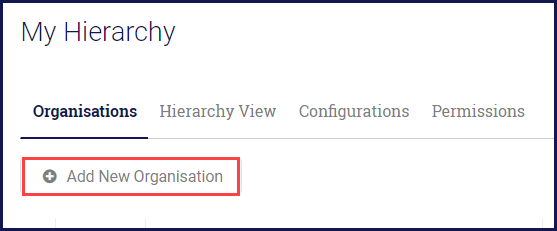
Give your new organisation a name and an alias.
NOTE: Ensure there are no spaces in the Organisation Alias field. If spaces are entered in this field, an error message will display.
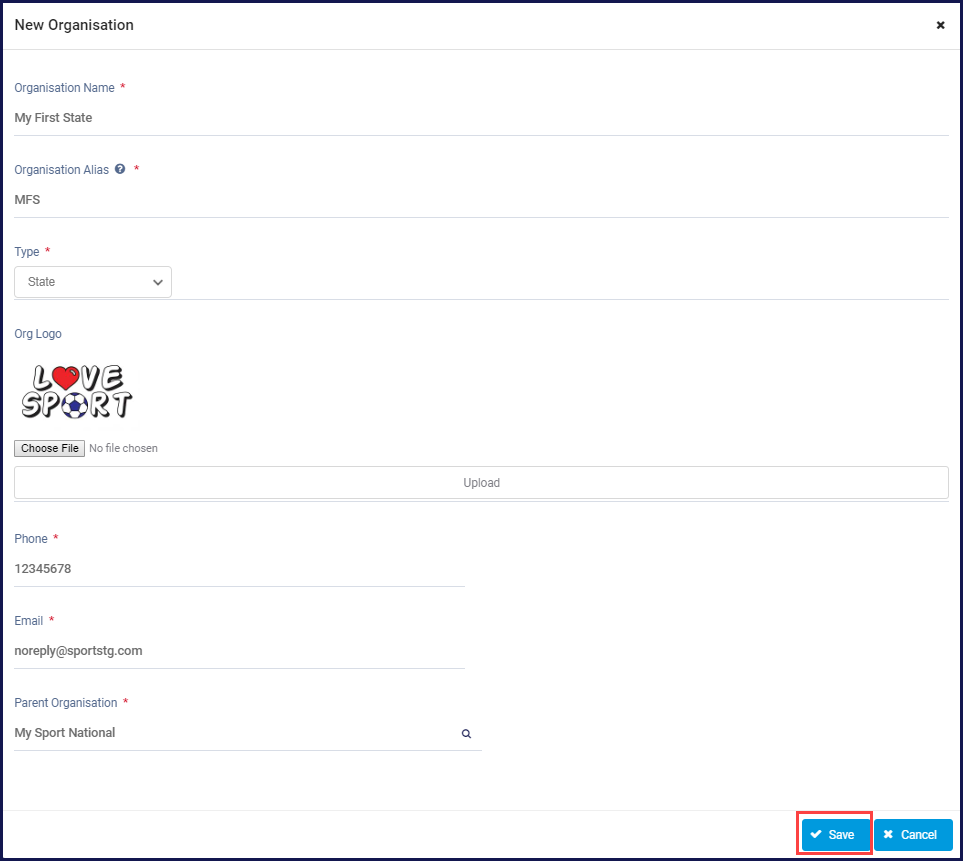
Complete the other required information and click Save.
NOTE: Ensure you have the correct Parent Organisation selected. Once saved, this field is not editable.