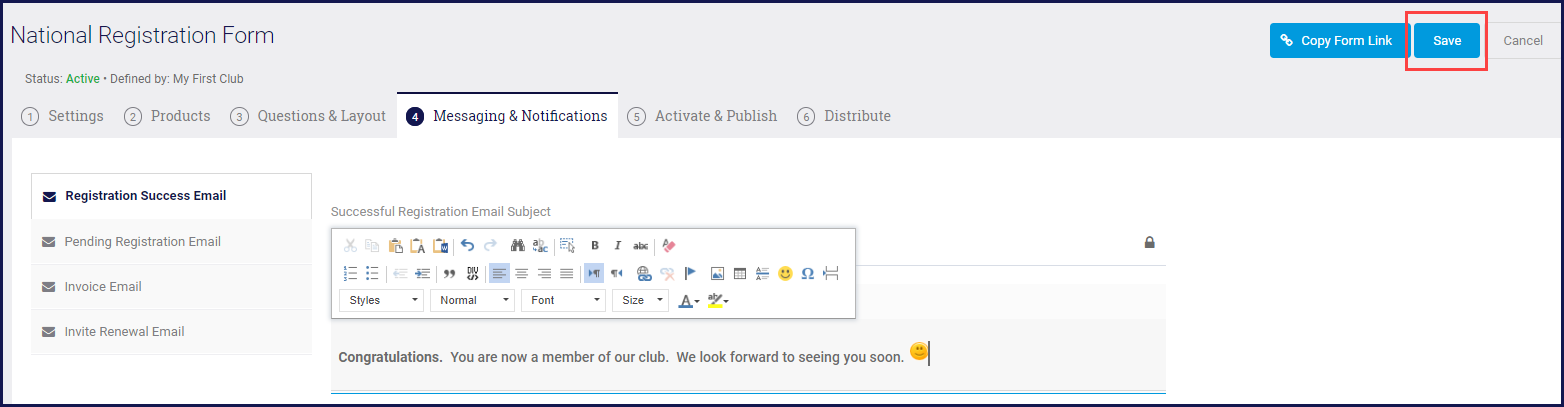You can create an email message that is sent to members when they register. This is part of the registration form.
Open your registration form so you can edit it.
Click on the Messaging & Notifications tab.
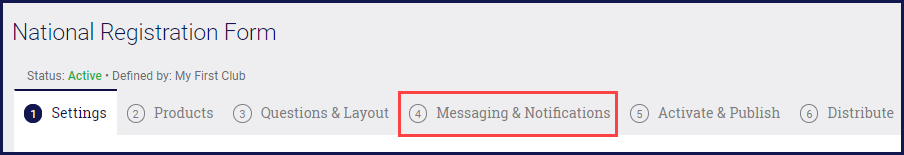
NOTE: the subject of the Successful Registration email is locked down. You cannot change it.
Click in the Successful Registration Email Message line and type your email.
As you begin to type, a box will open giving you access to formatting.
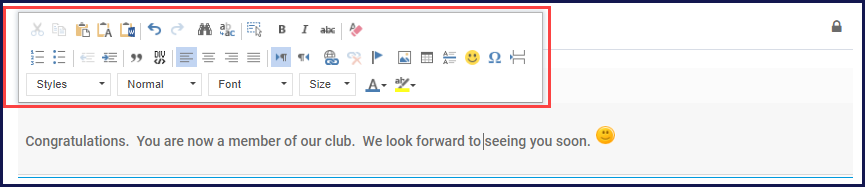
When you have finished your message, click Save.