If you are reading this guide you are probably unsure why one of your product variant(s) is showing the default price or a different instead of your sale price.
When you enter a default price for the "umbrella" product, normally all of the variants will be assigned this price automatically if you leave the price for the variants as blank.

BUT IF you manually add a price to one or more of the variants further down, the default OR sale price won't be inherited and will cause different prices to be reflected on the front end when these options are selected.
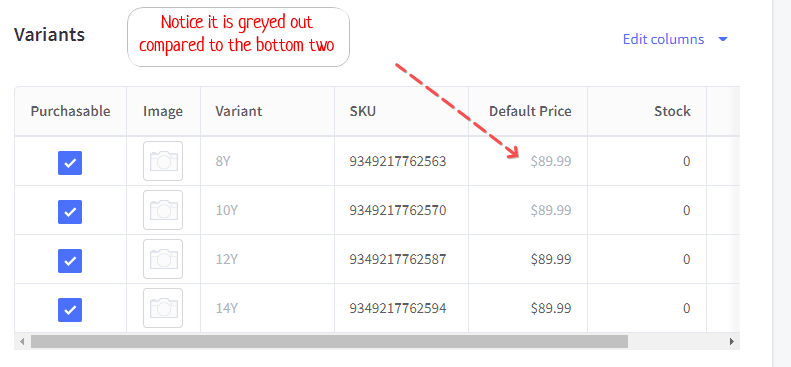
Front end screen shot
Product Variant - Shows Sale Price - No manual price entered

Product Variant 2 - Shows Normal Price - Because the manual $89.99 was entered for the variant.

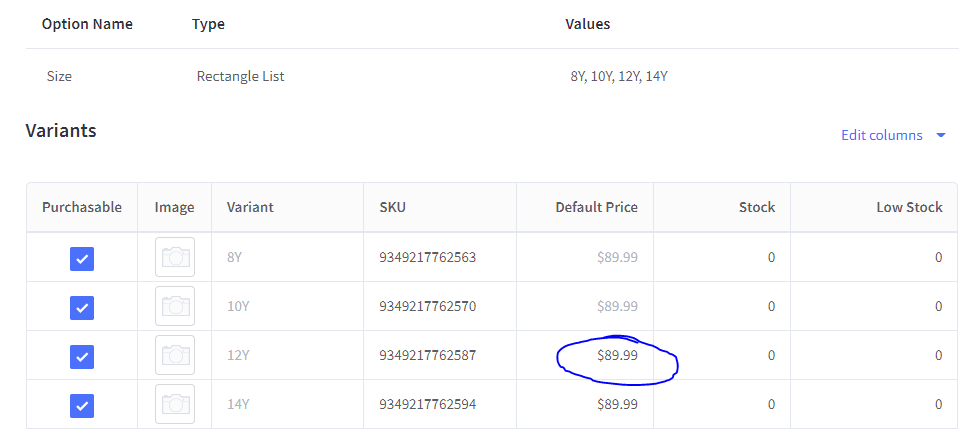
If you want either the normal price or the sale price to display on any or all of the product variants, you must leave the default price blank for the variants.