To Login to GameDay Platform, go to www.sportstg.com, click Login (top right), select GameDay. Enter your email address and password. If you are an admin of more than one organisation, log in to the highest level. You will be able to change organisations once you have logged in, if necessary.
Please complete the following tasks as part of the setup process.
If you would like to follow instructions in an article, click the word Document under the heading to open the article.
To watch a video, click the arrow in the bottom left corner. To make the video full screen, click the square in bottom right corner. Press ESC to return to normal view. Make sure you have head/earphone or speakers to hear the instructions.
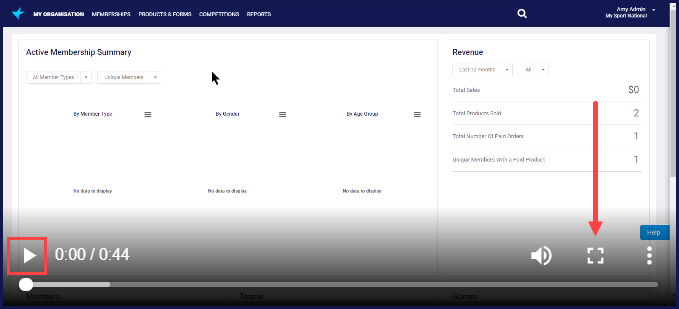
Review Organisation Details
Add Contacts
Enable other Admins at your level
Review Financial Settings
Please note that an administrator must have the role of Treasurer in order update bank details.
Review Member Types
Review Hierarchy
Create Registration Form & Products
Create Form
Add a Product to the Form
Questions & Layout
Add Custom Question
For video, please watch the video for Questions above.
Messaging & Notifications
Make a form Active