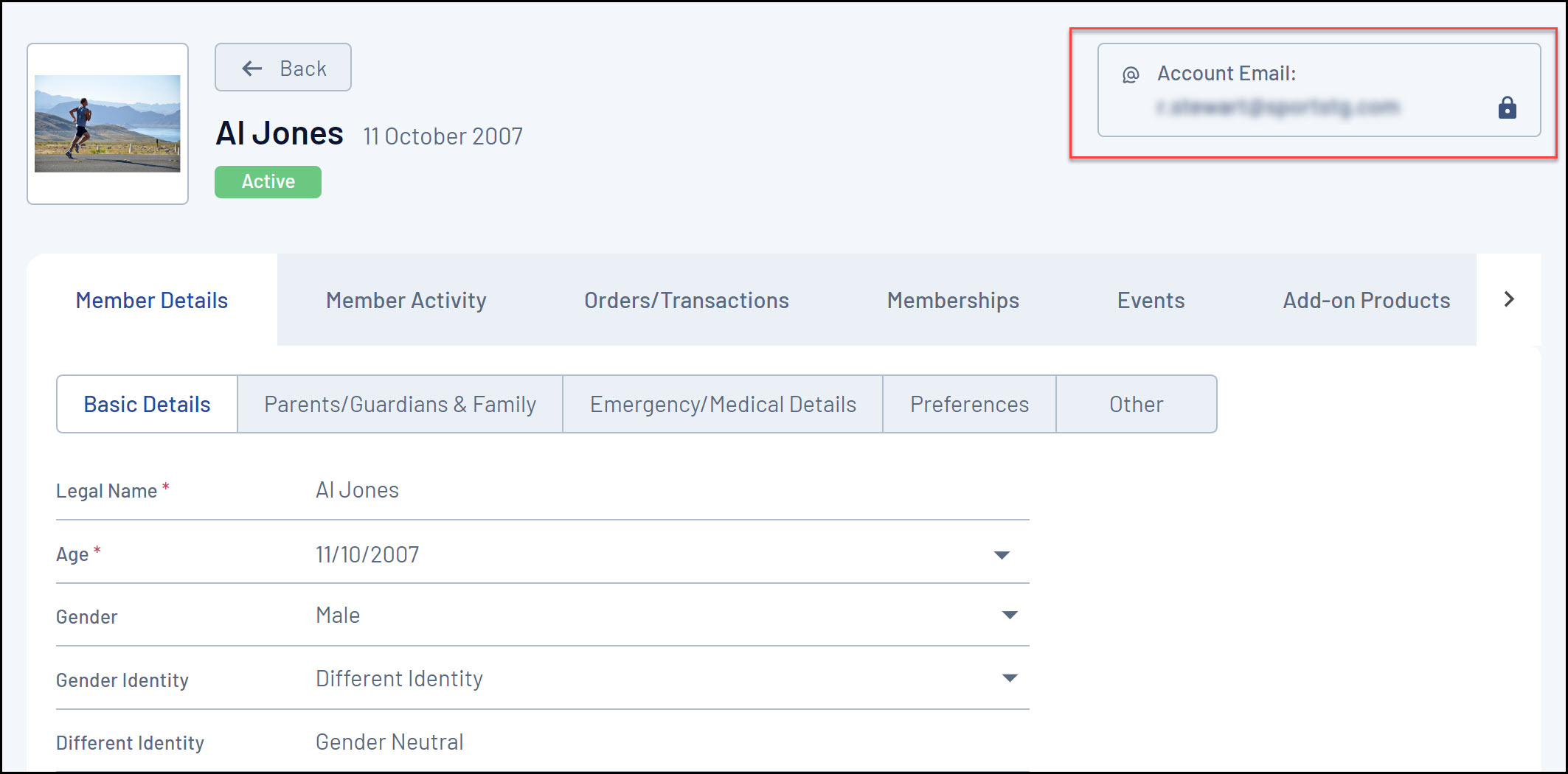In GameDay, you have the ability to view and manage any element of a member's record, including:
- Any information they have provided as part of their registration, such as basic details, parent/guardian details, emergency contacts, member IDs, member types and custom questions.
- Any orders/transactions they have processed, including a record of paid, unpaid, cancelled or refunded transactions.
- Any memberships or events they have registered to, including active and historical records.
- Any documents or custom notes that have been added to the member's record.
Accessing Member Records
To access a Member Record:
1. In the left-hand menu, click Members > MEMBERS.
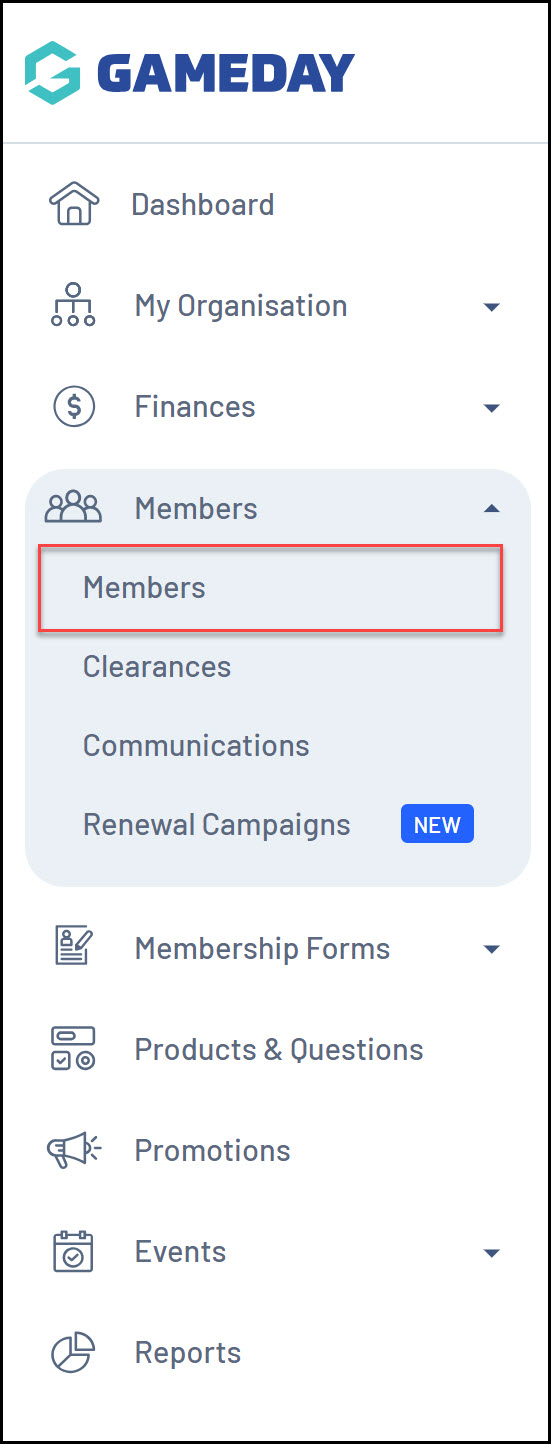 2. Find the applicable member and select VIEW.
2. Find the applicable member and select VIEW.
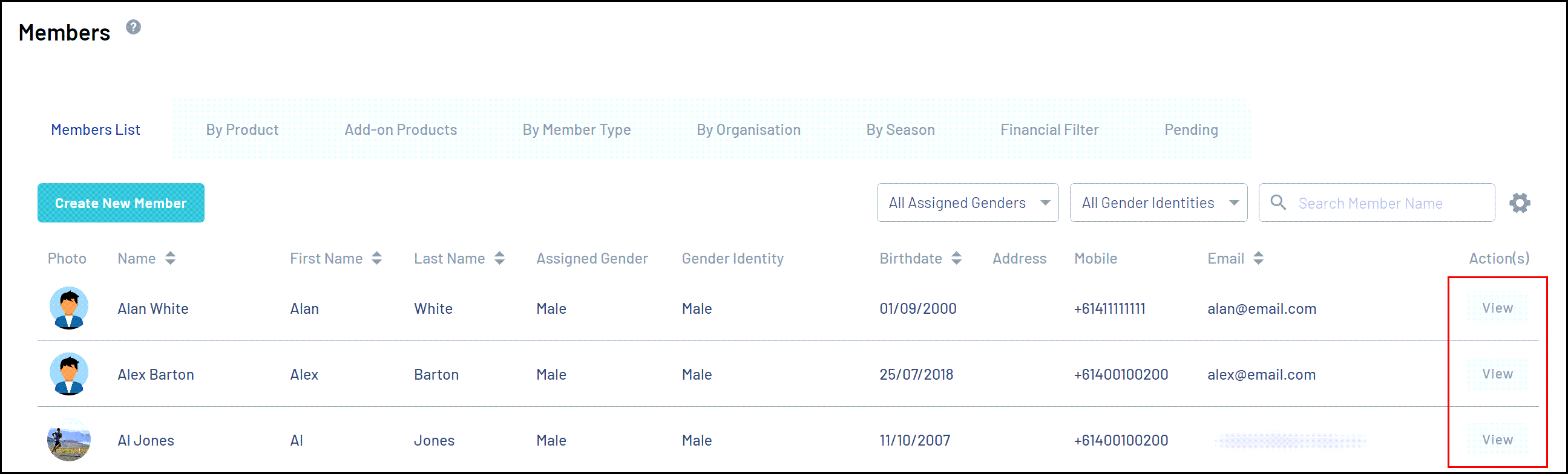
Member Details
On a member record, the Member Details tab is where the basic information related to the member is stored, such as contact details, parent/guardian information, and emergency contact details.
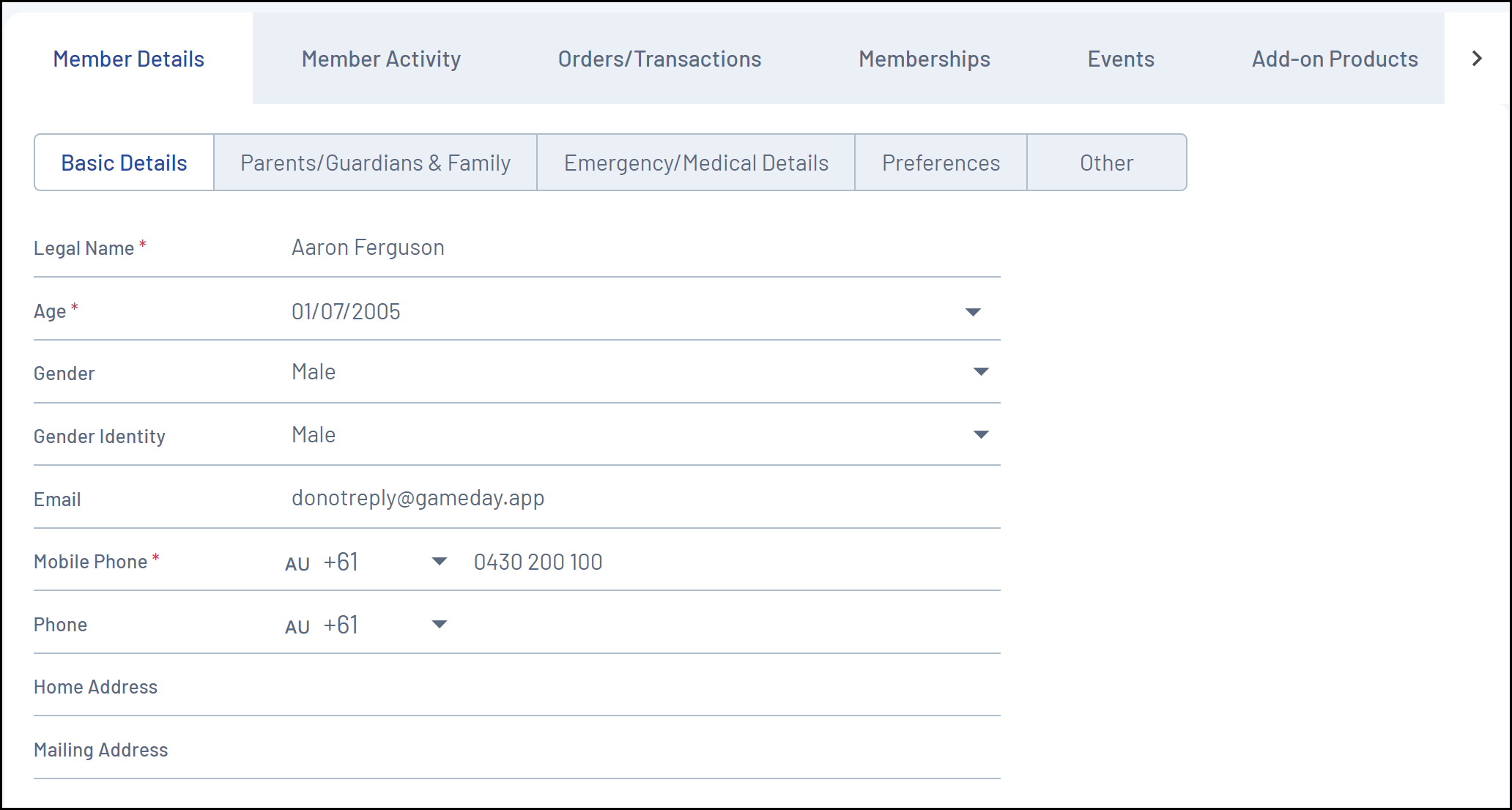
Scrolling further down, you can also see the Member Organisation Information which gives an overview of the member's current status information, including Member Types, Member Status and MemberIDs related to the organisation this member is registered to.
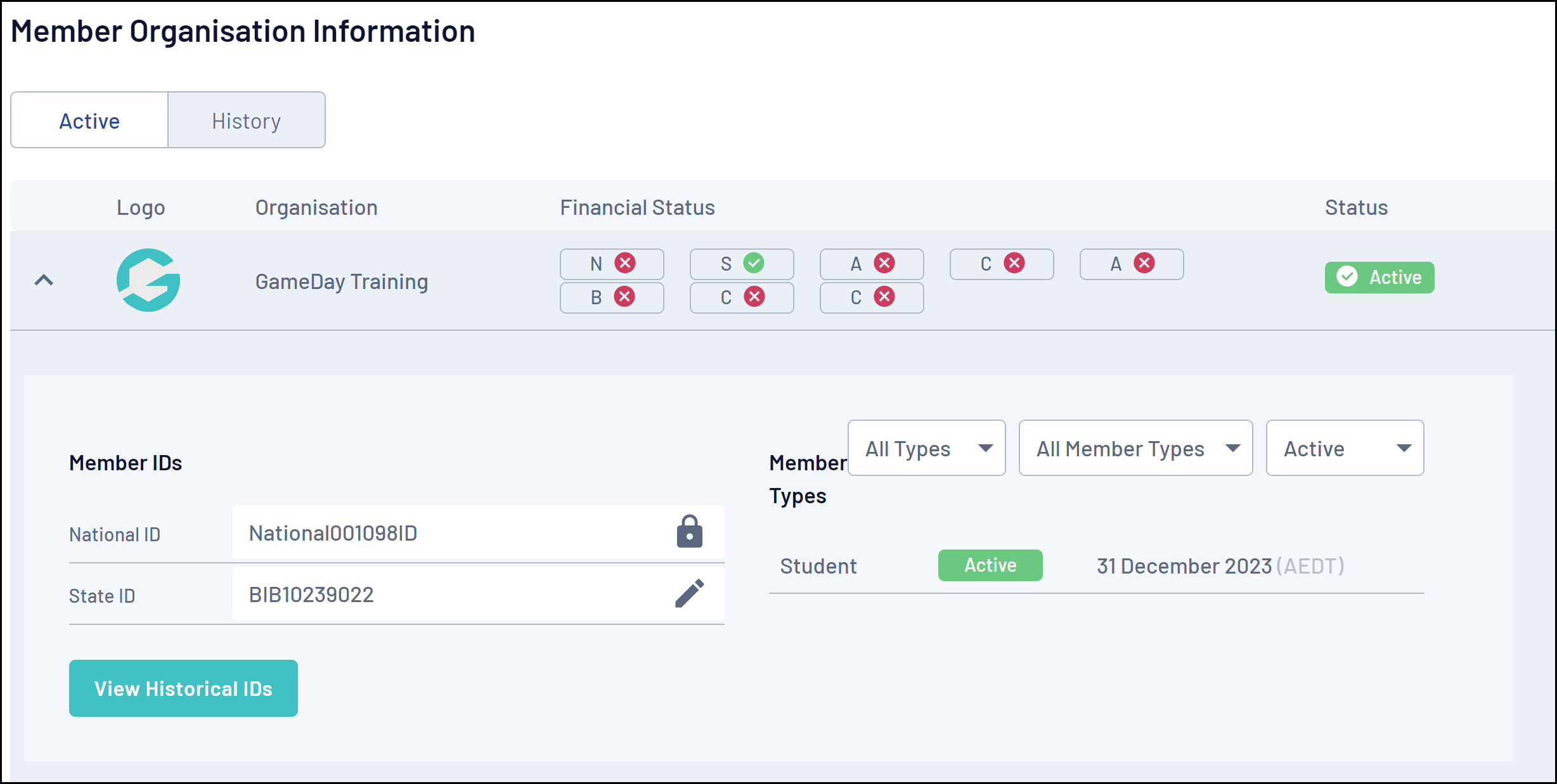
You can also see any historical information by navigating to the History tab.
Member Activity
The Member Activity tab displays a log of any forms used, custom questions answered, communications received, and clearance requests associated with the member:
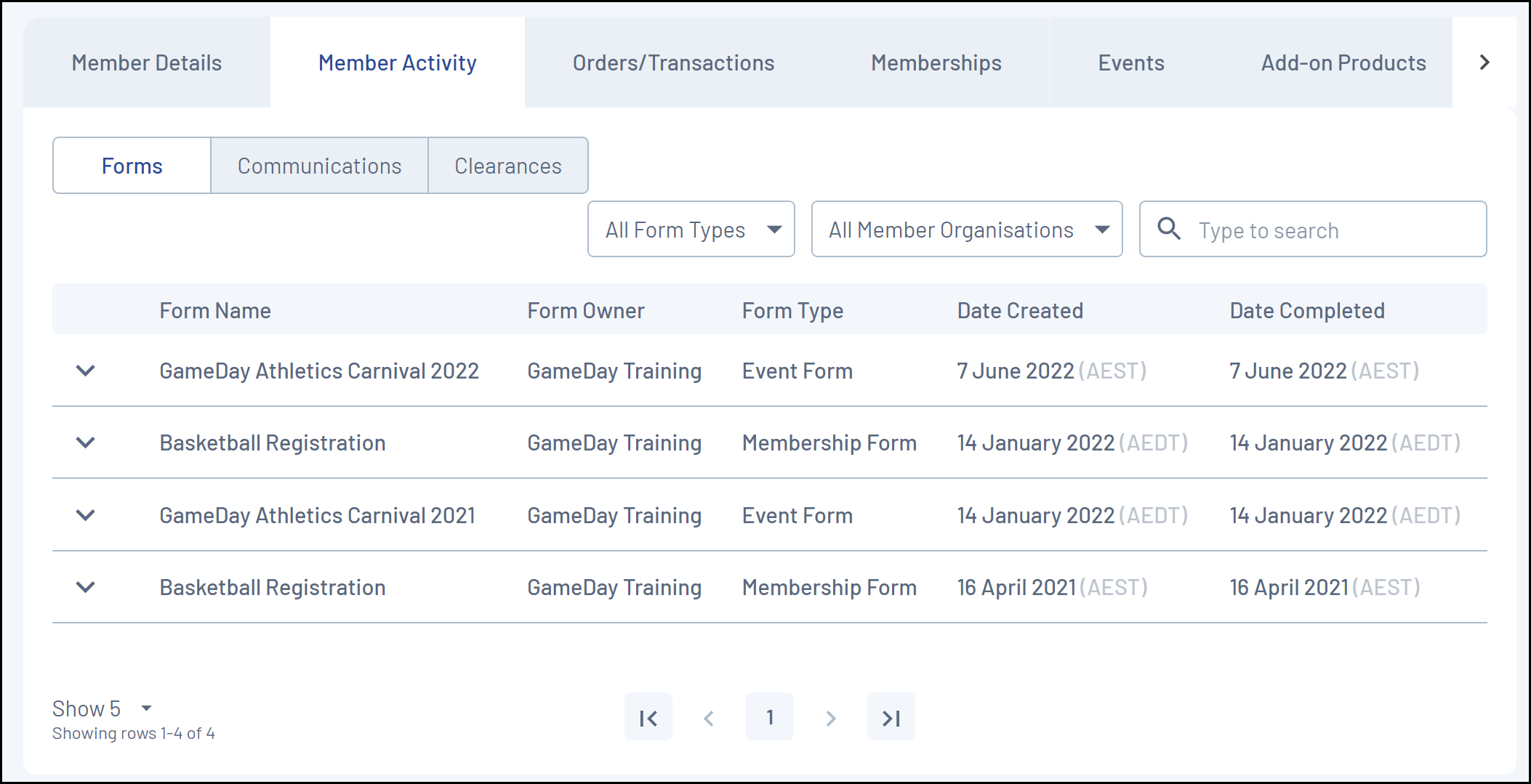
Orders/Transactions
The Orders/Transactions tab is where you can view any information pertaining to the orders processed to your organisation by this member, including products purchased, the status or the order, the order amount and a unique Order ID
You can also view the payment to see more information related to each order by clicking VIEW PAYMENT.
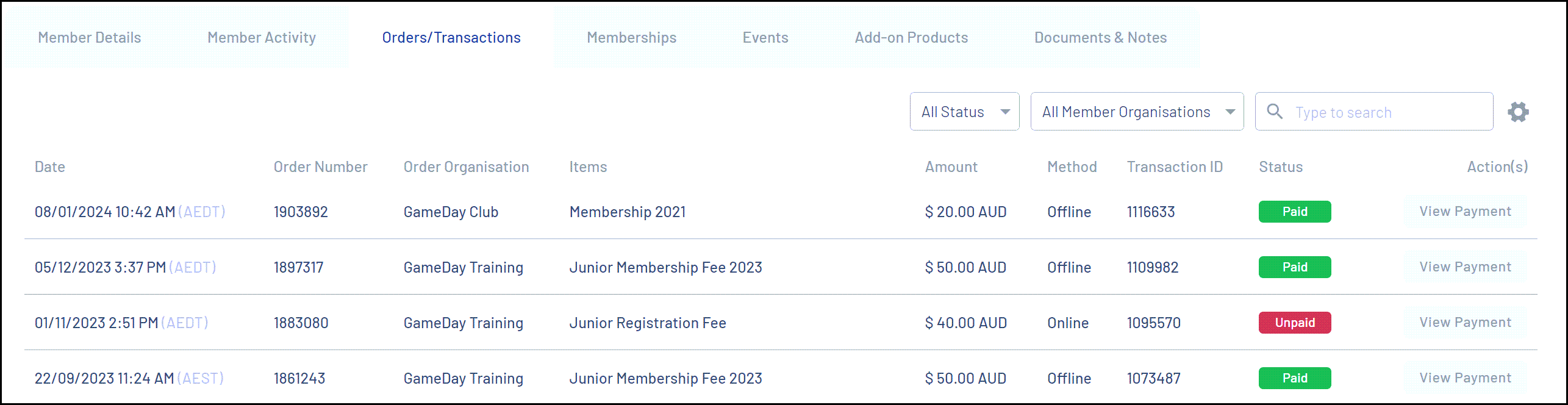
Memberships
The Memberships tab displays the current and historical memberships associated with the member. It displays information related to the Member Types selected, Season and Age Group allocation, and Start/End Dates of each membership.
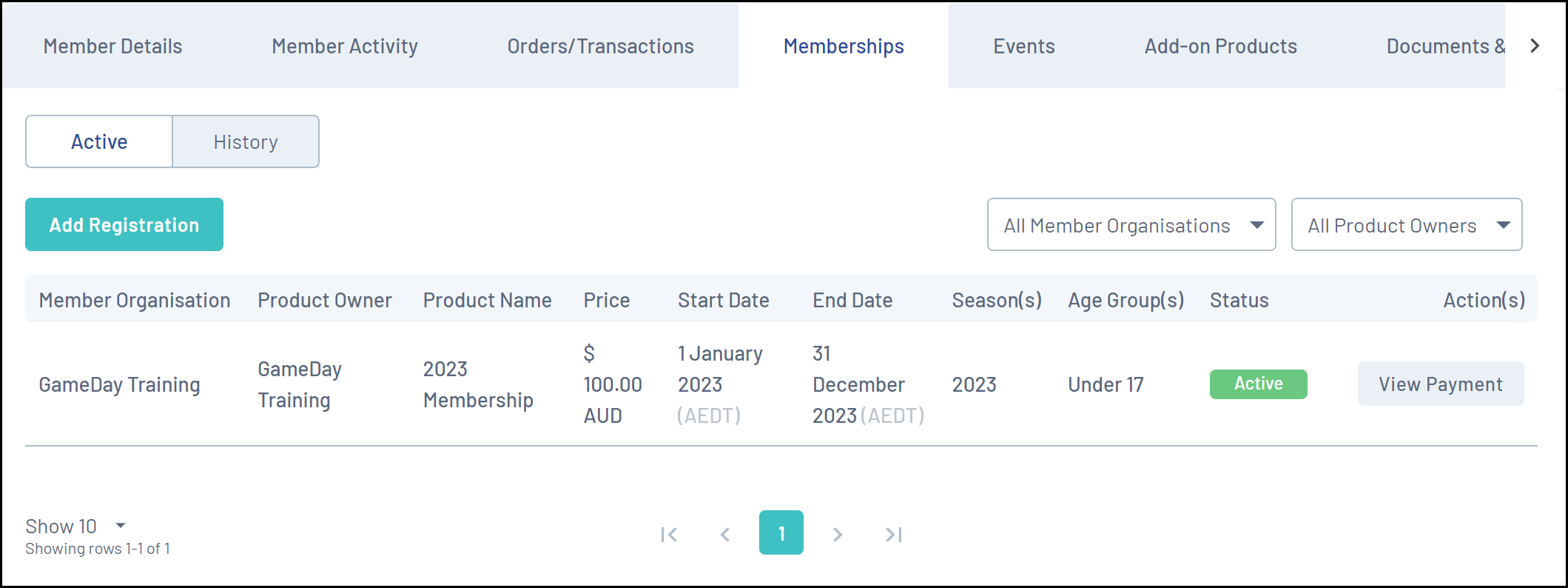
Events
The Events tab will display the order and event information related to any events this member has registered into, including the Event Name, Entry Price and Order Status.
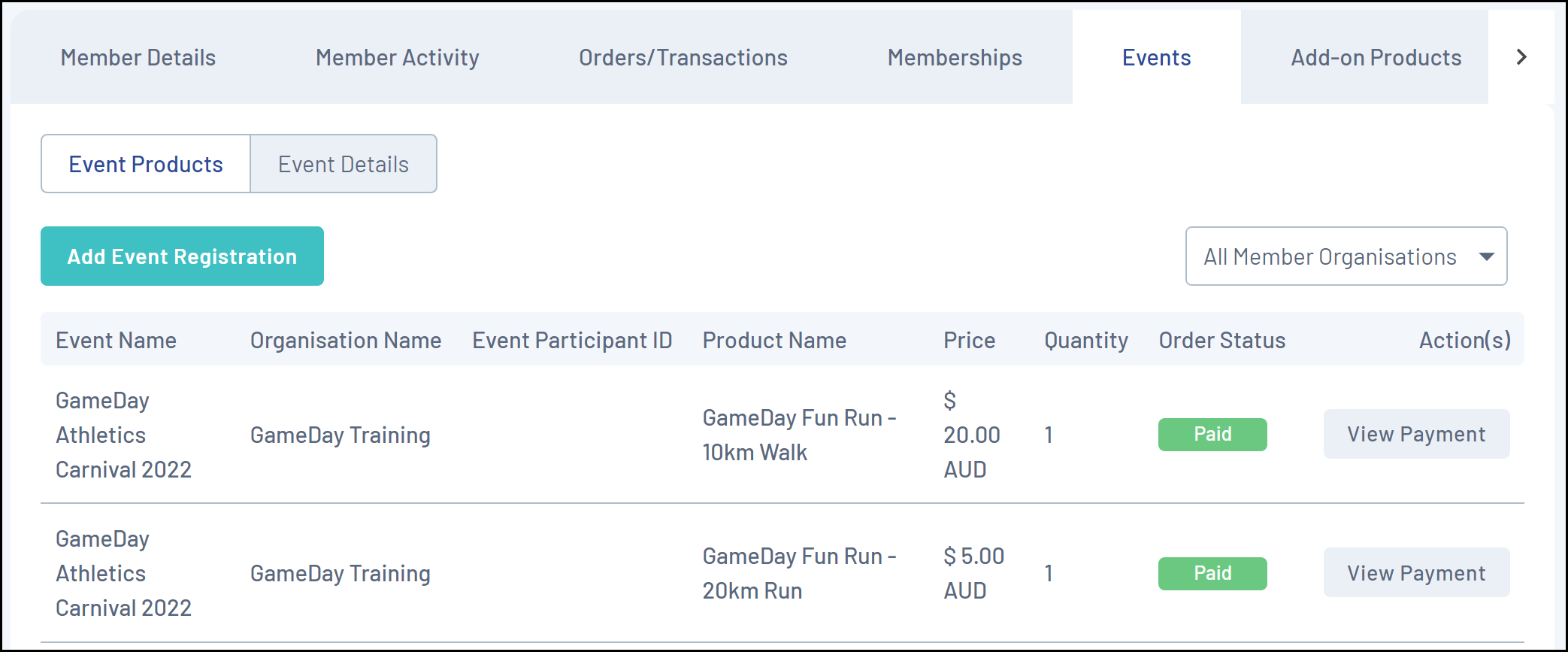
Add-on Products
The Add-on Products tab is where any Add-on Products, such as merchandise or donations, will be available to view, including the Product purchased, Product Type and Price.
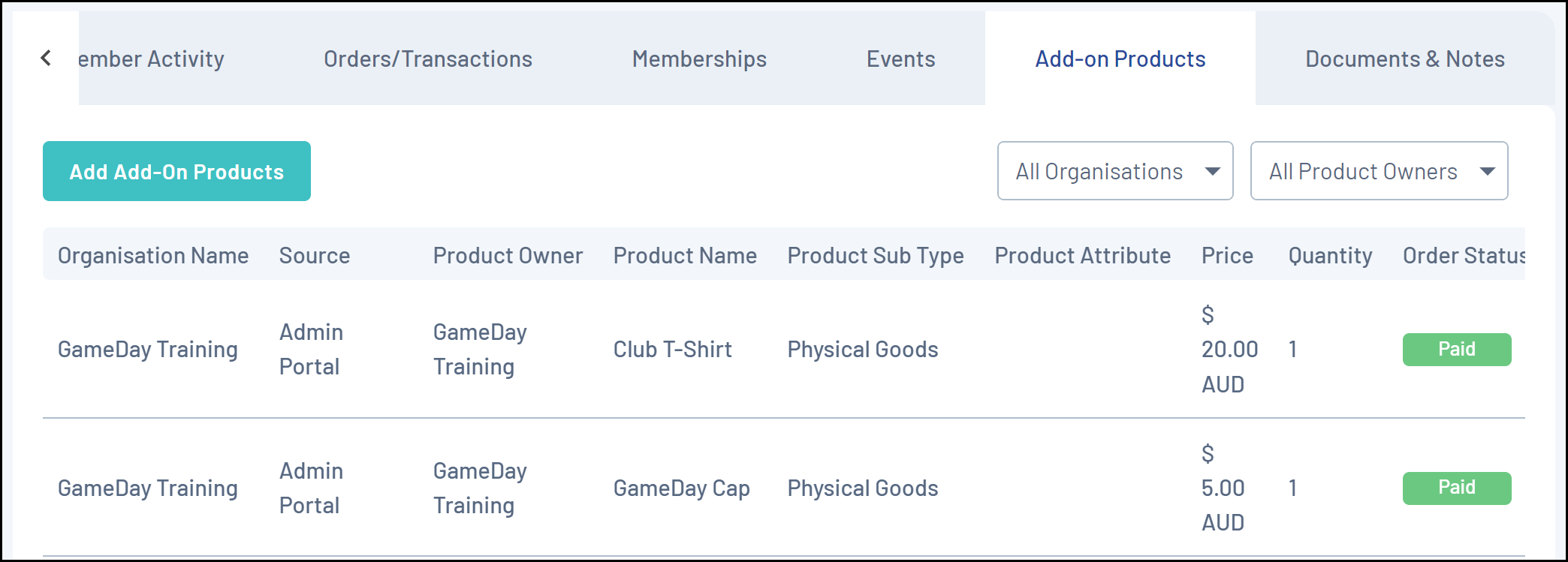
Documents
The Documents tab is where an admin can upload or view any documentation related to the member.
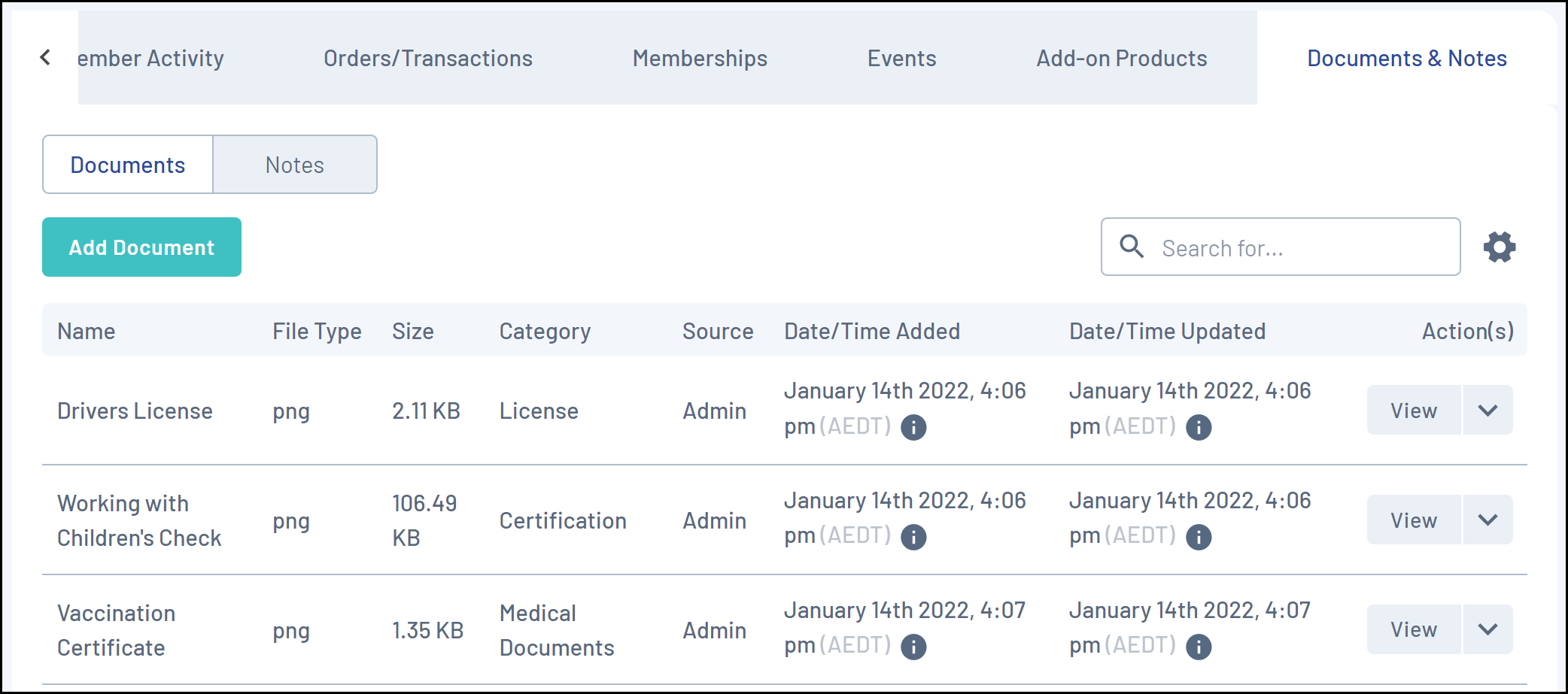
At the top of the page, you can also see the Account Email that was used to register the member.